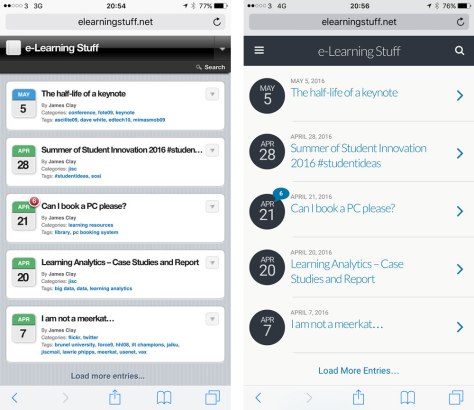This is the fourth time I have posted my top ten web tools of the year. Looking back over 2008, 2009 and 2010 it’s interesting to see what new web tools I am now using, which old ones have been left on the shelf and the web tools I still use.
There are still a few services that I like or use irregularly that didn’t make the top ten. I used Foursquare for a while, I then did a podcast with David Sugden and after that I never used it again….
Facebook and Linkedin I just don’t use and so aren’t in the list, but I hear they are quite popular…
I did use Prezi this year to demonstrate it, but have not yet used it in anger so it’s not in my top ten either.
Delicious has had a few upheavals this year and drops out of my top ten, I do still use it, but it had lost some of the core functionality that made it so useful in the past.
I still like Screenr, but don’t use it as much as I think I should and I would like too. The same can be said for Audioboo. These are two tools that I really like, but don’t use much or use them effectively. I may use these better in 2012.
TinyGrab which was in my top ten last year also had problems, so that got dropped and I went with another tool.
Posterous dropped out too, however the only reason was that I decided to host my own blog on my own server, it’s still a great service. Spaces is pretty interesting too.
Google Docs dropped out of my top ten after been in for the last three years. Looking over the documents from the last year I realised how little I was using it. It’s a great collaborative tool and that was my primary use, but for lone document working I realised looking back that I now had a different workflow, so Google Docs dropped out.
There are other web tools I do use now and again and I am sure there are some peoples’ favourites I have missed off, so let me know in the comments what web tools you are using.
10. Evernote
I really do like Evernote and I use it a lot for making notes. I really like the mobile applications on the iPad and the iPhone (and Android) and I really like how I can make audio notes and photographs of notes. I am sure it would be much higher if I used it more effectively and my plan for 2012 is to become more organised and systematic on not only how I make notes, but how I use and share notes.
9. SlideShare
Though most of my presentations (as in the slides) rarely make sense on their own, the use of SlideShare does allow me to easily show them on my blog alongside the audio recording. This is often quicker and easier than trying to match the two up myself and I can let others choose how they want to listen and view the presentation.
8. WordPress
I have been using WordPress for a fair while and though I swapped to my own host over a year ago now I still think WordPress.com is a great starting place for a blog. My own blog is self-hosted, in other words I bought a web hosting service on which I have installed the WordPress software. This has given me flexibility in how I manage the blog. Having said that I still subscribe to various WordPress.com services including VideoPress and storage. Much easier for example to have the podcast files on the WordPress.com server from a bandwidth perspective than to have them on my own server. I do like the VideoPress service, but I think other video services have now caught up, but I like the fact that I have much more control over the videos on VideoPress than say on YouTube or Vimeo.
7. Skitch
My main screengrabbing software use to be TinyGrab, it allowed me to quickly grab parts of the screen, upload them to a website and copy the URL to my clipboard, making it very easy them to paste a link to a screen grab in Twitter or Facebook. However problems with the TinyGrab software meant that I looked for an alternative. I had forgotten that I had an alternative already installed on my Mac, part of a MacHeist deal or similar called Skitch. This is a great piece of software that not only allows you to grab part of the screen, but you can also annotate it with text, arrows and other shapes. Really quick and easy to use, you can either then save the image, or upload it and share the link. I really do like it and it has made explaining stuff easier because I can do it visually.
6. Instagram
I have been using Instagram since it came out in 2010, well I started using it about a week after it was released. Over 2011 I used it a lot more and have posted nearly five hundred images to Instagram. One aspect that I do like is the social aspect. With any social app the key is the community, now that many more people I know are using Instagram, the social aspect, even though it can only be accessed from the phone is much better and more social. I do like the multi-posting ability, so usually not only will I post to Instagram, I also post a link to Twitter and upload the image to Flickr. As for the photographic effects, I know it is possible to do much better with PhotoShop and even Snapseed on the iPad is superior, however the filters on Instagram are not there to be the perfect photorgraphic filter they are there to add a little something to the photographs you take and to have a bit of fun with. To think that Instagram is a serious photographic app really does miss the point of the app; it’s fun and it’s social, enjoy it for that and not as a photographic app.
5. Flickr
I now have over 4,500 photographs on Flickr and though (in total) Flickr does not come anywhere close to the number or quantity of photographs uploaded to Facebook, I still much prefer using Flickr for uploading, but also for finding photographs for use on the blog or in presentations. It is so easy to find great photographs and so many are CC licensed making it also legal to use them too.
4. Flipboard
Flipboard has become my primary RSS reader and in many ways I also use it to browse Twitter and Facebook. The iPad app has made it so much easier to flick through and browse the news, the social news and even images. I’ve not really used the iPhone version yet, but the iPad is a key way in which I can keep up with what is going on.
3. Twitter
Twitter was my number one web tool for the last two years and this year it has dropped two places. It is still a really useful tool.
I usually access Twitter via Osfoora on the iPhone and on the iPad. On my computer I will generally use the web interface.
So what do I get from Twitter?
Well the key thing is a community of practice from which I can get curated and useful information from. I can ask them questions and offer points of discussion to see what they think. I also find it a useful source of news and links, much easier in some respects than RSS feeds, a more personalised approach.
I post lots of stuff to Twitter, yes I do feed into Twitter posts from my blog, photos from Instagram and other stuff. This is stuff I do want to share with my community and my view is that if you don’t like this then don’t follow me. However I do try and keep my posting of links to my stuff to a minimum, I try whenever possible to only post links to my blog only once to my Twitter stream. I know that this means people may miss that link, but I also know that clicking on links to blog posts I have already read are annoying. Twitter is a key tool for me with the conversations I have with my fellow learning technologists, e-learning specialists and library professionals. However one of the reasons it has dropped a couple of places is that I don’t think the conversations I am having there are as good as I am having in a different place…
2. Google+
Straight in at number two for me is Google+ and the reason is the quality of the conversation. I never really found Buzz or Wave useful, but Google+ seems to have worked well for me in 2011, much more so than Twitter. I am unsure if this will continue, a lot will depend on how the community use and continue to use Google+ as a service. I think the main reason I like it, is that it reminds me of Jaiku, which was my number one web tool back in 2008 (back then it beat Twitter). I like the fact that I can have a threaded conversation and people can easily join in. I hope it continues to work and be useful, but we will have to wait and see.
1. Dropbox
Well my number one web tool has been one that isn’t social, but I use it every day and in some cases all day. Dropbox is a fantastic tool, in the main because it works! I use to really love the concept of Apple’s iDisk, but it never worked for me, either it was too slow to be a useful cloud storage, or if syncing seemed to sync either really slowly or would forget to sync! What I like about Dropbox is that it is fast and reliable. So much so that if I have to move files from my laptop to my desktop on my home network, I usually use Dropbox as it “appears” to be faster than trying to move a file between shares across the network, and Dropbox moves the file via the internet… Virtually all my working files are now on Dropbox and I have it installed on my home and work machines. I use it for sharing files across my mobile devices and for sharing files with others when e-mail doesn’t cut the mustard. The main reason Dropbox is my number one web tool is that it just works, to the point it is transparent and it never gets in the way of me doing my stuff, which is as it should be.