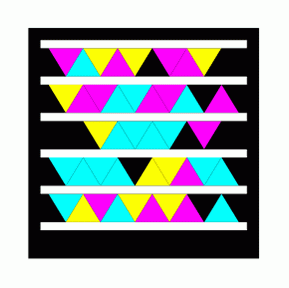Well the week started later (as might be expected) with Easter Monday. Also with it being a school holiday and people taking leave, it was also a rather quiet week with very few meetings. This allowed me to crack on with a few things that were in my to do list.
The Guardian started the week with this article – Universities are angry at PM’s failure to include reopening plan in Covid roadmap.
University leaders said it was deeply unfair that students could get haircuts or work in pubs next week but still had no idea when their campuses would reopen, as the government announced that school pupils in England will be expected to wear masks until the middle of May.

The BBC News reported on Gavin Williamson wanting to ban mobile phones in schools.
Mobile phones should be banned from schools because lockdown has affected children’s “discipline and order,” the education secretary has warned. Gavin Williamson told The Telegraph phones should not be “used or seen during the school day”, though he said schools should make their own policies. Phones can act as a “breeding ground” for cyber-bullying and social media can damage mental health, he added. “It’s now time to put the screens away, especially mobile phones,” he wrote.
I was reminded of a blog post that I wrote back in 2008.
Does your institution ban mobile phones in the classroom? Does it just ban the use of mobile phones in the classroom? Or does it just ban the inappropriate use of mobile phones in the classroom?
The key with any great learning process is the relationship between teacher and student, get that right and you are onto a winner. Disruption happens with that relationship breaks down, not when a phone rings.
My experience of school policies today, is that they actually already ban mobile phones….
I also liked this response from @Simfin who is an expert in this space.
The Government would do better to look at the 'impact of lockdown' on the adults' 'discipline and order'. We've seen far more concerning behaviour relating to #fakenews #antimasker #antivaxxer and the increase in #DomesticViolence and #DomesticAbuse https://t.co/AKku1JIYMe
— Simfin (@simfin) April 7, 2021
I did like this article on Wonkhe – Where next for digital learning? by Julie Swain. She says that the key pillars of action to support staff and students need to focus on are:
- Digital poverty
- Digital Learning Spaces
- Mental Health Support
- Digital Learning Skills
In the article Julie recognises that digital poverty isn’t just about connectivity and hardware, it’s also about space and time.
She says about space: Space has proven to be a major issue. There were assumptions that students and staff had “study spaces” at home where they could shut off and dedicate themselves to learning. Again that is just not the case for many and it is not uncommon to be “inside someone’s spare room or even bedroom “.
Though I also think we need to consider low bandwidth and asynchronous learning activities as well as space, connections and hardware.
My top tweet this week was this one.
What is this? https://t.co/lRivSLU4gY pic.twitter.com/u7cpRPQwVo
— James Clay (@jamesclay) April 2, 2021