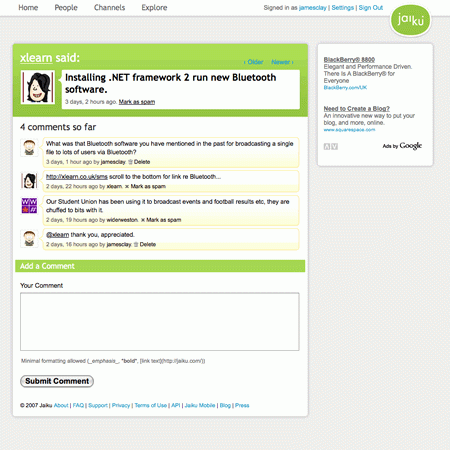One of the reasons I am not a great fan of Facebook was the pelthora of zombies being thrown around. It would seem that according to a briefing from Susan Greenfield to the House of Lords that using social networking sites such as Facebook rots your brain. Does that that she thinks if you use Facebook you become a zombie?

Well what she said was and this quote was taken from the BBC News site:
Real-life conversations “require a sensitivity to voice tone, body language and perhaps even to pheromones – those sneaky molecules that we release and which others smell subconsciously.
“Moreover, according to the context and, indeed, the person with whom we are conversing, our own delivery will need to adapt. None of these skills are required when chatting on a social networking site,” she said.
“It is hard to see how living this way on a daily basis will not result in brains, or rather minds, different from those of previous generations.”
The story then ran in the Daily Mail and Susan was was interviewed and said
“We know how small babies need constant reassurance that they exist … My fear is that these technologies are infantilising the brain into the state of small children who are attracted by buzzing noises and bright lights, who have a small attention span and who live for the moment.”
Okay, let’s take a step back.
Any one who does one thing for a long amount of time is going to have potential health problems. However that one thing doesn’t have to be social networking, it could be television, sports, dancing, piano playing, even reading books.
The thing is that for some social networking is a way of expanding their social non-online life, a way of enhancing and enriching their outside life.
If you spend your entire life on Facebook then yes, in my opinion you have a problem. However everyone I know on Facebook has a life outside Facebook, and Facebook has enhanced their social life and improved (and increased) interation in the real world.
Personally I have found that using this blog, using Twitter and Jaiku, has made my working life easier and better.
The web and social networking has enabled me to make new and better friendships in the real world. Now when I go to conferences I know people and they know me, we can focus on the conference and the content of the conference without having to go through the process of building relationships (as we have done that already online).
This was readily apparent at the recent LSIS eCPD event, where lots of people came to chat to me who I knew via my blog, mailing lists, Twitter, Jaiku and even Facebook. Without social networking those conversations probably wouldn’t have taken place.
It would seem I am not alone in thinking that what Susan is saying is bunk.
Dr Ben Goldacre who was on Newsnight on Tuesday night has published his reaction to the article on the Bad Science blog.
It is my view that Professor Greenfield has been abusing her position as a professor, and head of the Royal Institution, for many years now, using these roles to give weight to her speculations and prejudices in a way that is entirely inappropriate.
he goes on…
We are all free to have fanciful ideas. Professor Greenfield’s stated aim, however, is to improve the public’s understanding of science: and yet repeatedly she appears in the media making wild headline-grabbing claims, without evidence, all the while telling us repeatedly that she is a scientist. By doing this, the head of the RI grossly misrepresents what it is that scientists do, and indeed the whole notion of what it means to have empirical evidence for a claim.
Another good blog post on this is from Sue Thomas, she says:
The danger of scientists untempered by Humanities knowledge of history, anthropology, sociology and culture is once again rearing its head. Baroness, it’s not enough to measure brain activity, we must understand it in the wider context of human culture. Please, get some experts with a wider range of viewpoints on your team, including some who really know about education and social networking. You are in urgent need of a transliterate perspective. Without it you are a danger to society.
So what do I think apart from agreeing with Sue and Ben that Susan’s theories are a little bit cracked and bunk?
The main problem is that parents (and some learners) will only read the headlines, the scary articles in the newspapers. They won’t watch Newsnight, they won’t read the blog articles hitting back. No they will remember the headlines and certainly won’t check the science.
As a result educational institutions which want to enhance and enrich face to face learning experiences with Web 2.0 and social web tools may find they receive complaints and anger from concerned parents and students.
Finally the photo above of zombies meeting in the real world was organised on Facebook. So you could argue that Facebook has turned them into zombies, however I don’t think these kinds of social gatherings was what Susan Greenfield meant.