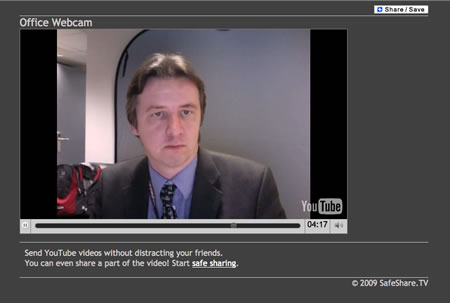Over on the BBC News Site, Rory Cellan-Jones, their technology correspondent has written an interesting “what if” piece.
But as I spend my day holding video-conferencing sessions with colleagues, FaceTiming my son and granddaughter stuck in a flat across London, and updating my various social networks, one thing strikes me: what if this had happened in 2005, just before the smartphone era began?
It got me thinking along similar lines about what would have happened in education if this had happened in 2005.
Rory does mention education:
With millions of children home from school, online education platforms are feeling the strain. But while there was plenty of talk about “edtech” back in 2005, most of the focus was on improving IT systems within schools rather than introducing remote learning at a time when many children would not have had a computer or a broadband connection at home.
This got me thinking about the services and platforms that we were using back in 2005 and would they have been able to cope with the increased demands that something like coronavirus would have put on them.
We did have VLEs across universities and colleges back in 2005. Many of these systems though were self-hosted in university server rooms, the concept of cloud or hosted services wasn’t really a thing back then.
As most of these learning platforms were under-utilised by staff and students they were often placed on under-powered servers and infrastructure, and very likely would have struggled if they needed to be scaled up to be used by a whole organisation.
We are all probably use to the single sign on and IDP these days, that we may forget back then that this wasn’t the norm. It wasn’t a simple matter of students and staff signing into a learning platform, they needed accounts created to use the learning platform.
Moodle for example was only at version 1.3 way behind where it is now, not just in version number but also functionality.
So who would be creating these accounts and importantly how would you get the information to the students?
The main form of electronic communication across universities and colleges in 2005 was e-mail, however though everyone these days have an e-mail account for their institution, this wasn’t necessarily the case back then. Certainly students weren’t often given institutional e-mail addresses relying on free e-mail services such as hotmail and yahoo. There were still quite a few people using AOL.
Without collaborative tools such as Slack, Teams, you can imagine people’s inboxes suffering from overload (though that may also be happening today as well).
As Rory points out in his article, home broadband connections were not the norm and there is no way you could expect all students to have a connection.
More than half of UK homes had broadband in 2007, with an average connection speed of 4.6 Mbit/s. That means half didn’t and those that did may have had slow connections.
Some people were still on dial-up connections, which tied up the phone line and was much slower than DSL connections.
If this crisis was to happen in 2005, then more use was probably going to be made of postal learning.
Today lots of people are using video conferencing tools such as Zoom and Teams to deliver teaching or for discussion.
Back in 2005 there were tools that could be used to deliver webinars, the precursor to Adobe Connect, Macromedia Breeze 4 was released in July 2003 with version 5 released in May 2005.
ADSL connections were okay for most things, but they were asymmetric, which meant upload speeds were significantly slower than download speeds. This would mean that it would be challenging to stream video from home connections, as well as challenging for people to view multiple video streams.
Today most laptops (if not all) have a built in camera, smartphones have two cameras (one in the front and one at the back). In 2005 a camera was a peripheral that you needed to buy to add to your computer or laptop. So thinking that at least we could stream low quality video would be scuppered by the lack of cameras.
Similar story with microphones as well, just in case you thought you could go audio only…
It’s not surprising that in 2005 most online learning was asynchronous text based, as that worked across most devices and connections of the time.
As for content, today we are awash with content, back in 2005 not so much…
In 2005, Wikipedia became the most popular reference website on the Internet, according to Hitwise, with the English Wikipedia alone exceeding 750,000 articles. Well in 2020 there are in excess of six million articles on the English Wikipedia site.
Much educational content was on CD-ROMs (remember them) and delivering materials online were fraught with challenges.
However at least journals were available online, but again problems with authentication would cause challenges for staff and students trying to access these collections from home.
Today many learners will be accessing their learning via their smartphone. Though there were (expensive) phones that could do the internet stuff back in 2005, those who did have mobile phones used them for calls, SMS text messages and the Snake game!
3G was in its infancy, was not available across the whole of the UK and was very expensive. 4G wouldn’t arrive in the UK until 2012.

Though we did have social media in 2005, it wasn’t on the same level as we have now. Today we are connected with others much more easily, our peers, colleagues and our students. We can share things online and feel very connected even though we are physically distant..
In 2005, YouTube was just a month old. Facebook was only opened to the public in September 2006, maybe they would have opened earlier in a crisis, but back in 2005, who had even heard of Facebook? There was no Twitter, no TikTok, no WhatsApp or Instagram.
Even with services such as Friendster and MySpace, though available, they didn’t have the same reach that today’s services have.
If this crisis had happened in 2005, I think that education for most would have been a very lonely affair, with staff and students feeling very disconnected from the whole process of learning. What do you think? What have I missed?