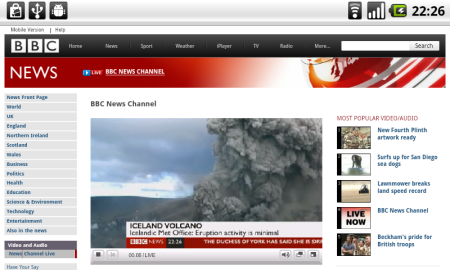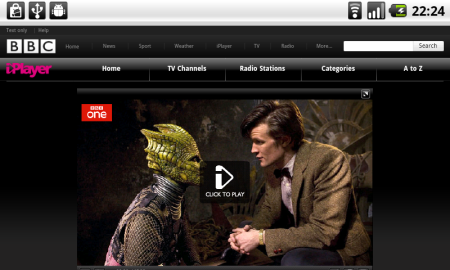Over the last couple of months, on some of the learning technology mailing lists I belong to there has been a lot of discussion about tablets. Despite the fact that it dominates the market, considered by many to be an industry standard, popular with consumers and revolutionised the tablet market; there was a significant number of respondents on the mailing list who had decided that the iPad was not the right device for their learners and/or institution and were looking for some other tablet.
There were also others on the list who felt that the iPad was an expensive toy…
This attitude does surprise me slightly as, yes though Apple usually do charge more for their devices (and I guess this is where that attitude comes from) when it comes to the iPad they are one of the cheapest tablets on the market.
Yes, you can buy cheap Android tablets from Amazon, but in terms of comparable specifications, I have found that most Android Tablets are just as “expensive” as the iPad, if not more so… The Motorola Zoom for example was £499, though now it is only £350
.
When it comes to WIndows tablets, Microsoft recently said in their Surface announcement that the price would be comparable with other Ultrabooks. Most Ultrabooks are in the £800-£1000+ price point, significantly more expensive than the iPad.
The newest iPad is £399 and you can get last year’s model for £329. Yes you will need to pay more for increased storage and more for 3G, but the same can be said for Android devices.
In terms of functionality, it is quite normal for someone to explain loudly how limited the iPad is and how much more functionality other tablet devices or Windows netbooks have.
The iPad 1 didn’t have a camera, the iPad 2’s camera is poor quality. There is no USB port on the iPad, no way to add external USB storage. The screen resolution is poor, it doesn’t play DivX natively out of the box. There is no Flash player on the iPad, nor Silverlight. The OS is locked down, you can’t install any app on the iPad, you can’t tweak the OS, it doesn’t run Office! The on screen keyboard is “unusable” and you can’t plug in a USB keyboard… etc… etc…
Then the “virtues” of other devices are added into the conversation. It has a proper keyboard, removable battery, proper USB port, good camera and it supports Flash!
The problem with these arguments is that they often fail to take into account usability and the user experience. The reason that people like the iPad is very little to do with the hardware, but how the operating system works and their own user experience. The iPad is responsive and meets users’ expectations.
A week ago my recommendation for a tablet would have to be the iPad.
A week later, well a lot can happen in a week, and it did this week. It was a week that everything changed.
What changed?
The Google Nexus 7 was announced.

Now it will be a few weeks before someone like me can get their hands on it, but this is the first Android Tablet that I think can be a real game changer when it comes to using tablets in education.

Firstly it sounds incredible value for money, just £159 for the 8GB model, £199 for 16GB.
It looks great and hopefully with Android 4.1, Jelly Bean, this will be a mature tablet operating system that just works, and works just as well as iOS does on the iPad.
If this tablet is as well tweaked as the Google Nexus One was then this is going to be one useful tablet. The initial reviews talk of fast performance, beautiful screen. The only real failing is that 8GB is way too small! So if you are going to buy one, go for the 16GB model.
I’ll be honest I have been meaning to buy an Android tablet for a while now. Most of the really cheap ones didn’t even run the tablet only version of Android, Honeycomb, but only ran 2.2, Froyo. Those that did run Honeycomb were quite expensive and in most cases more expensive than the iPad! I really quite liked the look of the Sony Android tablet devices, but the reviews were quite scathing, saying they were sluggish and not powerful enough. They soon dropped in price too, indicating poor sales.
Things have changed recently, but I really do like the idea of the Nexus 7 and like the fact it will be running Jelly Bean the latest version of Android OS. So as they say, watch this space.