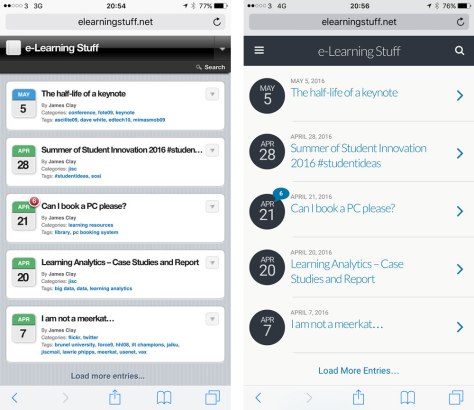Predicting is hard, and we can get it wrong. Actually, most of the time we do get it wrong.
It is hard, almost impossible to predict the future as there are too many variables and dependencies. Who would have predicted the covid-19 pandemic and subsequent lockdown? Who would have foreseen the growth of smartphones?
I have many times on this blog talked about the future. Back on the 2nd October 2009 I was at the ULCC Event, The Future of Technology in Education and I presented on the future of learning.
Ten years later I revisited those predictions. So, did I predict the future?
No.
But the point of the presentation wasn’t necessarily about being delivering an accurate prediction of the future but talking about the possibilities of the future.
In my 2009 talk, I spoke about connectivity. Back then it was either slightly haphazard, or expensive, or both. We had 3G, but it wasn’t widespread, it would be another three years before we saw 4G. As for 5G, that wouldn’t arrive until 2016.

Wi-Fi was there, but it didn’t always work, and network congestion would often cause the Wi-Fi to fail. This happened with frequent regularity at events and conferences I attended back then, as delegates killed the Wi-Fi with too many connections. The Wi-Fi which was being made available was based on the assumption that there would only be a few delegates with wireless devices. Of course, I was attending events with loads of people in the field of educational technology, who would arrive at events with generally at least two devices. Everyone would connect to the conference Wi-Fi, and it would fall over. So much so, that for many years I would never use conference Wi-Fi and would use my own 3G connection.
At the time I was working at Gloucestershire College and though we had had staff Wi-Fi in our new building which opened in 2007, it was another year before we expanded the Wi-Fi to allow students to connect. What we did plan, was to ensure that the Wi-Fi would be able to handle not just the demand at that point in time but would be able to handle the future Wi-Fi needs of students going forward (and could be extended and expanded if required).
In 2009 I said about the future, that I felt connectivity wouldn’t just be important, it would be critical for the future of learning. Though we would have no idea about what devices the students would be using, we could prepare for the possible future by ensuring the infrastructure was in place ready for that uncertain future.
Here in 2022, thirteen years later, students have devices that depend on ubiquitous connectivity for a seamless experience. Do we have the infrastructure to support this, or are we playing catch-up? What we may not have predicted is the importance of localised connectivity and off-campus connectivity and the dependency on this by students who might not be able to, or want to travel to campus.

Today we can also talk about possibilities and what it could mean for the student experience in the future.
The purpose of this is not to predict what the university of the future will be but provide an envelope of possibilities that would allow us to plan for that potential future and build in appropriate resilience and responsiveness.
We did some of that with Jisc’s Learning and Teaching Reimagined where we set some future visions from across sector.
We’re building a collection of possible future scenarios, created by experts to inspire (and possibly scare) us into thinking about what a preferable future for higher education might look like.
These visions are not going to happen but are there to help us think about how we might plan for an uncertain future. What will happen? What could happen? What won’t happen? What should happen? What must happen?
Is it time again to predict the future?