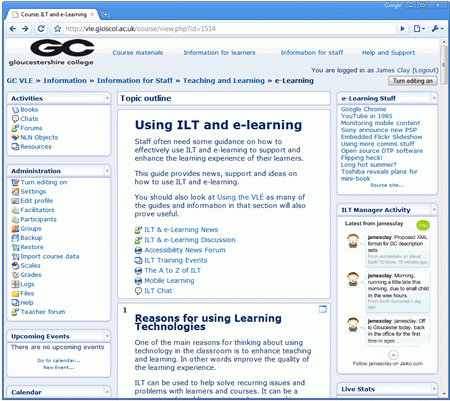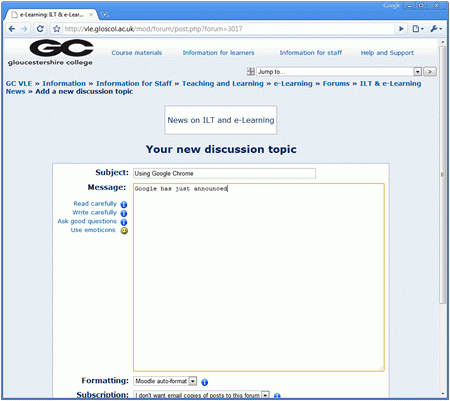I did mean to post this back at the beginning of January, but missed my own deadline. However I have found my previous top tens from 2008, 2009, 2010 and 2011 useful so decided to get this article done.
This is the fifth time I have done this, it covers the web tools I use on a regular basis and it’s those that make a difference to the way that I work. These are not necessarily tools that I see as important for learning technologies, no these are the tools I use.
This is an e-learning blog and I should really mention Moodle, I use Moodle everyday as part of my day job, however I see this more as an institutional service rather than a web tool. I use it every day, but in a management perspective, rarely if ever, use it myself for the purpose it is intended for. Help lots of people though to use Moodle. Anyway onto my top ten web tools of 2012.
10. Evernote stays at number ten, I do use this very regularly, but certainly not as effectively as I would like. Having said that I do like how I can access my notes on any of my devices. I like how I can make audio notes, and use the camera on the iPad and the iPhone to capture handwritten notes. One feature I didn’t like very much this year was the integration with Skitch, I didn’t really want my Skitch captures in my Evernote notebooks. Another feature I think is missing from Evernote is a clever way of doing “to do” lists. I am using it in a smarter way now and I will usually look at it on a daily basis.
9. Coming in at number nine is Speakerdeck, replacing Slideshare. Slideshare in a slightly foolish in April brought in a 10MB limit on uploaded files. Most of my presentations, which I do in Apple’s Keynote, use a lot of images and are often quite large and often nearer 100MB than 10MB. So I looked for an alternative and was reintroduced to Speakerdeck. I found that I actually preferred Speakedeck (less advertising for example) and the online embedding and interface seemed to work better. I wasn’t actually that bothered about my presentations been on the Slideshare website, as I in the main used the service so I could embed the presentations on my blog and in the college VLE. Speakerdeck to me is now the better option for putting presentations online and for embedding. Should be noted that Slideshare backtracked and changed the limit back to 100MB. I also like how you can add an mp3 file to Slideshare, something that is “missing” from Speakerdeck.
8. Holding at number eight is WordPress, I still use the blogging software for my blogs. I like the flexibility it offers and it certainly works for me. I think the only thing that is missing for me is a decent mobile client or iPad app.
7. Chrome enters at number seven. I do use Chrome on my Macs and (now) my Windows PC at work. Even though I use it a lot, I do use it alongside other browsers such as Firefox, Safari and Internet Explorer. What I do like is that I can now sync my browsers across different computers and different devices. Using the Google Nexus 7 I can now see and open the tabs I was using on the iMac or the laptop. I also like how I can do the same with Chrome on the iPad. Great when you want to refer to a site, but either can’t remember the URL or how you got there. Safari does something similar via iCloud, but you need Mountain Lion and iOS 6, which I don’t have on every device.
6. Flipboard falls two places, this iPad app makes it so easy to read RSS feeds and engage with social networks. It’s not that I use Flipboard any less, more likely I am using it more, but other tools have climbed the list because of changed or extended use. Flipboard is my primary RSS reader and in many ways I also use it to browse Twitter and Facebook. The iPad app has made it so much easier to flick through and browse the news, the social news and even images. I’ve not really used the iPhone version yet, but the iPad is a key way in which I can keep up with what is going on.
5. Google+ drops three places to number five. I do like Google+, it reminds me so much of Jaiku, however as with any social network, the key and the value is the community. Though there is a great community there and I have had some great conversations, it doesn’t have the spread or depth that you find on Twitter. I find it a great place to share ideas, links and stuff; it’s just a pity that not enough people think likewise.
4. Twitter, which was number one for a couple of years, drops a place to number four. There are days when I use Twitter all the time and days when I forget it even exists. It was also the year that Twitter finally allowed you to download your archive of Tweets, which was an interesting experiment. As with all social networks the key is the community and the conversations, they are still there on Twitter, there is certainly a lot less spam then there use to be.
3. Instagram climbs three places to number three. I made a determined effort to use Instagram with my #366photos project, where I took a photo a day using my iPhone and Instagram. I did managed to do that so now have a nice collection of 366 photographs. I do like the social aspect of Instagram and I enjoy seeing the stuff that other people post. There was a little bit of a glitch with the proposed change in terms of use, but I think I will still continue to use Instagram.
2. Flickr, also climbs three places. Even though I was using Instagram more than I was the previous year, I was also posting those photographs to Flickr too. I see Instagram as much more a social network than a photography tool, whereas I use Flickr more as a tool than a network. I did add over 1300 photographs to Flickr in the last twelve months. I also used Flickr extensively for finding photographs for the blog and for many of the presentations I gave this year. For 2013 though I expect to use it a little bit more, in the main with the update to the iOS app which makes it much easier to upload to Flickr from the phone, pity there isn’t an iPad version of the App.
1. Dropbox is again my top web tool, making it two years running. It isn’t social, but I use it every day and in some cases all day. Dropbox is a fantastic tool, in the main because it works! I use to really love the concept of Apple’s iDisk, but it never worked for me, either it was too slow to be a useful cloud storage, or if syncing seemed to sync either really slowly or would forget to sync! Even it’s replacement iCloud hasn’t managed to get anywhere near the usefulness of Dropbox, fine with Apple apps, but it’s less useful when using other applications. What I like about Dropbox is that it is fast and reliable. So much so that if I have to move files from my laptop to my desktop on my home network, I usually use Dropbox as it “appears” to be faster than trying to move a file between shares across the network, and Dropbox moves the file via the internet… Virtually all my working files are now on Dropbox and I have it installed on my home and work machines. I use it for sharing files across my mobile devices and for sharing files with others when e-mail doesn’t cut the mustard. The main reason Dropbox is my number one web tool is that it just works, to the point it is transparent and it never gets in the way of me doing my stuff, which is as it should be.