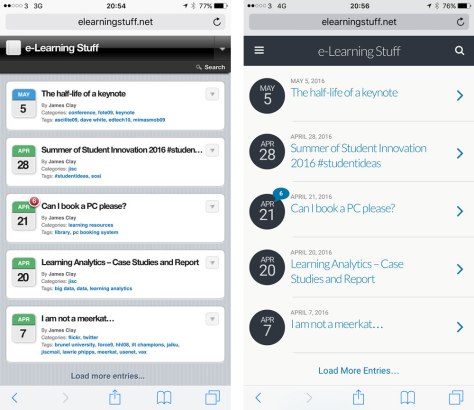Over on my tech blog I have been writing about the fickle nature of the web, it is one of those things that I find annoying. You post a link, embed a video and then a bit later you find that it has gone! This was very apparent today with the news that the BBC are, in order to save money, will close down their recipe website. For me this is a mistake, however I also understand how this can happen, not just with textual content, but also media too.
Now as I write this blog post, it would appear that the BBC have climbed down somewhat and the recipes will be moving over to the commercial BBC Good Food website.

The impact of archived, expired and missing content may be annoying for me, but it is probably more annoying and frustrating for teachers who have created or curated content using third party links and embedded media and find that the learners are unable to access the third party content. These links need to be fixed or replaced, embedded media needs to be found again, or an alternative discovered. I know when I was working with staff, this was an issue they found very frustrating when creating courses and content for the VLE.
Personally I when writing content for my blog, I try not to use third party sites (in case they disappear) and try not to embed content if I can help it. There are times though when people have removed a video years later and looking through an old blog post you find the embedded video has disappeared as the obscure service you used has shut down, or was taken over.
As I said over on the tech blog, sometimes I think, why do people and organisations like the BBC do this? Then I remember I have done this myself and sometimes you have little choice.

Back in 2001 I was appointed Director of the Western Colleges Consortium and we had a nice little website and the domain of westerncc.ac.uk and the consortium was wound up in 2006. As a result the website was shut down and the domain lost.
Back in 1998 when I created my first web site, using Hot Metal Pro I used the free hosting that came with my ISP account. A few years later I moved hosting providers (as I was using too much bandwidth) and had a domain of my own. I did leave the old site up, but due to bandwidth usage it was eventually shut down!
I remember creating a course site for my learners using one of those services where you got a free domain name and free hosting, should I have been surprised when they shut down and asked for large fees for transferring the site and the domain. It was often easier to create a new domain and get new hosting. The original site was lost in the midst of time.
We have seen services such as Ning, which were free and well used, but once the money ran out and they started charging, lots of useful sites shut themselves down. People then moved to different services.
For these small sites, it probably is less of an issue, annoying, slightly frustrating, but you can live with it, it’s part of what the web is about. However with big sites, like BBC Food, then it becomes more than annoying, especially if you have a reliance on that content for your course or your teaching.
Since I wrote my blog post yesterday , the reaction on the web has intensified (and it looks like has had an impact). One blog post from Lloyd Shepherd, one of the original team who worked on the archive makes for interesting reading.
It was my team that ran product management and editorial on the new Food site, and the site that exists today is largely the site we conceptualised and built at that time.
He explains the basis behind the site
The idea was very simple: take the recipes from BBC programmes, repurpose them into a database, and then make that database run a website, a mobile site, and who-knows-what-else. Create relationships between recipes based on ingredients, shows, cuisines, and who-knows-what-else. And then run it with as small an editorial team as possible whose job was simply to turn telly recipes into database recipes.
He continues to point out that as far as the remit of the BBC as a public service broadcaster, the food archive hit two key points.
Did we discuss ‘public service remit’? You bet we did. Every day. And it really came down to two things:
These recipes have already been paid for by the BBC licence fee payer, and they’re being under-utilised. A new service can be developed out of them for very little up-front cost.
Nutrition is now a public health issue. Obesity is draining NHS coffers, government guidelines are badly understood and terribly publicised. There is a role for the BBC to play in this, and this is the way to do it.
Though at this time we don’t know for sure where the content will be archived, rumour has it, it will be archived on the Commercial BBC Good Food site, one impact which I know it will have will be on catering courses that use the BBC content to support the learning of the students. A lot of the recipes are from professional chefs and provide guidance and inspiration to learners who are starting out on their careers. Additionally the way in which the archive works, they can find ideas and recipes for different ingredients. Even if the archive is moved, one aspect of the BBC Food site that will be missed, is the lack of distracting advertising.
It would appear that the BBC are moving away from an archive to library of content, which can be “borrowed” for 30 days before it expires. That got me thinking…
In the olden days when I was running libraries, we use to “weed” the collection of book stock which needed replacing, was out of date or no longer been used. We would buy new content to either replace or update existing books, or buy books that were completely new. One thing we were clear about was that we were not an archive, old stock was to be removed and got rid of, usually recycled or sold. The copy of the Haynes manual for the Hillman Imp from 1972 was interesting in its own right, but from a teaching and learning perspective wasn’t actually of any use any more.

We didn’t have the space to store and keep books and journals just for the sake of keeping books and journals. Of course with online materials that space argument becomes less critical, but there is still the resources required to manage curate large quantities of digital content to ensure that the content is accessible, searchable and relevant.
I personally don’t think the BBC Food archive is a library that needs to be reduced, refreshed and restricted, I think it is a great archive that should be kept. For me there are two services here, one is the archive and the other is a service delivering current and new content. It’s a pity that the requirement of cost savings means one was planned to go. Hopefully the recipes will be saved and restored when they move over to the new site.
In my post on Ning starting to charge back in 2010 I mentioned above, I did say one of the issues with using any free Web 2.0 service is that they may not be here forever.
Gabcast is no longer free, but Audioboo is. Jaiku is pretty much dead, but Twitter is alive and well. Etherpad has gone, but iEtherpad is up and running.
I still think what I said in 2010 is still relevant today when talking about services and web tools.
At the end of the day this is not about a service disappearing or now charging, it’s much more about how when using these services you don’t think about long term, but have the capability and the technical knowledge to move between different services as and when they become available.
Use what is now and in the future use what is then.
Though that doesn’t mean we shouldn’t complain and moan when something like the BBC Food “closure” happens, as sometimes there aren’t real alternatives, especially when it comes to content rather than a service.
What this whole story tells us is that the web can be fickle and relying on the stickiness and permanence of web content can be a challenge for teachers and lecturers. How do you cope with the transient nature of web content?
Image Credit: Broken by David Bakker CC BY-NC-SA 2.0