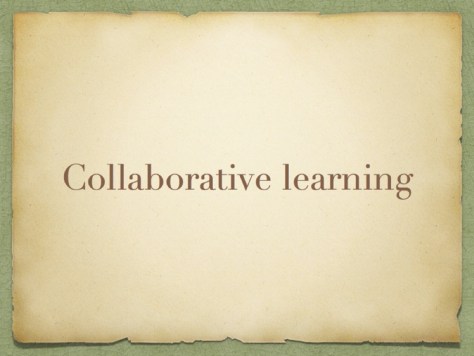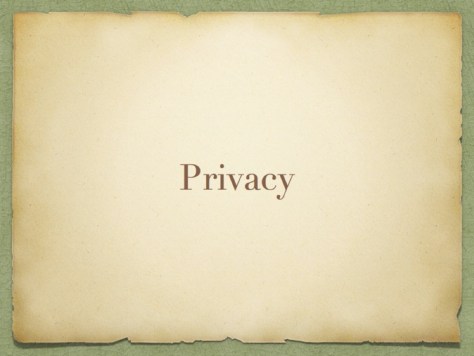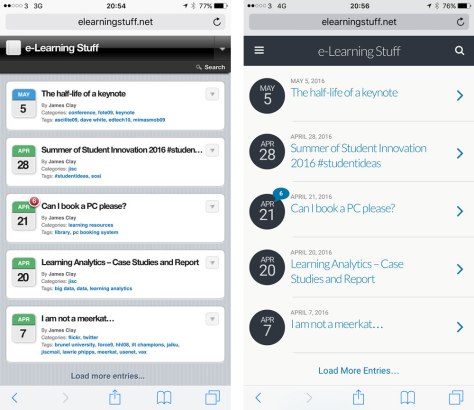Monday was another trip to London, I had been expecting to participate in a workshop, but this was cancelled late last week, and I already had train tickets and another meeting in the diary so decided to head up anyhow. The weather was changeable, raining whilst on the train, but this cleared up by the time I arrived in London.
I saw this link in my news feed and it did make me think more about how we could use AI to support learning, but also reflect on some of the real challenges in making this happen. Also do we want this to happen!
I wrote a blog post about some thoughts I had on this.
In the afternoon in the office we were discussing Education 4.0 and how we are going to move this forward in terms of expert thinking and messages.
Tuesday was a busy day, first a meeting in the Bristol office, before heading up to Cheltenham for a meeting the HESA office.

I haven’t been on a CrossCountry train for a while now, so travelling to Cheltenham Spa from Bristol Temple Meads I was interested to see how the 3G connectivity issues I’ve always had on that route would be like, especially as I now have 4G with Three. Well same old problems, dipping in and out from 4G to 3G as well as periods of No Service. I would like to blame the train, but the reality is that there is poor phone signal connectivity on that route. As there is no incentive for mobile network providers to improve connectivity.
If I do go to Cheltenham again, I think I will take a book!
We were discussed the Data Matters 2020 Conference, which is now in my portfolio. Still a work in progress and the proposal needs to be signed off by key stakeholders.

Whilst I was in Cheltenham I bumped into my old colleague Deborah from Gloucestershire College and we had a chat about stuff. What was nice to hear was the number of my team and colleagues in that team that had started there in learning technology and were now doing new and more exciting jobs at universities across the UK.
Wednesday there was rain. I spent today preparing for a meeting in the afternoon and tidying up my inbox. Though I did find time for a coffee.

Thanks to Lawrie for the link, I read this report on the iPASS system, which uses data and analytics to identify students at risk.
The three institutions increased the emphasis on providing timely support, boosted their use of advising technologies, and used administrative and communication strategies to increase student contact with advisers.
This report shows that the enhancements generally produced only a modestly different experience for students in the program group compared with students in the control group, although at one college, the enhancements did substantially increase the number of students who had contact with an adviser. Consequently, it is not surprising that the enhancements have so far had no discernible positive effects on students’ academic performance.
Looks like that it didn’t have the impact that they thought it might.
In a couple of weeks I am recording a podcast and met with the organiser today to discuss content and format. Without giving too much away, we will be covering the importance of people in any digital transformation programme and ensuring that they are part of the process, consultation and are given appropriate training in the wider context of their overall skills and capabilities. You can’t just give people new digital systems and expect them to be able to use them from day one or with specific training. Familiarity with digital in its wider context is often critical, but is equally often forgotten.
Whilst writing a blog post about online learning I wrote the following
Conversations are really hard to follow in e-mail, mainly as people don’t respond in a linear manner, they add their comment to the top of their reply.
When I first started using e-mail in 1997, well actually I first started using e-mail in 1987, but then got flamed by the e-mail administrator at Brunel University, so stopped using it for ten years….
When I re-started using e-mail in 1997, there was an expectation when replying to e-mail that you would respond by writing your reply underneath the original e-mail, bottom posting, which really was something that I got from using usenet newsgroups. This from RFC 1855.
If you are sending a reply to a message or a posting be sure you summarize the original at the top of the message, or include just enough text of the original to give a context. This will make sure readers understand when they start to read your response. Since NetNews, especially, is proliferated by distributing the postings from one host to another, it is possible to see a response to a message before seeing the original. Giving context helps everyone. But do not include the entire original!
By the early 2000s lots more people were using e-mail and most of the time they were replying at the start of the e-mail, top-posting. There were quite a few people in my circles who continued to bottom post their replies, which made sense when reading a threaded conversation, but confused the hell out of people who didn’t understand why someone replied to a conversation, and from what they could see, hadn’t written anything!
Today top-posting appears to be the norm and I can’t recall when I last saw someone responding to an e-mail by replying at the end of the quoted reply.
Here is the blog post I wrote, about how online learning doesn’t just happen.
Friday was about planning, planning and even some forward planning. One thing that has puzzled me for a long time was the difference between forward planning and planning. Thanks to Google I have a better idea now.
Forward planning is being pro-active, predicting the future and then planning to achieve that prediction.
The opposite is backward planning, which is more reactive, you wait until you get a request or management decision then create a plan to achieve it.
So what is plain and simple planning then?
Wikipedia says that planning is the process of thinking about the activities required to achieve a desired goal.
So some of what I am doing in my planning is responding to both requested goals and planning for some predicted goals.
We had our weekly meeting about the Technical Career Pathways we are developing at Jisc. I am responsible for the Learning and Research Technical Career Pathway.
My top tweet this week was this one.
There was also quite a few diesel engines on the @southdevonrly as well. pic.twitter.com/ukupTqxF09
— James Clay (@jamesclay) August 2, 2019