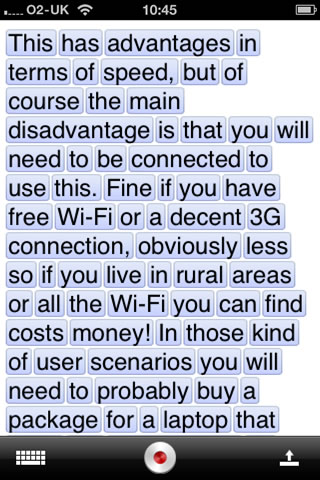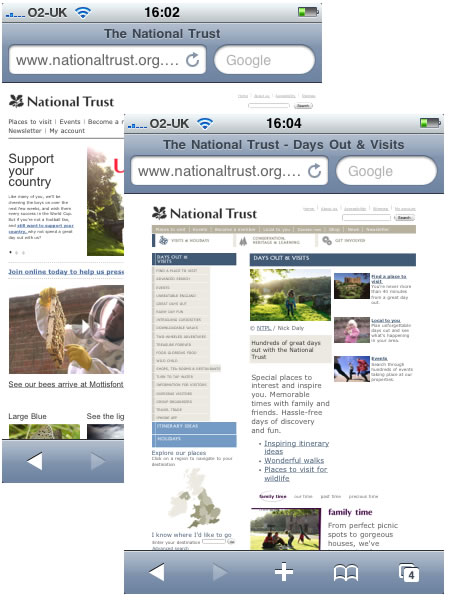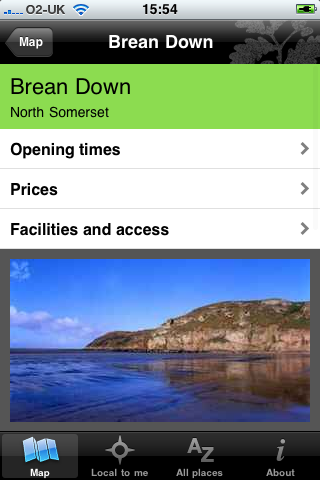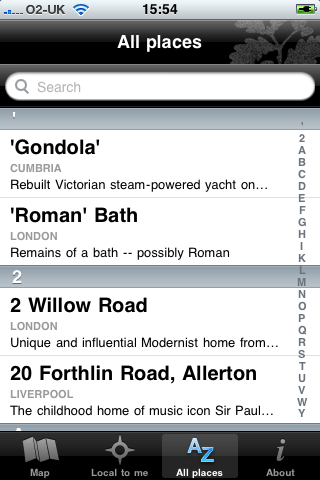One question I get asked again and again by colleagues in the sector is how should institutions purchase apps for their iOS devices.
The easiest solution before, was to move the entire institution to the USA, buy the apps using the volume purchasing programme and then move back…
What most people did was either:
a) rely on free apps only, which was a pain if there were apps you wanted to buy or relied on in-app purchases.
b) spend their own money on apps, easy to do, but not everyone wanted or could afford to do this, and certainly wasn’t a practical solution on shared devices.
c) give users iTunes gift cards which were then used to buy apps. This did rely on trusting the users to buy the apps and not go out and buy music and films.
d) breach their iTunes agreement, buy an app once and then load it onto multiple devices. You can do this with your own devices, but according to the iTunes agreement wasn’t a viable option for educational devices.
So I am finally pleased to see that Apple have launched their Volume Purchase Programme in the UK.
The Volume Purchase Programme allows educational institutions to purchase iOS apps in volume and distribute them to students, teachers, administrators and employees.
It is worthwhile reading the FAQ to see how this works.
The process looks quite simple, a nominated individual in the institution (and there can be more than one) buys apps in volume using a corporate credit card.
The institution then gets a series of codes which can be redeemed in the iTunes store for the app purchased by either staff or learners. Mobile device management (MDM) software can also facilitate this distribution.
This ensures that the institution is staying within the terms of the iTunes agreement, that staff and learners don’t need to spend their own money on the app and that the users also have direct access to the app.
What is useful to know is that for app purchases, education institutions have the option of redeeming one app code per iTunes authorised computer, or “sync station,” and retaining the rest of the codes as proof of purchase. So they can then do the d) option, buy the app once and load onto a series of devices.
One limitation is that the programme does not cover in-app purchases, this was often a way of upgrading free lite versions to the full version, but now you can buy the full version.
I am pleased to see this programme finally in the UK and it should support those people and institutions rolling out iOS devices in their colleges and universities.