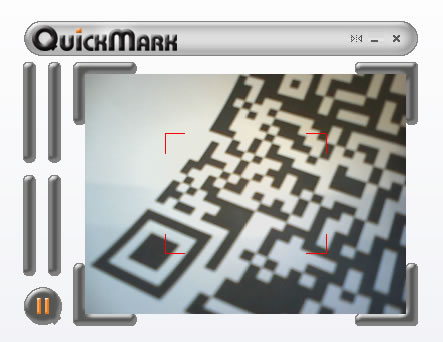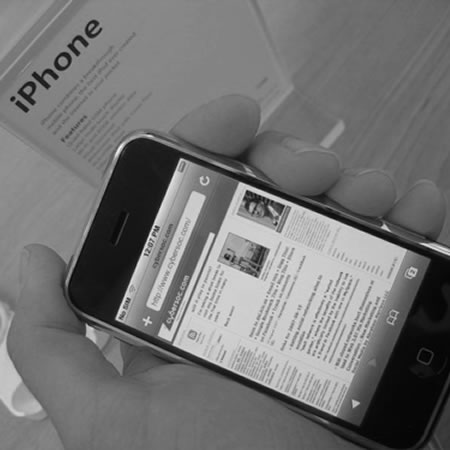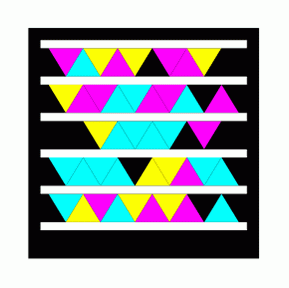James, Ron and Lilian just chat about a range of different stuff, basically they meander…
This is the fourteenth e-Learning Stuff Podcast, Half-Term Meanderings.
Download the podcast in mp3 format: Half-Term Meanderings
Subscribe to the podcast in iTunes.
James is joined by Lilian Soon and Ron Mitchell.

Shownotes
- The iPhone.
- David and James’s Podcast on the iPhone.
- Lilian Soon’s original blog post on the iPhone.
- The Skype deal James mentions in the podcast only covers landlines and does not cover mobiles.
- The Three Skype Phone doesn’t appear to be available on the Three website, but is available from Amazon
.
- Ambrosia’s Wire Tap Anywhere which James uses to record Skype.
- Levelator levels your podcast recording.
- James uses Instant Presenter for the MoLeNET Online Conferences, but is considering using Ustream instead, but would need a Tricaster (available from PlanetDV in the UK) to do this.
- Ron said have a look at Adobe’s OnLocation.
- James uses the Sony HDR-SR10E HDD Camcorder
to record video for his blog and for the JISC Online Conference Blog. He then uses iMovie to allow him to crop the HD video
- Geoff Minshull runs DirectLearn and uses WebEx for running online conferences. At the last JISC Conference they also used Elluminate for live presentations.
- Gabbly can be used to discuss a website.
- Feedburner from Google allows you to create a better RSS feed.
- Feeder allows you a lot more control over your RSS Feed.