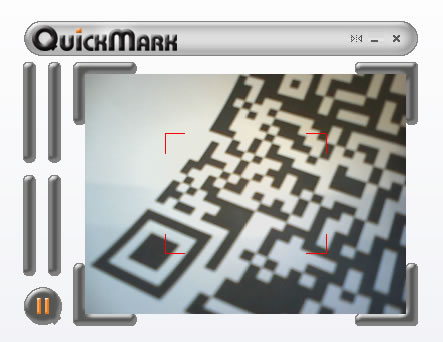So this was my first full week back at work. Well I say that, but due to having to use a fair amount of leave carried over from last year, I only worked three days this week. Still recovering from Covid this was actually a blessing as it meant I didn’t need to exhaust myself out.
I am spending time catching up with what’s been happening while I was off sick.
I went to the office on Monday, it was quite quiet. I am still phasing back into work (not quite a phased return, but certainly a slow return).
I worked from home on Tuesday and spent much of the day reading and writing.
I also headed to Bristol on Wednesday. I went in later and then met an old colleagues for drink after work, which was nice.
I wrote a few thought pieces this week.
I put down a few thoughts about transformation.
Success in digital teaching and learning is much about understanding about what is required for transformation to take advantage of the affordances and opportunities that digital can offer and not about taking what works in-person and making digital copies of existing practices.
I have written quite a bit about transformation and translation, but this post was more about the reasons why we more often just copy rather than transform.
The first Polish language dictionary (published 1746) included definitions such as: “Horse: Everyone knows what a horse is.”
One thing I have noticed working in further and higher education, is the assumption that everyone assumes that everyone knows what terms mean. The reality is that often there isn’t a shared understanding of key terms such as, digital transformation, digital university, online learning, blended learning, hybrid learning and so on…
I wrote another post about this shared understanding and working towards a clear (and shared) understanding.
The definition doesn’t need to be definitive, but the relevant stakeholders need to have clarity and a shared understanding of that definition.
At the beginning of the week I wrote some thoughts about student cameras.
During the pandemic there was a widespread culture of “cameras off” by students. As part of research we did, in interviews, this was commented on by both staff and students. Staff felt that often they were talking to a blank screen as all the students had their cameras off and unlike in an in-person session they couldn’t see and read the students’ reaction to their lecture.
Though as the pandemic recedes (I know), maybe this becomes less of an issue for universities, but certainly going forward if universities are going to take advantage of the affordances of online and blended learning, the issue of cameras does need to be addressed.
My top tweet this week was this one.
Good morning Twitterverse pic.twitter.com/06hcitJAjP
— James Clay (@jamesclay) November 18, 2021