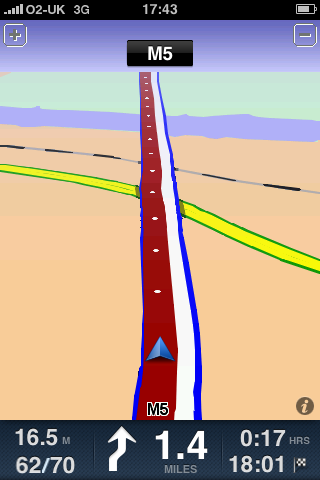So what is your digital footprint? Where can others find you online? What can you do about other people who post stuff about you on services such as Facebook, Google+ and the Twitter. Are you CMALTed? How many apps do you have on your iPhone?
With Zak Mensah and James Clay.
This is the seventy eighth e-Learning Stuff Podcast, My Digital Footprint.
Download the podcast in mp3 format: My Digital Footprint
Subscribe to the podcast in iTunes
- Not on Facebook? Facebook still knows you.
- Facebook announces that you can use video calling within Facebook.
- Search for Gloucestershire College on YouTube and you might find this video hidden in the results, it use to be the number one result!
- Not yet open to all, but we talked about Google+.
- If you are a learning technologist you may be interested in becoming a Certified Member of ALT.
- If you want to make notes on the move, have a look at Evernote which is available for the iPhone, the iPad, Android, Blackberry, Windows Phone 7 as well as OSX, Windows and through a browser.
- The most expensive iOS App James has bought is TomTom for the iPhone.
- Audioboo lets you record and publish audio files along with an image the the geodata.
- It was a normal busy Friday morning in the small West Yorkshire market town of Wetherby when someone working in a café spotted a man acting a bit suspiciously on the street. He appeared to have a small plastic box in his hand and after fiddling with the container he bent down and hid it under a flower box standing on the pavement. He then walked off, talking to somebody on his phone. Geocaching: the unintended results.
- JISC Digital Media
- There are various magazines available for the iPad including Empire and Wired.
- Zak’s personal website.