One of the annoyances of using YouTube in the classroom is the “untidy” YouTube interface. It has got better recently, but one annoyance remains, the comments.
For some reason many people who comment on YouTube videos seem to have to use profanities or make weird or rude comments.
As a result when you are showing a YouTube video in a classroom or at a conference, people get distracted by the comments and miss the video.
I did mention QuietTube in a post last week, I was recommended by Ellen to have a look at SafeShareTV.
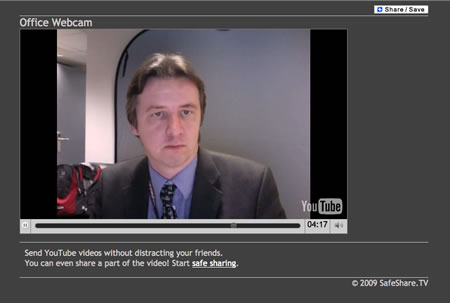
Not only does SafeShareTV remove distracting and offensive elements around YouTube videos, but it also allows you to crop videos before sharing them.
A neat little idea to sending YouTube links by e-mail, or posting links in the VLE.
It helps avoid some of the distractions that the main YouTube sites offer and is in some ways better and easier than trying to embed the YouTube video.
Another way of showing your videos in the classroom is to use the channel and find the videos that way rather than using the direct URL.

As you can see you also avoid the unecessary comments and distractions, but stil not as clean as SafeShare.

I have been embarassed by comments in the past when I have linked to You Tube, this will be an ideal way of circumventing that problem.
Thanks for highlighting this tool.