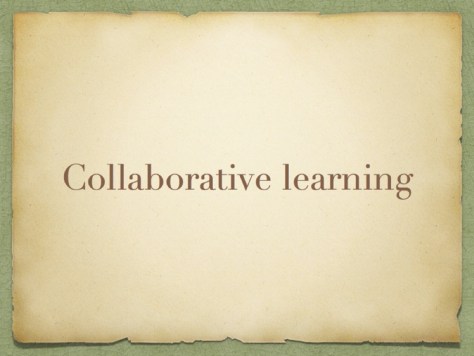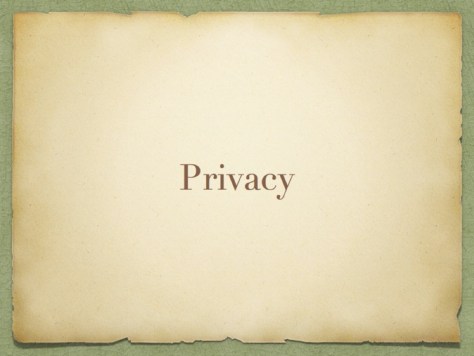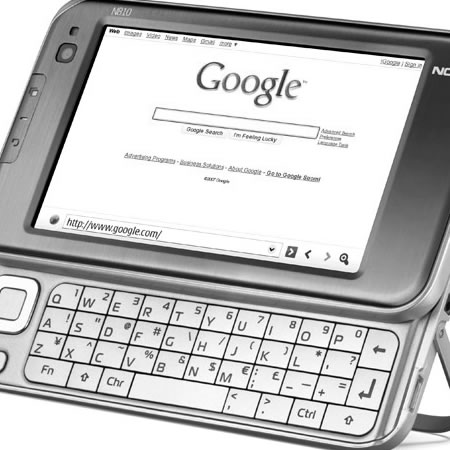On this day nine years ago I was presenting and giving an overview of the current state of play of mobile tech and MoLeNET for the JISC Cetis Mobile Tech Event on the 15th June 2010 in Bolton.
Here are the presentation slides I delivered.
I created the slides in Apple’s Keynote application before saving them as images which I then imported into Powerpoint.
I thought it would be interesting to reflect on what we thought then was the state of play then and what the current state of play is.
June 2010 was just two weeks after the iPad was available in the UK and people were still wondering what to do with it and what it’s potential was, I used the image of iPad boxes to show that this was going to be a “something” and I think we can say it certainly had impact.
Not just putting the tablet as a mobile device into the heads of consumers and educators, but also the influence it had on smartphones as well. I don’t think we would have the huge large screen smartphones we have today if it wasn’t for devices such as the iPad and notably the iPad mini.
In most of my presentations I usually put a slide like this in.
There was still a culture of presenters asking people to turn off devices, give me your full attention and all that. Today I think we have more idea of if we want to use our device or not at conferences and presentations. I certainly wanted people to think about what I was saying, but also join in the conversation using new tools such as the Twitter!
In the presentation I started to look at the news headlines of the day
Apple had released their iPhone in 2007, now three years later it was having a huge impact on the market for phones.
Today the figures are somewhat different, there is no more sign of Nokia, RIM, HTC or Motorola, but look how Samsung dominates that market along with Huawei and other Chinese manufacturers.
Another headline was the success of the iPad.
What was interesting was how much the iPhone (and the iPad) were used to browse the mobile internet back in 2010.
Today most smartphones are capable of web browsing, mainly as most websites are now mobile optimised, making it a much easier experience than trying to navigate a desktop enabled site on a mobile browser. The other big change has been the growth of smartphone apps.
Back then the data limits with mobile contracts was really limiting.
Though these limits are still here today, having an unlimited data contract is no longer the realm of business accounts, consumers and students can access contracts with unlimited data more easily and quite cheaply as well. The data landscape has changed as well with 4G speeds being widespread and we are on the edge of the 5G world as well. The other factor that has changed is the widespread availability of wifi.
I really find these data usage patterns for the O2 network for 2010 incredibly low compared to today.
I have been known to use between 50GB and 100GB per month on my mobile contract.
What’s the difference?
Hello Netflix!
I then had a link to a Jisc report published in 2009, on issues in mobile learning.
Identifying Emerging Issues in Mobile Learning in Higher and Further Education: A report to JISC
This report describes the results of a series of discussion workshops where experts and experienced practitioners explored visions of how mobile technologies and devices will influence practice in Higher Education (HE) and Further Education (FE) in the near future. The workshop series was funded by the UK’s Joint Information Systems Committee (JISC) as part of the Emerge Community within JISC’s own Users and Innovation research programme. This exploration focused on identifying emerging issues for the sector arising from the increasingly likely large scale use of Smartphones, PDAs and camera phones by learners in HE and FE, both on campus and in the workplace.
One of the things that is apparent from the report is how different mobile learning was back then compared to now. The main difference is the increase in bandwidth and connectivity. Then there was quite a bit of reliance on offline mobile learning and SMS texting. Today we see the use of mobile optimised web sites and apps.
However some of the issues in the report, highlighted in my presentation are still relevant today.
Training is still an issue, and not just with the technical side of things, understanding the affordances of mobile devices and mobile learning as well isn’t something that just happens and people instinctively know.
As discussed above, the issue of connectivity. Luckily today we have much better and more reliable wifi and mobile connectivity. This allows for mobile learning without the learner having to worry about being connected. Faster speeds allow for real time video chat, as well as streaming high quality video whilst on the move.
Collaboration back then often meant asynchronous textual conversations, as poor or expensive connectivity meant that real-time chat and conversations were not a possibility. Today collaboration is so much easier and can be done with audio or even video chat.
I also mentioned the Twitter.
As well as issues I also in the presentation talked about the fears that practitioners often felt when it came to mobile learning.
The cultural shift towards the use of mobile devices and learning whilst mobile, was something that hasn’t really gone away.
There is still resistance to change despite advances and increases in the use of mobile technology. Often though people are happy to discover and use mobile devices for their own stuff, using mobile devices for learner is still a step too far for some.
One reference I think still stands is how as learning technologists we often think we come over as Luke Skywalker, here to “save you”.
We do need to remember that others mainly see us as…
Resistance is futile.
One important aspect that is equally important today was privacy.
With the increase in data gathering, location data gathering and increase in analytics, what was a real issue in 2010 is a much bigger issue today.
Having discussed the state of play back in 2010, I then went into discuss the MoLeNET project.
It’s interesting to see what has changed and what has remained the same.
References
Clay, J. 2010 ‘Mobile: The State of Play (featuring MoLeNET)’ [PowerPoint presentation] Available at: https://www.slideshare.net/jamesclay/state-of-play . [Accessed 14 June 2019].
e-Learning Stuff. 2010. Mobile: The State of Play (featuring MoLeNET). [ONLINE] Available at: https://elearningstuff.net/2010/06/15/mobile-the-state-of-play-featuring-molenet/. [Accessed 14 June 2019].
Wishart, J & Green, D 2009, Identifying Emerging Issues in Mobile Learning in Higher and Further Education. JISC (Joint Information Systems Committee), Bristol.