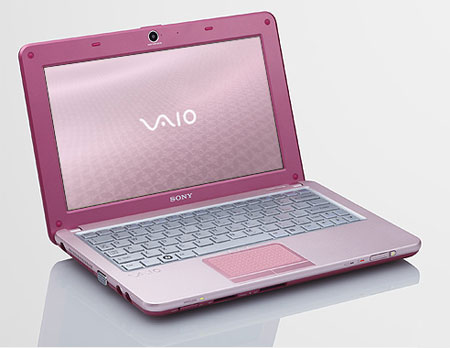One of the nice things about my job and working on the MoLeNET programme is the fact that I can try out new pieces of equipment and wonder about their impact on our learners and learning.
I have written (and spoken) about the new breed of micro-laptops that surfaced last year starting wirth the Asus EeePC. Since then the number and type of micro-laptops have blossomed. So much so that the original 7″ Asus EeePC is now no longer available. Asus have improved upon their original concept and others have copied them. The Asus 901 for example has the same form factor as the first model, but now has a 8.9″ screen which does make a difference in how usable it is.
One micro-laptop which I did like was the HP 2133 which came with the bigger 8.9″ screen and importantly a 90% size keyboard. Though I liked the Asus EeePC the keybvoard was rather too small for me and I know others found it difficult to type large amounts of text on it. The HP 2133 was well suited to those who found the smaller micro-laptops too much of a microscopic size. However no point in recommending the HP 2133 as HP have decided to withdraw that model. Their replacement, the HP 2140 has a similar form factor to the 2133, included the nice keyboard, but now has a10.1″ screen. You have to ask is it a micro-laptop or is really no longer that form factor and more a subnotebook now?
One factor common to both of these was the linux operating system used instead of Windows. The Xandros on the Asus is very easy and simple to use, whilst the Suse Desktop OS used on the HP 2133 allowed more flexibiloity in installing software, not impossible on the Asus, just easier.
More recently I have been using a totallt different type of micro-laptop, the Sony VAIO P Series. In many ways this couldn’t be more different. It runs WIndows Vista. It has an 8″ (20.3cm) widescreen screen with a 1600×768 screen resolution. One aspect I do like about it is that it has a Apple’esque nearly full size keyboard which works for typiing for me. This blog entry for example was written on it.

As well as wireless and Bluetooth it also supports HDSPA. remove the battery insert your 3G SIM card and using a simple application, adjust the setrtings use the VAIO with a 3G connection without having to worry about plugging in a dongle or tethering to a phone as a modem.
It also looks like Sony have been listening to their customers and as well as a Memory Stick slot the VAIO also has a SD card slot. Considering how much use I now make of SD cards with cameras, mp3 recorders and sharing files, the SD card slot is very welcome.
The one thing which everyone comments on is the size and weight, it weighs very little and is only 24.5 by 12 cm.
Such a small device has to make compromises and the screen resolution and size means that some people may have difficulty with the Vista interface.
Battery life is pretty good and you can purchase an extended battery which will last twice as long. I am currently getting about 2 hours out of the standard battery.
So why wouldn’t everyone get one?
Well the price of course!
The VAIO UX1XN UMPC which came out in 2007 cost nerly £2000. The TX series of micro-laptops from Sony cost about £1400.
The P series is about £850 though you can spend more and get the model with the SSD drive. So for the price of one P series you could get three Auss EeePCs.