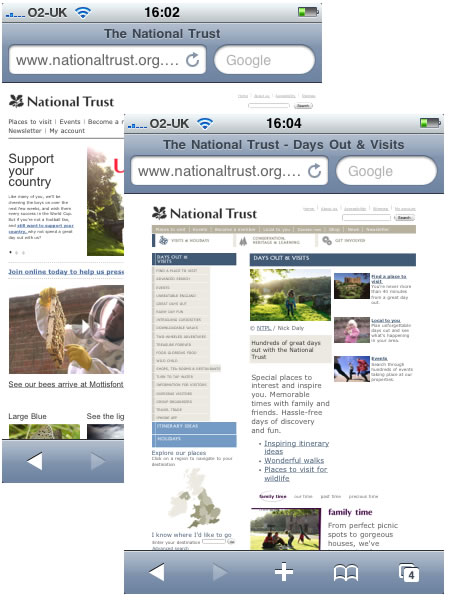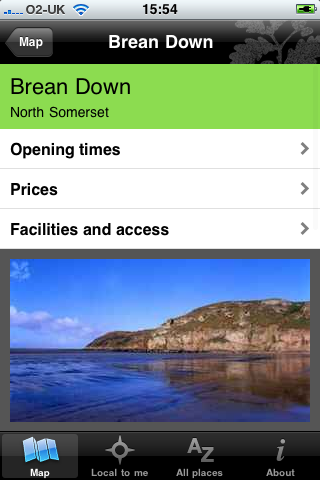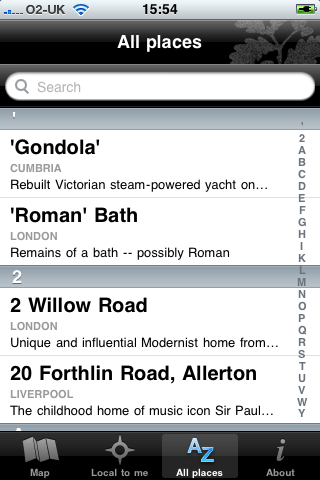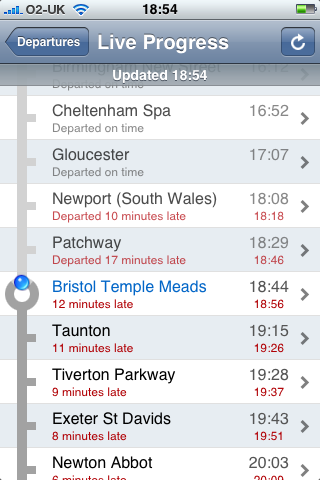There is much debate at the moment about the growth of Apps versus the web. Especially paid apps versus free web content.
But, after 15 years as the net’s publishing platform of choice, a movement is growing that wants to put the web back in its box.
Blame the ‘app’. With little prior culture of mobile web consumption, publishers have barely given their HTML efforts five minutes in the sun before preferring to code snazzy, custom, closed interfaces instead in the likes of Xcode and Objective-C, in iPhone’s case.
This isn’t really the article for this debate (maybe later) however the reason I bring this up, is this week’s App of the Week, which is about an App that replaces a web site. I don’t think this is an issue, but does cloud the debate over Apps in that some Apps are there to complement web content and others replace it with an App that costs. Anyway onto the App…
National Trust – iPhone App of the Week

This is a regular feature of the blog looking at the various iPhone and iPad Apps available. Some of the apps will be useful for those involved in learning technologies, others will be useful in improving the way in which you work, whilst a few will be just plain fun! Some will be free, others will cost a little and one or two will be what some will think is quite expensive. Though called iPhone App of the Week, most of these apps will work on the iPod touch or the iPad, some will be iPad only apps.
This week’s App is National Trust

Fancy a day out and wondering where to go? Want to visit glorious coastline, wander through wild countryside, relax in exquisite gardens or explore historic houses? Find a National Trust place near you, wherever you are in England, Wales, and Northern Ireland. See it on the map, find out opening times, prices and facilities and access information. Find nearby places, or choose from an A-Z list.
Free
All the information in the App is available online through the National Trust website.
So why on earth would you use the App?
Well though the website is fine, it’s a complicated site and hasn’t really been designed for a small mobile screen, despite the superior browsing capability of the iPhone.
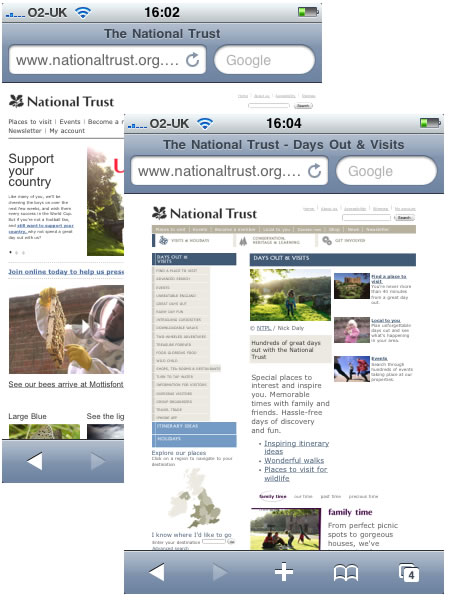
Using the App means not having to worry about the busy web site and can focus on the content.
Well if you have an iPod touch and no connectivity, then this App does work offline in a manner, though you can access all the information (so it’s like a virtual National Trust handbook), but the maps don’t work!

The main reason for using the App is that it is a better experience than using the web site.
The App will find National Trust properties close to your location, using the location based capability of the iPhone (and iPod touch), though as mentioned you will need an internet connection to “see” the map.

It will give you information about the property and details on the facilities on offer.
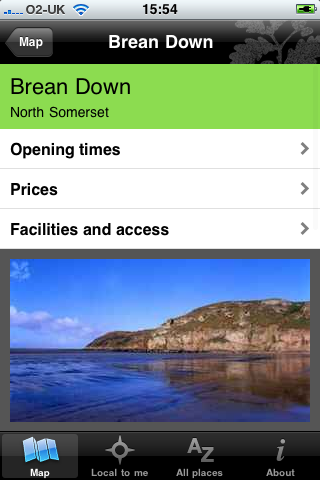
You can browse an alphabetical list too.
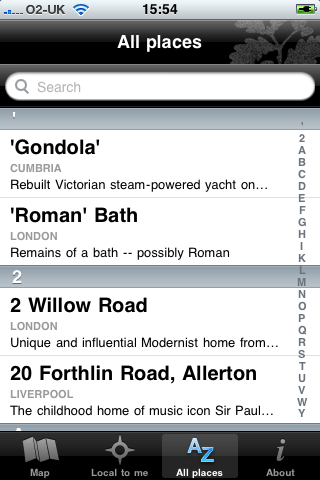
Of course this is one useful App if you are a member of the National Trust, it’s also useful for when you are on holiday.
However I also think it has the potential for travel and tourism courses on looking at particular properties for the basis of activies for that subject.
- Create a marketing plan for a National Trust property.
- Devise a tour of National Trust properties in a particular region.
- Undertake a SWOT analysis for the National Trust on a property close to the college.
If you have other ideas please let us know in the comments.
Though if you live in Scotland (or are going on holiday there) do take note…
Please note, this app does not include information from the National Trust for Scotland (NTS). The National Trust and NTS are two separate charities, run independently of each other. Our app is built using the data from our handbook, and as this does not include any NTS properties, we are unable to include this information.
Ah well.
Overall a nice App that does what it does well.