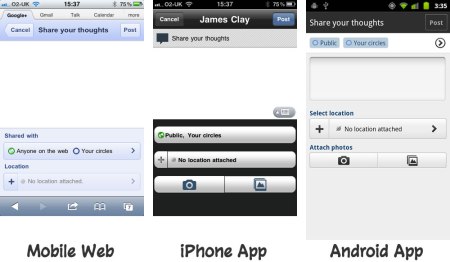Activity 0.3 of the ocTEL MOOC asks
Experiment with and/or reflect on different ways of communicating with fellow ocTEL participants.
I have been using most (if not all) the different ways to communicate and chat with fellow ocTEL participants. I have posted and responded using the ocTEL JISCMail e-mail mailing list. I have posted to the Twitter and replied to other participants. Similarly I have done the same with the ocTEL forums. I have posted links and discussed using Google+. Finally I have posted blog posts to my blog (this one) and responded to blog postings from other participants.
What forms of reflection, challenge and learning do each of these do best?
How do they support relationship forming and community building? Is that important for learning?
Which do you prefer and why?
Each form of communication for me meets different needs.
For me the blog is an ideal place for reflection, well more posting my reflective thoughts. I actually do most of my writing in a word processor (Pages) on my Mac and then copy and paste into the blog. I have also made an effort to add an image to my blog posts. Partly so they stand out when linked to from in Google+ (and Facebook) but also so they add a visual identifier to those reading the blog posts and then trying to find it again.
I wonder if the ocTEL course reader would pick up the images in a similar manner to Google+ and Facebook.
Though people can post comments to the blog, one of the reasons I have posted the links to Google+ is that I find the discussion on Google+ is much more of a level playing field. My blog is mine and as a result I see it as a one to many form of communication. It’s not a place for community discussions, its a place for me to share my thoughts with others. What Google+ allows is a many to many communication. The Google+ community that was formed (sorry not sure who did that) makes it much easier to manage.
I have never felt Twitter is an ideal tool for conversations, it’s so much more of a broadcast medium. However it has worked for me as a discover tool using the #ocTEL hashtag. It is possible to have a chat with Twitter, but the 140 character limit makes more meaningful conversations much more of a challenge. This is where Google+ comes in, as there is no character limit.
As an active member of the ILT Champions mailing list and ALT-Member list, I would have anticipated that the ocTEL JISCMail e-mail mailing list would have been an ideal mechanism, and it would feed direct into my e-mail client. However the huge influx of e-mail to the list resulted in lots of people complaining and asking to be removed from the mailing list. The fact they were adding to the problem was completely missed by them! I found so many of the postings were “complaints” that in the end I stopped reading the mailing list. I am hoping that after the dust has settled that it becomes more useful.
I think one of the real challenges is using any form of communication tool to build a community. Very often the 1% rule comes into play. I am seeing similar engagement on this MOOC.
From my initial observation the rule does seem to be applying on the ocTEL course. The tools are been used, but not by most of the course participants. Will that impact on their learning? Well they will certainly lose a lot of the value that the interaction and engagement that these tools bring to learning, which will be a pity.
I am disappointed that we’re not making more use of video and audio, we’re not seeing participants creating short videos or podcasts.
Of all of the tools I use, I much prefer using the blog for posting and sharing information, however for conversations the winner for me is Google+, it works and is much more useful and flexible than the Twitter.