BBC reports on how Microsoft is making it easier and cheaper for manufacturers to put Windows XP on the current plethora of micro low cost laptops (such as the Asus EeePC) that are currently very popular.
The price cuts will only be available for ultra-portable laptops that meet a strict set of specifications.
The move is widely seen as an attempt by Microsoft to bolster its market share in one of the PC industry sectors showing growth.
I am sure that (depsite the ease of use) the fact that many of these cheap laptops run Linux have put off many a purchaser (as does Mac OS X put off potential purchasers of the Mac) the fact that you will soon be able to have Windows XP on the laptop without a huge increase in the cost of the device will make these low cost laptops even more popular.
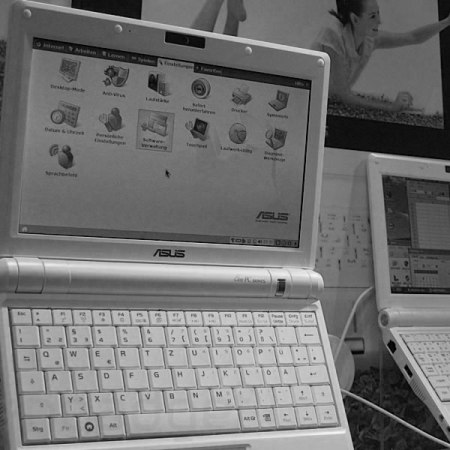
Regardless of whether we think these are good or bad devices, I have certainly seen quite a few now in the college, including one a student was using (with Windows XP on it) and a Three 3G dongle for access to the internet.
I think more and more of our learners will start to buy these. One of the main attractions other that price is the portability, the small size means it is very easy to carry on the bus or in a bag as you move around college. Before if you wanted a small micro laptop, the only real choice was from Sony and these cost a lot, five or six times the current price of the Asus EeePC.
Expect to see more of these devices in your college.








