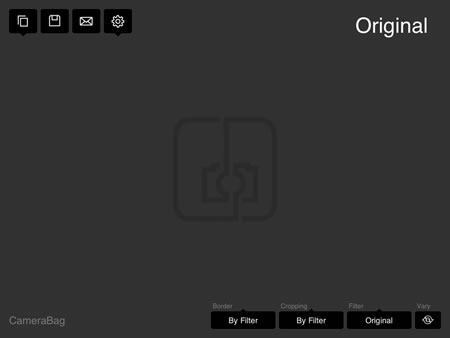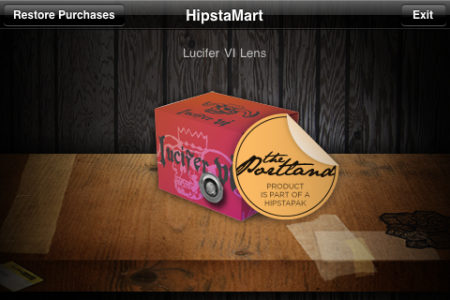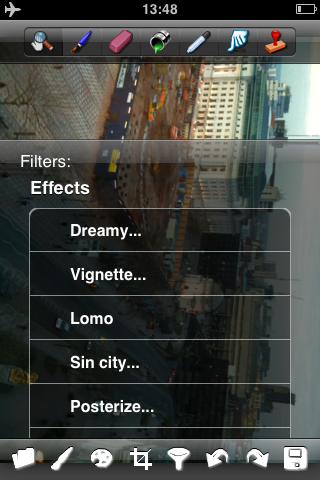Another Monday and another day back in London. The weather was awful, it’s June, it’s supposed to be dry and sunny, but all I had on Monday was rain and then more rain.
Tuesday was going to see me flying off early to Edinburgh for a meeting on Wednesday, however a last minute cancellation, meant that I changed my travel plans. I was also supposed to be going to our Harwell office on Friday, but that meeting was cancelled as well.
We had a short meeting about place, I mentioned in a previous weeknote about the Bristol One City project.
Having more time this week, enabled me to crack on with some reading and writing, as well as reflection about future events and meetings I am attending. I was reading and reviewing a range of internal documents.
One document I reviewed again was the government’s EdTech Strategy.
For me some key areas need further discussion and development, how does technology support learning and teaching and the importance of digital leadership (which is not quite the same thing as leadership).
Friday saw us discussing the usage of Teams in higher education as a… Well I was going to say replacement for the VLE, but that implies that the VLE is one thing and Teams is another thing, but they are not the same thing.
I have always thought of the VLE as more of a concept rather than a specific product. A virtual learning environment (VLE) can have a range of functions and services. Certain products and fulfil some of these functions, others may plug into the product or live alongside it. So you could have Moodle as your core within your VLE, but have WordPress connected in to provide a blogging platform and Mahara to be the portfolio tool.
Microsoft Teams has many functions that enable it to be used as a core of the VLE, into which other functions could be connected or plugged in. It has all the functions you expect from a VLE or LMS, such as content, communication (individual and group) and assessment.
The Apps ecosystem certainly enables a much wider range of functions, though certainly apps and functions appear to be “missing”.
Microsoft Teams is the digital hub that brings conversations, content, and apps together in one place. Create collaborative classrooms, connect in professional learning communities, and communicate with all staff – all from a single experience in Office 365 Education.
There are already universities and colleges out in the sector using Teams as their VLE, I am interested in not just who is using Teams as their VLE, but also how they are using it, and how embedded it is into practice.
One of the feature of Amazon Photos which I use to back up my digital image archive is it shows what photographs you took on the same date in previous years.
Twelve years ago in 2007 I was drinking coffee at my desk in the old Gloucestershire College Brunswick building in the heart of Gloucester Anyone else remember BBC Jam?
Fifteen years ago this week I was taking photographs of a building site to demonstrate the differences between a range of digital cameras.
This photograph was taken with a Sony Cybershot camera.
This one was taken with the digital photo feature of a digital video camera.\
This was taken with a Canon EOS 300D DSLR.
I also used a proper DSLR lens with optical zoom to show the difference between optical and digital zoom.
This was taken from the same location as the photos above.
My top tweet this week was this one.
Ooh the outside of the WHSmith in Weston-super-Mare looking very nice. Re-opens on Monday, looking inside though, not much has changed they still have the same @WHS_Carpet pic.twitter.com/Gy1UMc2WMx
— James Clay (@jamesclay) June 9, 2019