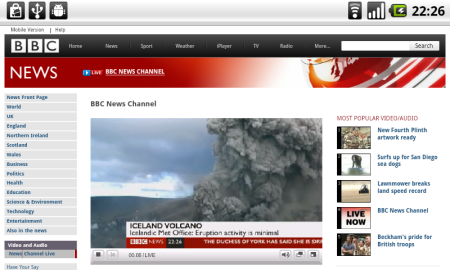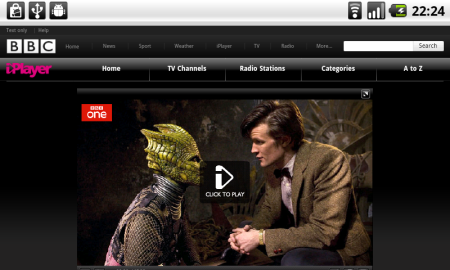This week, we melted, we had a new Prime Minister, we had a new government and I didn’t go to London.
Monday I was back into the office to do what I initially thought was going to be a demonstration of Jira and Confluence, but in the end turned more into a discussion on how people are using the tools across Jisc.
Had to make a phone call on Monday, something which in work I don’t actually do that often. I make lots of audio conferences and skype calls, but I don’t use the phone as much as I have in other roles. I am part of a telephony project at Jisc and as a result I am now using Teams for making and receiving calls. It was a seamless experience, and it was nice making a call using a sound cancelling headset with microphone, rather than holding a handset or mobile phone to my head! I did feel that it was somewhat odd to use my laptop to dial the number rather than a number pad. A few years back I was looking a telephony and I remember thinking back then that there was a real culture shift needed by organisations moving from traditional PBX (Private Branch Exchange) system to a modern telephony system used through Teams. Even now I think there is still need for a culture shift that isn’t easy for some people to just get and then move on.
This week, eleven years ago I wrote a blog post about the CherryPal mini PC which cost $249.

It was funded by advertising…
Today you can buy a better specified Raspberry Pi for under £35 and no advertising.
How things change….
Decided that I would become a Thought Leader and luckily for me, and thank you to Lawrie Phipps for the link, there is a course to do this on LinkedIn Learning…
I’ll let you know how I get on.
I wrote a blog post in response to a tweet I had seen earlier this year about using facial and emotion recognition with gauge the degree of student engagement in a lecture.
This week ten years ago I saw this video from Steve Boneham about something called micro-blogging…
Wonder if it ever caught on….

Talking about data, read this Guardian article, ‘Anonymised’ data can never be totally anonymous, says study.
“Anonymised” data lies at the core of everything from modern medical research to personalised recommendations and modern AI techniques. Unfortunately, according to a paper, successfully anonymising data is practically impossible for any complex dataset.
The article discusses the how data which has been anonymised data can in a number of methods be deanonymised to identify real people.
This has implications for universities and colleges, who are looking at using deanonymized data for intelligence and informed decision making.
If you think of anonymised data tracking students movement across campus, using wifi, this could be easily deanonymized using attendance data, swipe card data, PC logins, library card data.
Something to think about. The research is published in the journal Nature Communications.
Thursday, I was going to go to London for a meeting with colleagues from the DfE. However due to the heat we decided to have the meeting virtually. Though there are advantages in meeting face to face, the fact we now have the technology to make meetings virtual means that we don’t need to cancel or re-schedule meetings. There are also affordances with virtual meetings, I like using the chat to post relevant links rather than interrupt the flow of the meeting. The fact the links are “live” and saved, means people don’t a) need to copy them down or b) wait until the links are e-mailed to them after the meeting.

I spent some time working on abstracts and proposals for various conferences I am attending in September. Working for an organisation like Jisc, I obviously need to talk about stuff we’re doing at Jisc. I kind of miss the keynotes I was doing ten years ago, when I had a lot more freedom on the topics and subjects I was presenting on. Back then I spent a lot of time talking about the future of learning, which the main thrust was that change is going to happen, but the important part of that journey was people, academics and students. The technology facilitates and provides affordances, but in the end it’s people who will want to change the way they do things and people will need to demonstrate leadership if they want change to happen. For the conferences in September I will mainly be talking about Education 4.0.
Friday I was back in the office in Bristol working on my preparation for my end of year review. This year has been interesting as I changed roles in March so did not complete my previous objectives and inherited a number of new objectives.
I was reminded of the problems heat can cause this week with this photograph from seven years ago in 2012, my Google Nexus One got so hot I had to put it in the fridge….
My top tweet this week was this one.
…and we're back!
So you want to go back to old Twitter?
Click More
Click Settings and Privacy
Click About Twitter
Click Directory
Click Home pic.twitter.com/PGMF4WeTFB
— James Clay (@jamesclay) July 25, 2019