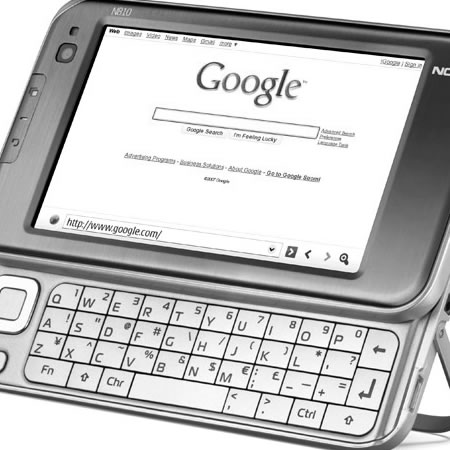Here’s a question.
Does your institution ban mobile phones in the classroom? Does it just ban the use of mobile phones in the classroom? Or does it just ban the inappropriate use of mobile phones in the classroom?
Virtually everyone in the UK has a mobile phone these days, according to statistics there are more mobile phones then people – that I understand I usually carry two and have been known to carry three!
The reason for asking was this blog post and the comments below, about a school in the US which bans mobile phones and even uses metal scanners to detect them.
Students Pay a Price (Literally) for Cell Phone Ban
These students have phones, use them for communication, entertainment and social networking, but don’t use them for learning (as they are banned).
Now I realise like any teacher that a student using a phone inappropriately can disrupt a class and that’s a fair comment, but not a student can use a book to disrupt a class (throwing or dropping it (especially if it’s a big book)) but do we ban books?
A student can disrupt a class with a pencil and paper, do we ban those?
A student can disrupt a class with their voice, do we silence all students?
The key with any great learning process is the relationship between teacher and student, get that right and you are onto a winner.
Disruption happens with that relationship breaks down, not when a phone rings.