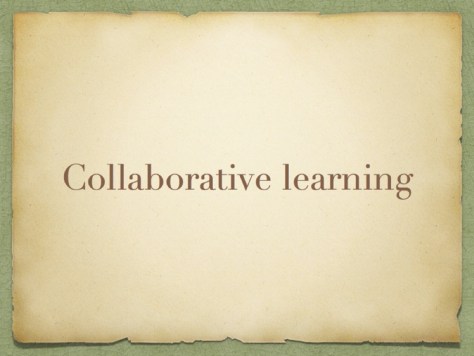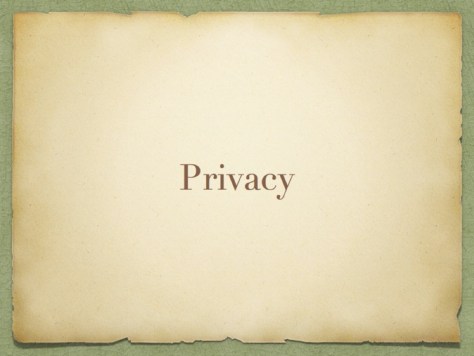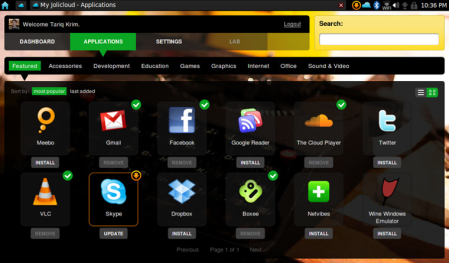Voice assistants have become widespread and are proving useful for a range of uses. The cost has fallen over the years and the services have expanded.
Google report that 27% of the global online population is using voice search on mobile.
Alexa was announced by Amazon in November 2014 alongside the Echo devices, which act as connected speakers and hubs for voice controlled devices. The Echo devices act as connected hubs complete with speakers and in some cases small screens. Amazon continues to innovate and develop their Alexa devices including car adapters and headphones.

Cortana from Microsoft was demonstrated in April 2013, and was released as part of Windows 10 in 2015. In March 2021, Microsoft shut down the Cortana apps entirely for iOS and Android and removed them from corresponding app stores. Microsoft has also reduced emphasis on Cortana in Windows 11. Cortana is not used during the new device setup process and isn’t pinned to the taskbar by default.
Bixby from Samsung was announced in March 2017. Unlike other voice assistants Samsung are going to build Bixby into a range of consumers goods such as refrigerators and TVs which they manufacture.
Google have Google Nest, which was originally released as Google Home announced in May 2016 and released in the UK the following year. In May 2019, Google rebranded Google Home devices to the Google Nest banner, and it unveiled the Nest Hub Max, a larger smart display.

Google Nest speakers enable users to speak voice commands to interact with services through Google’s intelligent personal assistant called Google Assistant.
And of course Siri from Apple. Siri was originally released as a stand-alone application for the iOS operating system in February 2010, but after a buy out from Apple was released as part of the operating system in October 2011. It wasn’t until 2018 that Apple released their own connected speaker hub with the HomePod in February of that year, which was replaced with the HomePod Mini in November 2020.
Many of these voice assistants started their journey on mobile devices, but over the last few years we have seen connected voice controlled hubs appearing on the market.
An online poll in May 2017 found the most widely used in the US were Apple’s Siri (34%), Google Assistant (19%), Amazon Alexa (6%), and Microsoft Cortana (4%).
Though we might think we want to see how we can embed these into the classroom or education, they are not aimed at this market, they are consumer devices aimed at individuals. Our students are certainly the type of consumers who may purchases these devices and they will want to be able to connect them to the university or college services they use.

All the voice assistants require some kind of link to information and in some cases data.
If I ask Alexa to play a particular song, she delves not just into my personal music collection on the Amazon Music app but also what is available through my Prime subscription. If the song isn’t available I could either subscribe to Amazon Music streaming service, or purchase the song.The Alexa ecosystem is built around my Amazon account and the services available to me as a Prime subscriber.
With Google Nest I have connected my free Spotify account to it. This is one of the key features of these devices that you can connect services you already subscribe to, so you can control them via voice. Of course the reason I have a free Spotify account is that Google Nest would much prefer I was connected to Google Music, and it certainly won’t let me connect to either my home iTunes library (where virtually all my music is) nor to Amazon Music. So when I ask Google Nest to play a particular music track, she gets annoyed and says that she can’t as that is only available on Spotify Premium.
This is one of the challenges of these devices that they are quite reliant on subscriptions to other services. Apple’s HomePod only really works if you have an Apple Music subscription.
When it comes to connecting services to voice assistants then are two key challenges, can you get the right data out to the right people, and similarly can you do this for the range of voice assistants available especially when you remember that there is no de facto standard for voice assistants.
It would be useful to know and understand what sorts of questions would be asked of these assistants. There are the known problems, such as where is my next lesson? What books would be useful for this topic? When is my tutor free for a quick chat on assignment? Do I need to come into college today? Even simple questions could result in a complicated route to multiple online systems. Imagine asking the question, where and when is my next lecture, what resources are available and are there any relevant books in the library on this subject? The module design or course information system (or more likely this is a dumb document) would have the information on what would be next. Timetabling systems would be able to inform the learner which space and when the lesson was. Imagine the extra layer of last minute changes to the information because of staff sickness, or building work resulting in a room change. As for what resources are available, this may be on the VLE or another platform. As for additional resources then this could be on the library systems. How would the voice assistant know what to do with this information, could it push the links to a mobile device? Add in a social platform, say a closed Facebook group, or a collaborative tool such as Slack, then you start to see how a simple question about what am I doing next and where is it, becomes rather complicated.

There is though something to be said to ensuring services work with voice assistants, as the same data and information could also be used with chatbot interfaces (ie textual assistants) and with campus bound services such as kiosks or web portals. Get the data right then it’s simple a matter of ensuring the interface to either voice, text or screen is working. Learning analytics services rely on a hub where academic and engagement data is collected, stored and processed. Could we use a similar data structure to build the back end system for chatbots, kiosks and voice assistants?
Could we Siri? Could we?
This is an updated version of a blog post I wrote in August 2018 on the Jisc Intelligent Campus project blog.