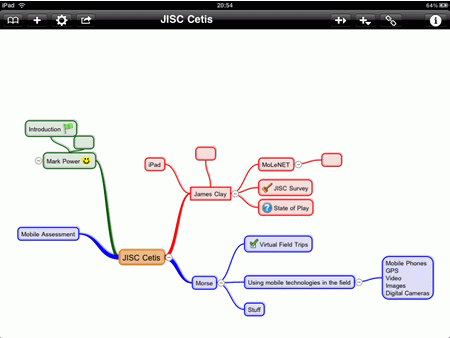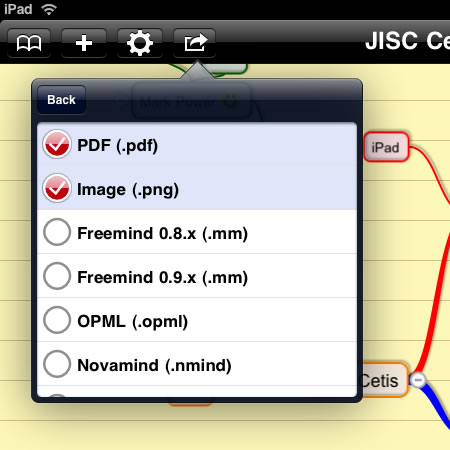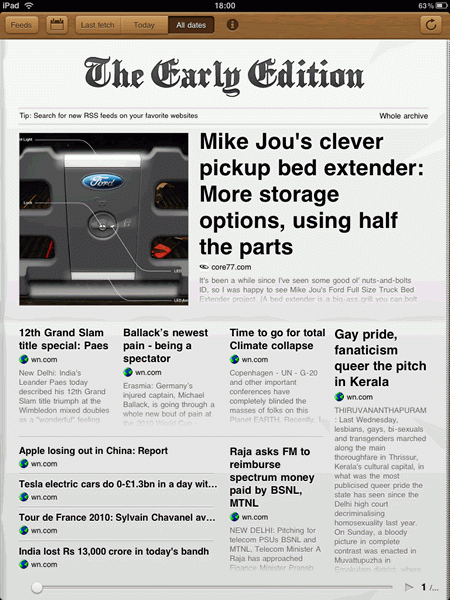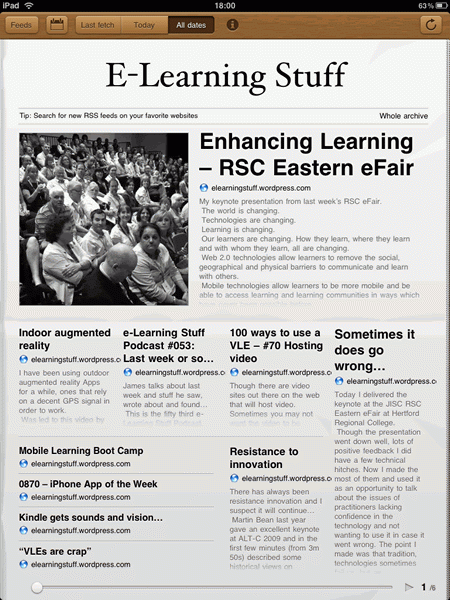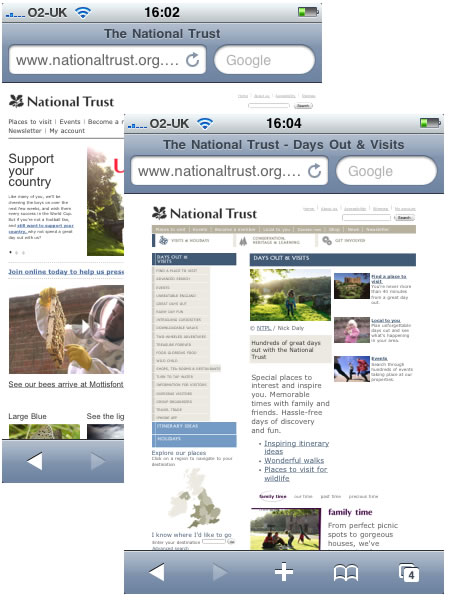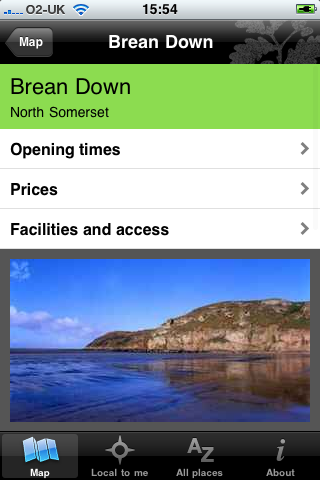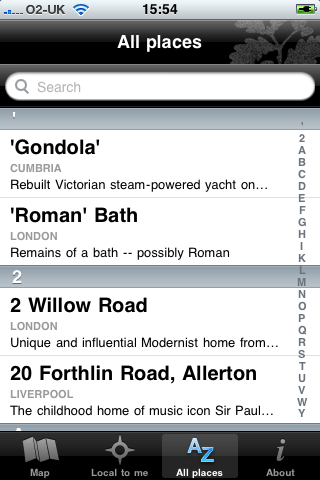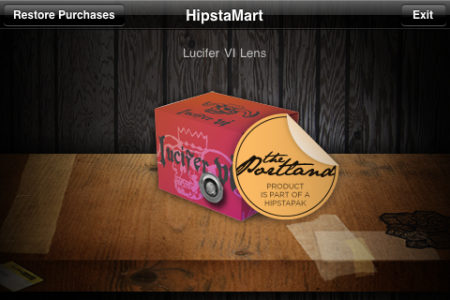FlickStackr – iPhone App of the Week

This is a regular feature of the blog looking at the various iPhone and iPad Apps available. Some of the apps will be useful for those involved in learning technologies, others will be useful in improving the way in which you work, whilst a few will be just plain fun! Some will be free, others will cost a little and one or two will be what some will think is quite expensive. Though called iPhone App of the Week, most of these apps will work on the iPod touch or the iPad, some will be iPad only apps.
This week’s App is FlickStackr.
FlickStackr brings Flickr photo sharing to the iPad. Designed from the ground up for the larger screen, it allows you to BROWSE photos in the Flickr universe. UPLOAD photos and EDIT your photos’ metadata.
£1.19
There is a free Flickr App for the iPhone (which I do have) however when I came to look for a Flickr App for the iPad, I wanted something that used all that lovely screen rather than the x2 of the Flickr iPhone App. I came across FlickrStackr and decided to try it out.

Now before you start shouting at me that the “iPad doesn’t have a camera” let me just remind you that there are quite a few photo editing Apps available for the iPad and you can also get a camera connector kit for the iPad that allows you to upload onto the iPad, photographs from a “proper” camera!
FlickStackr is an universal App and therefore if you get it for the iPad it will also be available on the iPhone in an iPhone version. This is (as you might expect) similar to the Flickr App for the iPhone. It allows you to go through Flickr as you would on the website through a standard browser, but is a much better experience than using mobile Flickr through the mobile Safari browser and that is the main reason to use the App over just using the web interface.
I can browse my photostream and find images. These I can then download onto the iPhone if needed.

I might be doing this if wanting to send images to another service, or attach to a blog posting using the WordPress App.
I can also go through my sets, this is useful If I was wanting to show some of my photographs to someone, I have sets of my Library and of the facilities in my college for example.

I can also use the App to upload photographs, and with the much better camera in the iPhone 4 I suspect I will be taking more photographs with it than I did with the 3GS.
The original reason I bought the App was that it was a dedicated iPad App and it does work very well on the iPad. I can view my photostream.

I can view individual images.

Browsing images is easy and quick.

Overall if you take photographs with the iPhone, or you have the camera connector on the iPad, and you have a Flickr account, it makes sense to have some kind of Flickr App on your iPhone or iPad.
The free Flickr App is going to be fine for what most people need, however if you want something a little better and £1.19 is not exactly going to break the bank, then I would recommend FlickStackr.