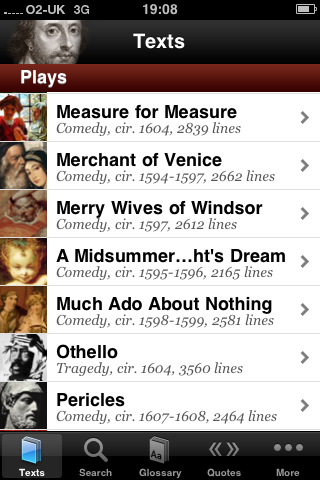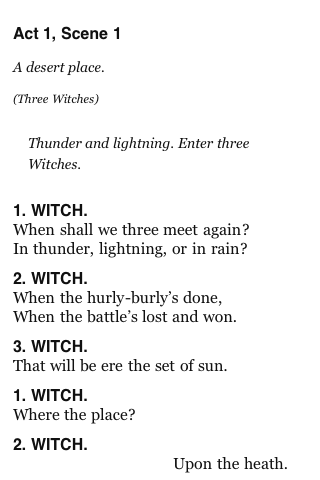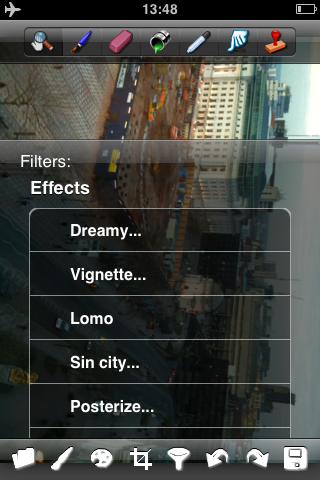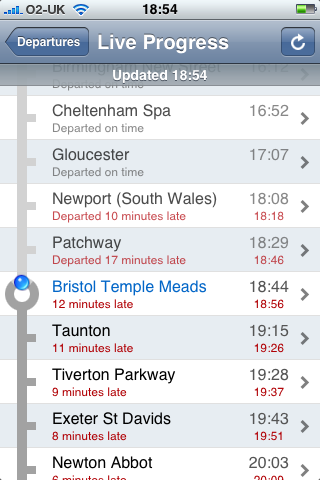Update: Since this blog post was written, this app has been renamed UK Train Times and another app by a different company has been released which is called National Rail Enquiries. To add to the confusion the UK Train Times icon has changed, whereas the National Rail Enquiries app has a very similar (well identical) icon to the old icon of UK Train Times. Though National Rail Enquiries is free, having tried both, I do think UK Train Times is a much better app and you don’t get the ads you get on the free app.
National Rail Enquiries – iPhone App of the Week

This is a regular feature of the blog looking at the various iPhone Apps available. Some of the apps will be useful for those involved in learning technologies, others will be useful in improving the way in which you work, whilst a few will be just plain fun! Some will be free, others will cost a little and one or two will be what some will think is quite expensive. Though called iPhone App of the Week, most of these apps will also work on the iPod touch.
This week’s App is National Rail Enquiries.
National Rail Enquiries provides complete journey planning for journeys across the UK National Rail network and live departure information for all National Rail stations in the UK. This is an official application from National Rail Enquiries, with fully-licensed and accurate real-time information.
£4.99
For many users a 99p App is too expensive, this is a five pound App, so is it worth it? If you travel by train then in my opinion it is.
A simple example, I know that this App helped my college secure £40,000 of funding, so well worth the £4.99 I paid for it.
Really?
Well, let’s just say it certainly helped.
What’s the story?
I was on my way to London to be interviewed for a funding proposal we had put in.
The interview was at 11.00 and I had my train ticket and was intending to catch a train from my local station and arrive at 9.45 giving me just over an hour to get to the venue for the interview.
So there I was waiting…. waiting…. waiting…
I got out the iPhone and checked National Rail Enquiries.
It said that the train was running very late and would not be going to London! Confused I was to begin with. A few minutes later the “train” arrived. It wasn’t the big High Speed Train I was expecting, but a smaller local train. As it arrived the driver lent out the window and shouted that this was the next train to Bristol. What had happened was that the original London train had broken down and they were using this as a replacement. Arriving in Bristol later than expected and on checking the departures form Bristol on the iPhone via National Rail Enquiries, I knew that if I caught the Manchester train I could change at Bristol Parkway and catch a London train from there. This I managed to do with literally seconds to spare after running across the station; and eventually I was in London by 10.00! Only 15 minutes later than originally planned.
If I had relied on finding out trains from departure boards or information kiosks I would have been much later into London and would have been late for the interview.
Would it have made a difference? Don’t know for sure, but I am glad I was there in plenty of time.
So what about the App itself?
Simply it is a portable station display board. It tells you the departures and arrivals from any station on the national rail network. It can also tell you the whereabouts of your train, if it is running late or worse cancelled.
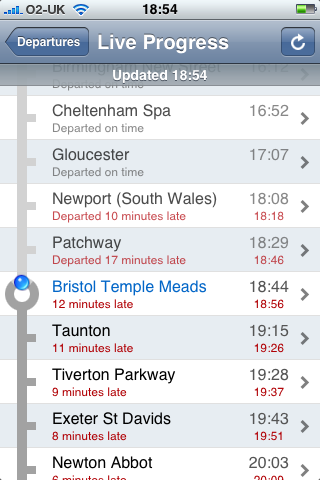
It can also be used for journey planning, though there are other websites that do that for free. For the immediacy of catching trains now, it works really well.

If you travel anywhere by train, then this is one useful app. True you can find the information online for free, but the user interface of this app beats most websites interfaces, which have been designed more often then not for use on a computer and not on an iPhone sized screen.
![]()