WordPress iPhone App of the Week

I am hoping that this will be a regular feature of the blog looking at the various iPhone Apps available. Some of the apps will be useful for those involved in learning technologies, others will be useful in improving the way in which you work, whilst a few will be just plain fun! Some will be free, others will cost a little and one or two will be what some will think is quite expensive. Though called iPhone App of the Week, most of these apps will also work on the iPod touch.
This week’s App is WordPress (iTunes Store link)
I have written before on this blog about the WordPress App for the iPhone.
Back then I said
The interface is not fantastic, though having looked a little more into it, if you had an iPhone (it has a camera) you can add photos quite easily; from the iPod touch you can only (obviously) use images stored on the device.
I am reasonably impressed with the app and if it allows me to blog more easily and more often then that can only make my blog better (or will it).
In the end I have made use of it, as well as writing full blog entries I have also used it for ideas for blog posts which I can then use as drafts once I get behind a full size computer.
WordPress 2 is a revised version which looks and works better than the previous version. It also now supports password protected self-hosted blogs.
WordPress is blogging software, that you can either use free via WordPress.com (which is where this blog is hosted) or you can go to WordPress.org, download and install the software on your own server.
Once installed you can then post blog entries. One of the features of the software is you can either have a fully open blog or one with a password; a closed blog allows for example a learner and a tutor to reflect and communicate without letting the rest of the group (and the world) in on that conversation. A blog is different (better) than e-mail in that the reflections and conversations can be tagged, allowing both the learner and the tutor to collate and look at a group of blog entries. With e-mail they can get lost in amongst the body of e-mails we now get and many places limit how much e-mail you can store!
Since WordPress.com took advantage of the WPTouch theme, it can be much easier to view a WordPress blog on an iPhone (or other mobile device). You can also install WPTouch on your own WordPress installation if you are self-hosted.
The WordPress App on the iPhone allows you to post blog entries to your blog whilst on the move.
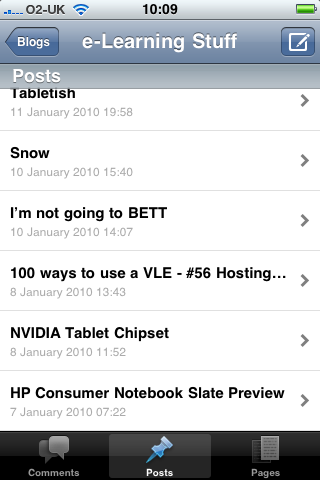
You can write entries, add images and then either publish direct, or save as a draft.

The App also works offline which makes it useful if you have the iPod touch, as you can write offline and then publish once you are in range of a wireless network.
Simple to use for just plain text, you can attach photographs, but can only embed them if you know soem HTML and already have the image somewhere already online! Not the easiest thing to do with an iPhone, though at least now we have copy and paste!
The WordPress App is a free app and WordPress.com can be used for free, so if you like free then this is one way that you can blog without needing to spend any money.
Blogging software is very much a personal thing, some like WordPress, others don’t. If you already and are happy using another service such as Blogger or Typepad then you are probably not going to swap to WordPress. However if you already use WordPress or are new to mobile blogging then the combination of the WordPress blogging software and the WordPress App has made it quick, easy and simple.

There’s always email to blog functions that not enough people are taking advantage of. This would mean that multiple people can post to one blog quite easily. Great for collating feedback, photos or reflections to use as a class. Not all blogs have the same functionality so worth exploring all the options. The iPhone (or any email enabled phone) makes it easy to blog on the go, and certainly to comment on the go!
Now, almost every blog has an “iPhone” version. Some themes are even “iPhone Made”.