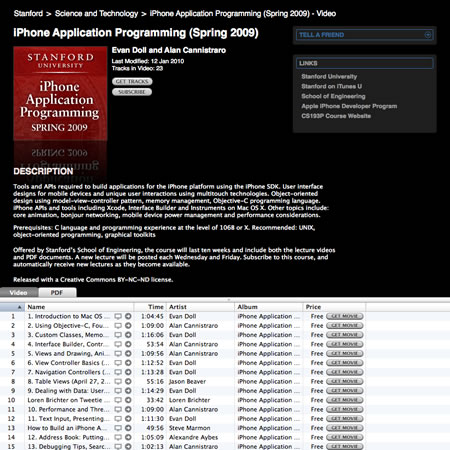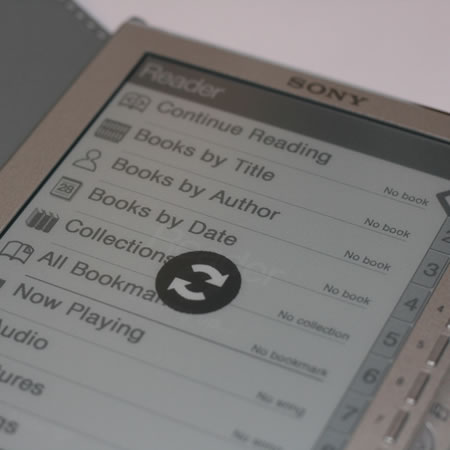In one of those rare moments Steve has posted his thoughts on Flash to the Apple website.
I wanted to jot down some of our thoughts on Adobe’s Flash products so that customers and critics may better understand why we do not allow Flash on iPhones, iPods and iPads.
Steve in his thoughts extols the virtues of HTML5 as a way of creating interactive websites and for online video.
Now I am no technical expert on Flash or HTML5 and therefore can only really comment from a personal perspective about which is better for the web and devices.
So it looks as though if you want an iPhone or an iPad you are going to have to get use to not having Flash. Having said that, if Apple and Steve decide not to use Flash on the iPhone, it’s not as though there aren’t other phones available. Likewise even though we have the iPad, if you read blogs you will know that there are many other tablets and slates available.
These devices offer more functionality than the iPad with USB ports and cameras, and these devices will support Flash if that’s want you want.
However it would appear from Twitter and blogs that people don’t want any old slate that has Flash, they specifically want an iPad with Flash.
Why?
Well the reason in my opinion is that people like the iPhone and the iPad not because of the hardware, but for the user interface and the usability of the device.
Even though the iPad has no camera, no USB, no SD card reader,; that’s not the reason that Apple have sold over a million of the devices, it’s in my opinion a combination of the “image” of the device, the availability and ease of access to thousands of Apps, and in my opinion the way the user interface “just works”.
Microsoft made Windows XP Tablet PC Edition nine years ago. A wonderful concept slightly ruined by the user interface. It was very difficult to use a GUI that required a mouse and keyboard when using a pen. I am sure if Microsoft had known what we know now, then Windows XP Tablet PC Edition would have had a very different interface. Look at what Microsoft have said about their phone OS.
The new Microsoft OS for the phone is a very different affair to what we had with Windows Mobile – which again was trying to be a desktop version of Windows on a touch screen. Though lots of people liked their PDAs, compared to the user experience on the iPhone it was always something of a challenge and not something that would appeal or sell to the general public. I think that may change with Windows Phone 7.
As I am talking about Microsoft, I was disappointed to see that they have canned their Courier project which isn’t too surprising, as I thought it had potential.
I am not disappointed to see that HP have abandoned their Windows 7 based Slate.
The device was first seen as CES 2010 when it was unveiled by Microsoft CEO Steve Ballmer and was supposed to go on sale in the middle of 2010.
It would appear that HP are not happy with using Windows 7 as the OS for their Slate.
However they HP don’t appear to be abandoning the form factor and have been looking at Android. HP’s purchase of Palm also gives them WebOS which was applauded on the Palm Pre even though it did not sell well.
I expect we will see either an WebOS Slate from HP or even an Android version! Regardless of which OS HP use, both will (according to Adobe) have Flash. So if you are looking for a tablet that has Flash you can either buy a Windows Tablet now, or wait a few months for an Android or WebOS Tablet.
So back to the iPad and the lack of Flash.
So what about Flash, how essential is that then really?
In terms of non-educational use of the web, Flash is predominantly used for video. Prior to YouTube, most people used Flash for splash screens, animation and the odd game. Today though Flash powered video is a key part of how people use the web.
Social networking sites, okay Facebook, also use Flash extensively for simple online games.
So what about educational use, as many educators have complained about the lack of Flash on the iPhone and iPods?
Well, yes there are lots of Flash based quizzes, diagrams and activities. Simple Flash games (and complicated Flash games) also have their place in education. It is these that just won’t play on the iPhone and iPad.
If these were created in-house then I also suspect that the in-house Flash developers are unlikely to have the necessary HTML5 skills to create new versions.
Most Flash games I have seen have actually been created using tools that then create Flash based quizzes using simple text input that any practitioner could utilise without needing to know Flash.
Now at this point I could argue that such activities and games can be created for the iPad (and are been by developers) however I don’t think this is an argument about whether we as educators demand Flash on a specific device.
Ten years ago, no one was using Flash for education or video. Things change and will continue to change.
At the end of the day it doesn’t matter what we think about this in our role as educators, practitioners and learning technologists. The real decision about this will be made by our learners and if we are sensible we will change how we do things in order to meet the needs of our learners. If our learners decide that they want to buy and use the iPad, then I believe as educators we should ensure that any learning content we provide should work on the iPad. I don’t see how we can dictate what devices learners should be buying. I also don’t think it is sustainable for educational institutions to be buying mobile devices for all learners just so that they can have a device that plays Flash!
If HTML5 is the future of the web, then we need to start preparing for that future and not try and fight it, as we have no chance of winning! Why, because the people we are fighting are not Apple or Adobe, they are our learners. They will make the choice, not us.
Technology changes, we need to have the culture and flexibility to accommodate those changes in order to provide the best enhanced and improved learning experience for our learners.