A little later than planned. Well 2013 was an eventful year for me, moving jobs after seven years at Gloucestershire College. I have continued with writing blog posts. There was a lot less writing on the blog this year with just 64 posts, which averages about one a week. Here are the top ten blog posts of 2013. Interestingly this year eight of the posts are from 2013. Half of the posts are app reviews from my series “App of the Week”.
10. Frame Magic – iPhone App of the Week
I wrote about Frame Magic in June and it is one of the many photographic and image apps I have used and reviewed.
9. Is the Scroll of Death Inevitable?
This article from May looked at how the default setup of a Moodle installation, the way in which we do training will inevitably result in the Moodle “scroll of death”.
8. Comic Life – iPad App of the Week
Though I have been using Comic Life on the Mac for a few years now I realised I hadn’t written much about the iPad app that I had bought back when the iPad was released. It’s a great app for creating comics and works really well with the touch interface and iPad camera.
7. 100 ways to use a VLE – #89 Embedding a Comic Strip
This is an older post from July 2011, that looked at the different comic tools out there on the web, which can be used to create comic strips that can then be embedded into the VLE.
It is from my ongoing series of ways in which to use a VLE. This particular posting was about embedding a comic strip into the VLE using free online services such as Strip Creator and Toonlet.
It is quite a lengthy post and goes into some detail about the tools you can use and how comics can be used within the VLE.
The series itself is quite popular and I am glad to see one of my favourite in the series and one of the more in-depth pieces has maintained itself in the top ten, dropping two places from last year.
6. Show what you know [Infographic] – Updated
I liked Tony Vincent’s excellent Infographic on apps that can be used for different activities. This post was showing off his updated version.
5. Keynote – iPad App of the Week
Probably one of my longest blog posts that explores the iPad presentation app from Apple. I used the post to help me to understand the app better and what it is capable of.
4. VideoScribe HD – iPad App of the Week
I talked about VideoScribe HD in July and was impressed with the power and versatility of the app for creating animated presentations.
3. Educreations – iPad App of the Week
I was introduced to this app by a colleague at Gloucestershire College in 2012 and used it and demonstrated it a lot to staff. It was great to see how they and their students used it to support their learning over the year. 2
Maintaing its position at number two, is this blog post on iTunes U, which followed posts on iBooks 2 and iBooks Author. I discussed the merits and challenges that using iTunes U would bring to an institution. Back then I wrote, if every learner in your institution has an iPad, then iTunes U is a great way of delivering content to your learners, if every learner doesn’t… well I wouldn’t bother with iTunes U. I still stand by that, I like the concept and execution of iTunes U, but in the diverse device ecosystem most colleges and universities find themselves in, iTunes U wouldn’t be a solution, it would create more challenges than problems it would solve.
This was my most popular blog post of the year (and if the stats are to be believed of all time on my blog). I re-posted the iPad Pedagogy Wheel as I was getting asked a fair bit, “how can I use this nice shiny iPad that you have given me to support teaching and learning?”.
It’s a really simple nice graphic that explores the different apps available and where they fit within Bloom’s Taxonomy. What I like about it is that you can start where you like, if you have an iPad app you like you can see how it fits into the pedagogy. Or you can work out which iPads apps fit into a pedagogical problem.
Allan Carrington who drew up the diagram has published a revised version, what I like about the original is the simplicity. The revised version is more complex, but as an introduction to what the iPad can do, I much prefer the simpler diagram.







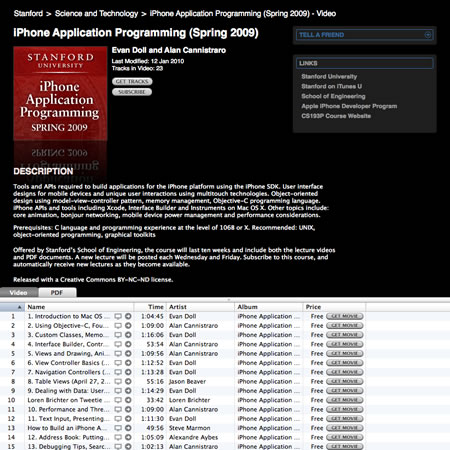
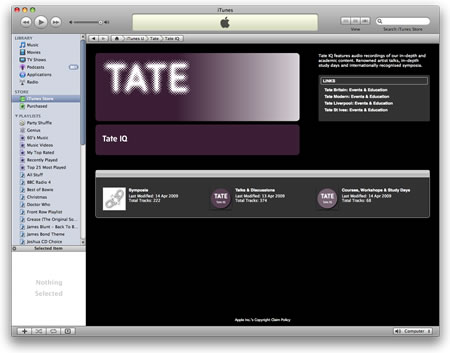 From
From