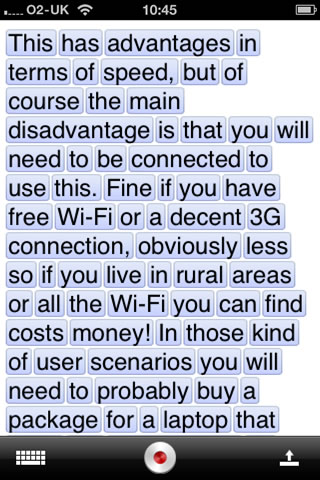Sometimes you make a wise decision and sometimes you make a mistake.
When I ordered my iPad back on the 10th May when it was announced that it would be delivered on the 28th May I made the decision NOT to order the iPad Camera Connection Kit. My reasoning would be (based on previous experience) was that if there were problems with the delivery of the iPad Camera Connection Kit then my iPad would be delayed and I didn’t want that to happen. I also thought I wouldn’t have a problem getting one in my local Apple Store…
So how wrong was I?
Way wrong!
Both the local Bristol stores had sold out pretty quickly, basically within a day of the release of the iPad.
The online Apple Store suddenly went to a 4-6 weeks delivery time.
It had all gone horribly wrong…
I did consider ordering one from the online store, I could wait… but they wanted to charge me £5 for delivery that I wasn’t willing to pay.
I thought, I’ll wait four weeks and get one from the Apple stores in Bristol.
I waited…
I waited…
I checked with the Apple stores a month later and still no luck and no joy.
I checked the online Store and, still 4-6 weeks delivery and still going to charge me £5.
I waited…
So in the end I thought I really do want this connection kit for ALT-C, that’s at the beginning of September and that’s just under 4-6 weeks away.
On the 20th July I placed my order for the iPad Camera Connection Kit. By my reckoning it should arrive just in time for ALT-C.
First surprise was that I wasn’t charged for delivery, free delivery for the kit. That was nice.
Then in the e-mail confirming my order it said:
We estimate your order to be shipped by 5 – 7 business days.
I thought that’s not 4-6 weeks! Quick check of the website saw the 4-6 weeks had been reduced to 2-3 weeks.
Well that’s nice.
Then on the 24th July I got an e-mail stating my order had been shipped. It arrived on the 28th July.
Of course I needed to test it, so out with the DSLR and a quick picture later I connected the camera via the USB.
It worked a treat imported the image, I could then upload it using Osfoora HD to TwitPic via Twitter.
Well pleased and impressed.
Pity it took so long!