Dragon Dictation – iPhone App of the Week

This is a regular feature of the blog looking at the various iPhone and iPad Apps available. Some of the apps will be useful for those involved in learning technologies, others will be useful in improving the way in which you work, whilst a few will be just plain fun! Some will be free, others will cost a little and one or two will be what some will think is quite expensive. Though called iPhone App of the Week, most of these apps will work on the iPod touch or the iPad, some will be iPad only apps.
This week’s App is Dragon Dictation
Dragon Dictation is an easy-to-use voice recognition application powered by Dragon® NaturallySpeaking® that allows you to easily speak and instantly see your text or email messages. In fact, it’s up to five (5) times faster than typing on the keyboard.
With Dragon Dictation you can also update your Facebook status, send notes and reminders to yourself, or Tweet to the world….all using your voice. So when you’re on-the-go, stop typing and start speaking – from short text messages to longer email messages, and anything in between.
Dragon Dictation currently supports both U.S. and U.K. English. Dragon Dictation will start supporting German language later this month, and will add support for French, Italian and Spanish languages later this year.
Free

I’ve had this App for a while now, but it has only been recently made available in the UK iTunes Store.
The version I was using only (really) responded to US English, this recently released version now supports UK English, so I no longer need to use a “fake” American accent!
What I like about this App is that is very quickly and easily transcribes what you are saying. It does require an internet connection as the transcription happens in the “cloud”.
This is very much how many people see the future of computing and the internet.
Your own device is quite simple, but is always connected. All the hard work and computing is down in the cloud, on other more powerful computers elsewhere.
This has advantages in terms of speed, but of course the main disadvantage is you will need to be connected to use this. Fine if you have free wifi or a decent 3G connection, obviously less so if you live in rural areas or all the wifi you can find costs money! In those kind of user scenarios you will need to probably buy a package for a laptop that does the transcription on the laptop.
So what of the actual transcription, well lets transcribe that previous paragraph. All you do is click the red button and say what you want transcribed.

This has advantages in terms of speed and of course the main disadvantage is you will need to be connected to use this fine if you have free Wi-Fi or do some freaky connection obviously less so if you remember when areas or all the Wi-Fi you can find cost money in this kind of user scenarios literally buy a package from laptop does this transcription on the laptop
If you speak slower, you do actually get a better result.
This has advantages in terms of speed, but of course the main disadvantage is that you will need to be connected to use this. Fine if you have free Wi-Fi or a decent 3G connection, obviously less so if you live in rural areas or all the Wi-Fi you can find costs money! In those kind of user scenarios you will need to probably buy a package for a laptop that does the transcription on that the laptop.
I also “spoke” the punctuation. As you can see there are only one or two errors. I also did in this quite a quiet room, so less background noise, try doing this in a noisy classroom and I suspect the results would not be as good.
At this stage you can go in and edit any errors or add text you forgot to say!
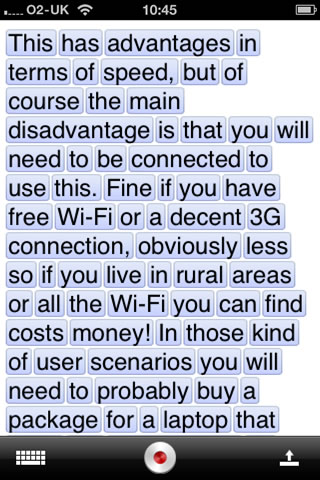
There is also an iPad version, and as this is an Universal App you only need to download one App to have both versions, one for the iPad and one for the iPhone.


If you want to use this on an iPod touch, you will need an external microphone.
Getting the text off is quite easy, either send as an SMS, e-mail it or copy it so you can then paste into another application or website. You can also link the App to social networks so you can use it to post Twitter and Facebook updates if you wish to.
This is a very good App and works really well.

Many thanks for this. am going on a conference just taking my iPhone instead of the usual netbook to save space and weight on train, so may well find this useful.will give it a try anyway!