This week’s e-Learning Tech Stuff is looking at the BBC News App.
Download the iPhone version in M4V format.
Get the latest, breaking news from the BBC and our global network of journalists.
By downloading the BBC News app you can view:
News stories by geographical region
News by category including business, technology, entertainment and sport
News in other languages including Spanish, Russian and Arabic
Video including one minute news summaries to keep you informed on the go
You can also personalise the app to suit your interests and download content for offline browsing
The BBC News website is a wonderful resource and place for news on the web. The mobile version is okay too. Both versions do work on the iPhone and the iPad.
However the BBC News website does rely on Flash for video. The obvious solution would be, as other news providers have, build an App.
So the BBC did build a BBC News App…
UK media companies complained, so the BBC Trust said that the BBC News App would not be available in the UK, but they could make it available overseas!
However today the BBC Trust having delayed the UK launch has now said that the App would be available in the UK.
The UK launch was delayed while the BBC Trust, the corporation’s governing body, assessed the proposals and their impact on the rest of the industry.
The apps do not “represent a significant change to the BBC’s existing public services,” ruled the BBC Trust, meaning that further scrutiny was not required.
So what about the App itself?
Basically it is similar to the website, the news is divided into sections.
The advantage over the website is that any video is in h.264 format so it plays!
The user interface is much more iPhone like than the website so making it much quicker and easier to use.


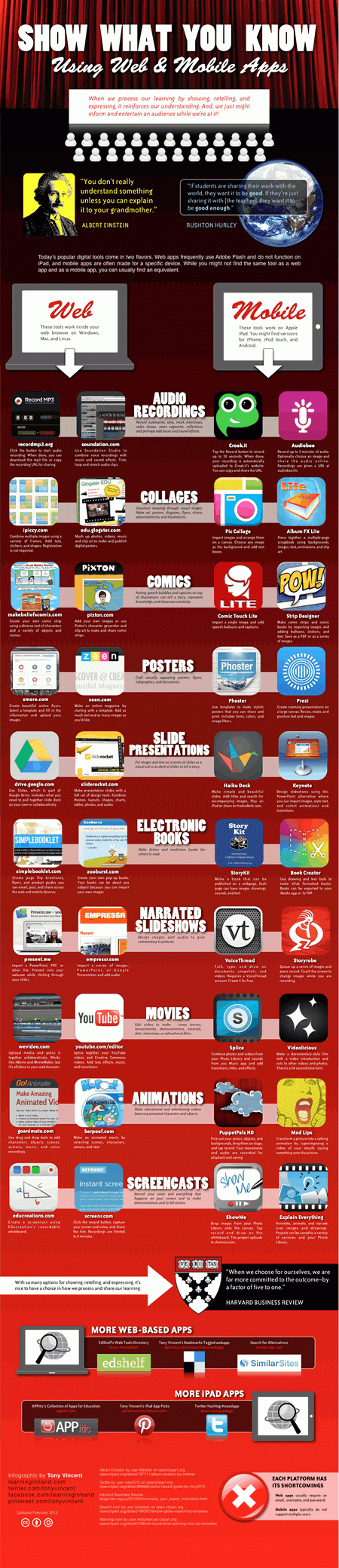
![Show What You Know Using Web & Mobile Apps [Infographic] Show What You Know Using Web & Mobile Apps [Infographic]](https://i0.wp.com/elearningstuff.net/wp-content/uploads/2012/11/showwhatyouknow.gif?resize=269%2C1024&ssl=1)
