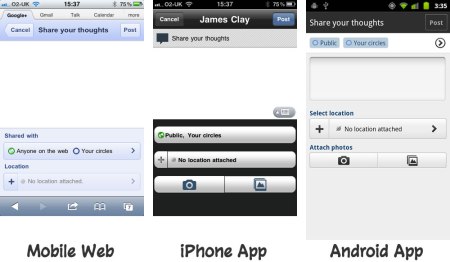I did mean to post this back at the beginning of January, but missed my own deadline. However I have found my previous top tens from 2008, 2009, 2010 and 2011 useful so decided to get this article done.
So what’s in the top ten for 2012 then? Well these are technologies that I actually use, they exclude web tools and services which I do a separate top ten for. They are generally tools that make my life easier, more efficient and more productive.
10. BT Infinity FTTC drops seven places to number ten, not because it wasn’t great and useful, but I moved in June and my new place couldn’t get FTTC so I couldn’t use it anymore. This is a top ten for 2012 and for the first six months of the year it was great and since moving back to ADSL I realise how much I depended on it. It is looking like there is very little chance of our cabinet getting upgraded in 2013, so I expect not to see FTTC in the top ten next year.
9. The Blue Snowball Microphone would probably have been higher this year, if I had used it more. I use it for recording podcasts, for doing online presentations and voiceovers. I love the way it records sound and would certainly recommend it to anyone looking for a decent, but not super expensive microphone. The main downside is that the size of the microphone makes it less than ideal for taking to events and carrying in a bag. However the quality of recordings means that I am more keen to use this then any other microphone.
8. The iMac is my workhorse computer, the one I do big things on such as movie editing, managing my photography collection, writing, large spreadsheets, desk top publishing and so much more. It is very much my truck when it comes to computing, but it isn’t that portable… The main downside with the iMac is the size of the hard disk, and I might replace it with a larger drive, but I am quite intrigued by the newer model, the one with the fusion drive.
7. My Google Nexus One is now three years old and is in terms of phones quite an old phone, almost an antique… however I do use it all the time. Mainly for tethering, I am grandfathered into an unlimited tethering plan from T-Mobile so loathe to get rid of that SIM… However it is also a great phone, and most of my Android apps work just fine on it. The big change for my was Froyo, that turned the Nexus One from an interesting phone to an useful phone. Sadly it is now stuck at Gingerbread, and Google have said that they won’t add any future updates. I think I will be replacing it this year, with what though I am not sure. One of the reasons I haven’t upgraded it was purchasing the Google Nexus 7.
6. iPhone 4 drops to number six, the main reason was iOS 6.0 which thought brought many useful features, also removed some too (looking at you Maps). I kept thinking about upgrading the phone to initially the iPhone 4S and then the iPhone 5, but though there were some nice features, to be honest none were really “outstanding” enough to make me upgrade. The iPhone 4 is still a great smartphone and was what the iPhone should have been from day one. The camera is excellent, and great for taking stills and video. The retina display still astounds me in terms of the visual quality. It’s fast enough and apps open smoothly, for a phone that will be three years old this year and I still think of it as a modern phone! Using the iPad and the Google Nexus 7 a lot this year however has made me appreciate the larger screen space that is severely lacking on the iPhone. If I have a choice then I will not use the iPhone and move to a tablet. The key question is will I upgrade this year to the iPhone 5 or the 5S, it might be time for a change.
5. Google Nexus 7 comes straight in at number five. If I didn’t have an iPad and was ensconced into the iTunes ecosystem of apps, music and films, then I think this would be much higher, possibly even number one. I didn’t think I would like the form factor, but it just works, in the main as it fits in my jacket pocket. As a result when going out I have access to a tablet device and don’t need to carry a bag, which I would need to do if I took the iPad. When the iPad mini came out and was available to play with in the Apple Stores, you would have laughed as I went to have a play and then tried to fit it into the inside pocket of my jacket, so see if it would fit in the same way that the Nexus 7 does. Was challenging as the iPad mini was cabled to the table! The main downside of the Nexus 7, well the version I have, is the lack of 3G, so I need to use wifi; it’s not too bad as I then use the Google Nexus One for tethering or free wifi in coffee shops. The screen is great and movies, books and apps look really good. The main downside for me is writing on the tablet, as the on screen control buttons are at the bottom of the screen, when I type I find that too often I hit the “home” button and drop out from what I was typing.
4. Apple TV wasn’t in my top ten last year, what made a real difference this year was AirPlay. Though I liked using the Apple TV for playing and streaming my iTunes content and showing photographs on my Mac, what I liked more was been able to stream content from my iPad and the MacBook Retina to my television. Having lost FTTC one aspect of the Apple TV I do miss was the ability to stream content I had purchased direct (again) without having to download it again, or move it back into iTunes. I think the Apple TV could do with apps, where is BBC iPlayer for example? Also no 4OD or ITVPlayer. If the Apple TV had these apps then it would be even better than before. There was a new Apple TV released in 2012 which plays 1080p content, mine is the previous model to this which does 720p content. Not sure if I would notice the difference, so didn’t upgrade.
3. The 15” MacBook Retina was almost an impulse buy to utilise the remaining part of a budget. My existing 13” MacBook Air that I use at work was then reallocated to another member of staff. I did miss the thiness and lightness of the MacBook Air, as the 15” MacBook is much bigger and heavier. However though I was expecting the screen to be good (having used retina displays on the iPhone and the iPad) I didn’t realise how good it was going to be. The retina screen is incredible and I was really really impressed with it. In my job I do read a lot of text and often I would print it out, I now read a lot more on the MacBook then i did on the previous model. It’s incredibly fast and very powerful. Part of me thinks maybe I should have waited for the 13” MacBook Retina, but I actually like the larger real estate of the 15” screen.
2. The 11” MacBook Air I have is now a couple of generations behind now, but it is still a really superb piece of kit. It’s fast, well it has an SSD inside, it’s light, the battery still lasts a decent amount of time (the 13” had a much better battery life, but the 11” is a lot more portable). It is the laptop I take with me to events and conferences. I think I probably could survive with the iPad for most events, however on the train and at the events I find I am typing a lot more. I did a fair bit of conference reporting last year and having a reasonably decent keyboard made it much easier. I have used a Bluetooth keyboard with the iPad, but even then the challenge is moving the content back to the desktop computer. If I had all my devices running the latest versions of OS X and iOS then I might be able to take advantage of iCloud, however they’re not, some are running Lion, one is running Snow Leopard! I do use Dropbox, but that doesn’t work in the same way on iOS as it does in OS X, as a result I would get multiple copies of files, something that adds to administration. The other reason for using a “proper” laptop with a “proper browser” is that some websites, including my WordPress blogs, don’t work particularly well on mobile Safari, and I’ve still yet to find an iOS app that works the way I need it to for WordPress. So though I really like the iPad, it doesn’t always do what I need and how I want to do it, for those reasons I use the MacBook Air.
1. For the third year running the iPad is my top technology. Well not quite true. The first iPad was my top technology in 2010 and 2011, even beating the iPad 2. This year’s top technology is the third generation iPad, the one with the better camera, faster chipset and retina screen. I certainly feel silly taking pictures or video with the iPad, it certainly lacks the ergonomics of a camera device. However the quality of the video on the iPad is pretty good. I was quite surprised that Apple released a fourth version of the iPad during 2012, but it’s not an upgrade I think I will make from the third generation iPad I have. I do like the retina screen, but when I first saw it, I wasn’t that impressed with the screen, but once I had one and used it everyday I was totally won over. I’ve always preferred paper for reading, until I started using the iPad retina for reading. Even I am surprised by how I now much prefer the iPad for reading over paper. Combined with the MacBook Retina my use of paper as declined considerably. If you read my reasons for making the MacBook Air number two, you might think why and how did the iPad beat it. It’s true the iPad is not a perfect device, and there are shortcomings when it comes to writing and file management. The file management side of things is awful, in theory that is solved when you use iCloud, but the reality is that, that can’t be a reality for me, well not yet. I have too many legacy items of kit I use for my different workflows. Some applications don’t work on Lion or Mountain Lion, so I need an older operating system, and of course iCloud doesn’t work on them. Also using various web systems such as WordPress and Moodle means that you need a proper browser, also there are various websites that I use that just don’t work as they should in mobile safari. Having said all that there are lots of reasons why I find the iPad such an useful device and has a real positive impact on how I do stuff. For example, I find the iPad one of the best devices I have to deal and process e-mail, it’s fast and very effective. I also like how the Calendar works and integrates with the e-mail; this is all through Exchange by the way. The browser (despite some shortcomings) is perfect for that quick browsing you do on the sofa, in meetings or at conferences. Using Chrome as well means that I can sync across various machines, well I know I can do that too with Safari and iCloud, but I think I have explained why I don’t do that, well not often. I do like the app ecosystem, I use a variety of apps for lots of different things. The apps I use on a regular basis include Flipboard, Evernote, Keynote, Pages, iMovie, iPhoto, Snapseed and then there are the games too. I have found it, using iPhoto and Snapseed a great device to use alongside my Canon DSLR, using the camera adapter I can import the photographs into the iPad and then edit them in iPhoto (or Snapseed) before uploading them to Flickr. I much prefer doing that on the iPad then on my Mac. That’s often the reason I take both the iPad and the MacBook Air to events and conferences.
Overall the iPad has and continues to be a device that changed how I worked and makes my life easier and more efficient. That’s why it’s my number one technology for 2012.
There are a few things that aren’t in the list, in the main as I don’t have them, the iPhone 5 and the iPad mini are two examples. I did seriously consider getting an iPhone 5, but haven’t got around to buying one. I think it’s the thought of having to go into a phone shop. I do like the iPad mini, but would I use one having got both the iPad and the Google Nexus 7, I think not. Also it doesn’t fit in my jacket pocket!
My workhorse of a printer, the Canon MP600R also isn’t in the list, but that does get used an awful lot. I would probably have put the HP B110a in there as initially I was very impressed with it, from both a print our perspective, but also how mobile friendly it was for scanning and printing. However after putting in new print cartridges, which killed it, I had to throw it away. So as you might expect, it’s not in the top ten.
So what were your top technologies for last year?