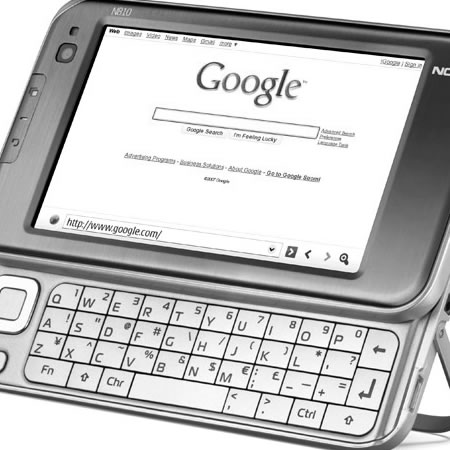I have always liked the Sony VAIO UX1XN.
I have always been disappointed with the battery life. My original intention was to use the UX1XN as my main conference computer, my first attempt was at the JISC digitisation conference in Cardiff back in 2007.
Here Brian Kelly is presenting…

It’s small enough to be unintrusive, unlike a laptop which can be a bit of a barrier, it has two cameras which enable me to send images to Flickr or take short video clips, and the keyboard is usable unlike the fiddly mobile phone type split keyboard of the Q1 Ultra. You can also use it without needing to put it on the table or on your lap which makes it ideal in the conference hall or break-out room environment.
However as I said at the beginning the battery life is the downer, I only really get about an hour and half from it, and this means that it won’t last the day at a conference.
So recently I ordered the extended battery for it, which should make it usable and hopefully last the day at a meeting or a conference.
I have therefore been practicing using the keyboard, which is quite thumbs orientated, and have managed to get a reasonable speed using it.
I wouldn’t want to write a long blog entry (like this one) on it, but for entering URLs or posting tweets or jaiku postings, I think it will work just fine.
Now of course what works well in the conference means that it would work equally well in the classroom or lecture theatre or workshop as a communication tool for learners.
Alas Sony no longer produce the UX1XN in the UK and though available from some suppliers still, generally you would need to get another UMPC if you were going to provide them to learners.