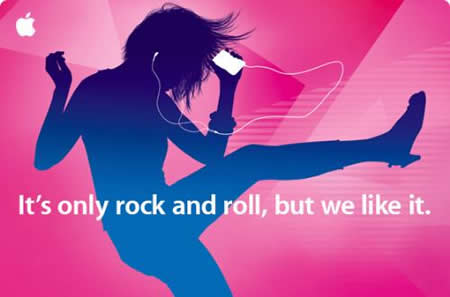Black & White Camera – iPhone App of the Week

This is a regular feature of the blog looking at the various iPhone Apps available. Some of the apps will be useful for those involved in learning technologies, others will be useful in improving the way in which you work, whilst a few will be just plain fun! Some will be free, others will cost a little and one or two will be what some will think is quite expensive. Though called iPhone App of the Week, most of these apps will also work on the iPod touch.
This week’s App is Black & White Camera.
If you love black and white photography, this is the app for you! Just take a photo or pick a picture from your photo library, you will get beautiful black and white art photos.
Features:
– Create black and white photos directly using iPhone
– Create black and white photos for pictures in photo library
– Automatically create and save to file
– Processed and saved in original size
– Fast processing & saving
– Polished UI, beautiful designThe pro version “Black & White Camera Pro” comes with flash to do fine grain brightness adjustment.
Free and £0.59 for the Pro Version.
I sometimes think the best Apps for the iPhone are the simple ones, the ones that do one thing well.
Black & White Camera is one of those Apps, you take a photograph, it converts it to Black & White and saves it as a new image to your camera roll.

Nothing more and nothing less.
It’s a free app, the pro version has a “flash” but that isn’t necessary for most photographs. If you want to use photographs from your photo library (for example on an iPod touch) then you can do that too.

Regular readers of the blog will know that I do like to use black and white images to illustrate posts. This App allows me to take a picture and use it in a blog article quickly and easily. The top image was created using this App.








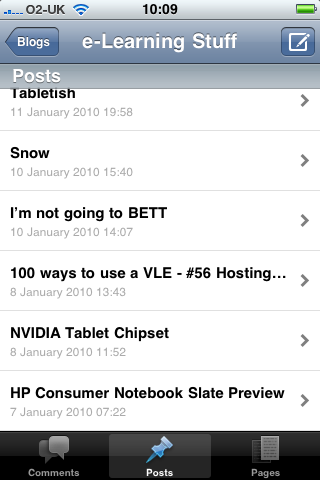


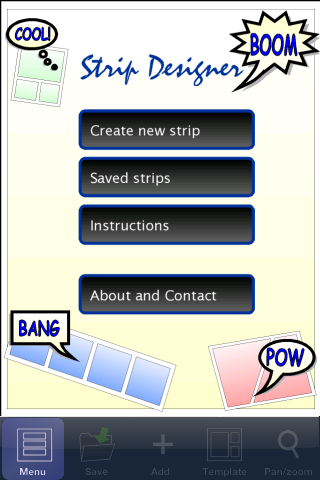



 So you want to watch live TV?
So you want to watch live TV?