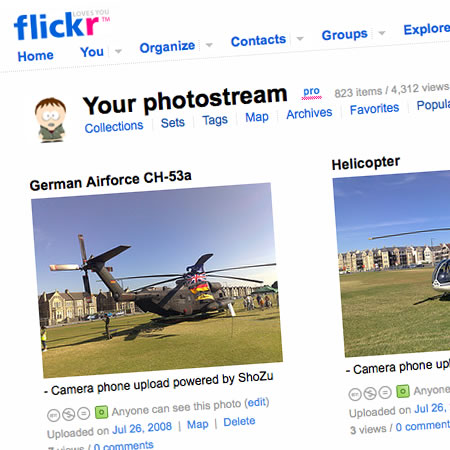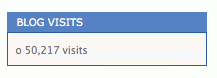This week I am blogging at the JISC Online Conference. At an online conference it’s almost given that you will be using a computer, maybe even a laptop!
What about at a non-online conference?
Do you now pack your laptop, extra battery, power cable? Or do you use a PDA, an iPod touch to make notes? Or do you still prefer to use that trusty old pen and paper?

I remember the first time I took a wireless laptop to a conference (a JISC programmes meeting as it happens) and the hotel had wireless access and I had a wireless laptop. Some of the older people out there may remember a time when laptops did not come with wifi cards as standard.
It was a real enabler.
When a link was shown, I could there and then check the site out, add it to my bookmarks, or ignore it.
Whereas before I would scribble it down and try and remember to check it out later which would take up time – and there is never enough time. Often I would forget to check it out, or lose the piece of paper.
If someone said something I didn’t understand or couldn’t remember, a quick internet search saved me having to ask a question. I could remind myself of previous projects, previous presentations.
Today I will use Web 2.0 tools such as Twitter or Jaiku to correspond with remote colleagues and ask them the questions the presenters are asking me. Sometimes with interesting results. I will also blog about the keynote or presentation too.
Having said all that, I will also admit that at some conferences I will with my laptop check out my e-mail or check a few websites, usually during a conference keynote. Though I will also take notes or scribble actions.
This is more down to the conference speech being either not applicable or totally boring! You will know what I mean, some keynotes deserve to be ignored. I remember going to one keynote at a conference and they had a minister speaking who was so obviously reading a prepared speech he pronounced JISC, J I S C (spelling out the letters), rather than JISC (as rhymes with disc). Rather then walk out, I could get on with other things using my laptop.
I think part of the issue is that a lot of conferences are very passive experiences, and we are now all more active learners then we may have been in the past.
At the ALT conference back in 2006, most of the workshops I went to were 90% listening and 10% activity. The conference had a wiki and I think six of us contributed. It didn’t help that there was no wifi and very few places to charge a laptop.
In 2007, ALT-C had good wifi and a good preponderance of bloggers and this was the medium of choice, lots of blogging and lots of contacts made.
This year, Crowdvine (which I had first used at the JISC Conference) was the conference success story (though Twitter had its place too I think).
I am making an assumption that in this year’s online conference we will see a similar level of discussion and debate that has happened in previous years. The depth and breadth of discussion is something that you never really see at a non-online conference, well not during the presentation or workshop itself.
What I would like to see during a non-online conference, is an online area to enable further discussion and questions relating to the conference speech or workshop. Just to get a little of the depth of discussion we will see next week.
I tried this out myself at ALT-C at the two workshops I ran, I used a blog and got the workshop participants to blog their experiences and thoughts, it seemed to work quite well. Made life easier for me as in my Web 2.0 workshop there were about seventy delegates…
I have read that this hasn’t always worked when tried, but if there was full and proper wireless access and online delegates as well as attending delegates this could enable more discussion and debate.
Finally at any e-learning or learning technology conference would you believe that there are still people who object to delegates using their laptops during keynotes and presentations? The main complaint that was given was lack of attention and the noise of typing. At any other conference I would expect that kind of attitude, at an e-learning conference I expect everyone to be connected, either via their laptop or mobile device.
What do you think?
though that may change on the future.