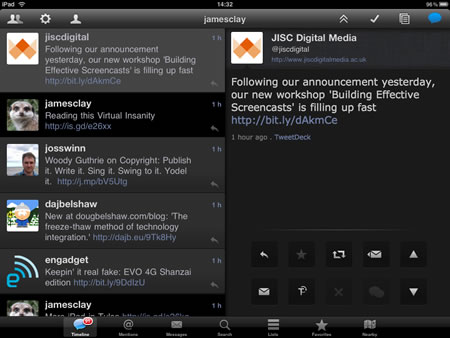Here are my top ten web tools of 2009. This is a list of web tools which I have used extensively over the last twelve months. Last year I posted my top ten web tools of 2008, here is my new list from 2009.
There were quite a few tools that I have been using and could have been in my top ten.
I really like Screenr, simply put, it is a free web based screencasting application. It captures what you do on your screen and then converts it a web video format and posts a notification to Twitter. You can then download the video as an MP4 movie file. I like it but haven’t made a huge use of it, so that’s why it’s not in my top ten.
A similar concept is Jing, though this requires you to download an application.
iPadio is a phone based podcasting service which has now been supplemented by an iPhone app. Some of the MoLeNET Mentors have made good use of iPadio, I have really used Audioboo.
I use to have strong reservations about Wikipedia, until I realised I used it on almost daily basis. No it’s not my only source, nor is it really an authoritative source, however it is a useful, quick and easy source of information.
I do like Prezi and have seen some excellent presentations using Prezi, however despite liking it, I have never used it in anger! Therefore it does not make my top ten.
I initially couldn’t see the point of Cloudworks, however ALT-C 2o09 and Ascilite 2009 demonstrated the value of Cloudworks as a repository of information, links and comments on conferences and keynotes. I will see how I use it in 2010 to see if it makes the top ten then.
Probably in at number eleven was Slideshare. I used it much more in 2009 than in 2008. However for me the main issue was that my presentations don’t really work on Slideshare as they are mainly pictures and single words, and that’s probably why it’s not in my top ten.
This is an e-learning blog and I should really mention Moodle, I use Moodle everyday as part of my day job, however I see this more as an institutional service rather than a web tool.
There were others which are very popular and didn’t even come close, the one you probably have heard of is Facebook. I have hardly used Facebook this year and am considering as others are in closing my account down.
In last year’s list, but not in this year’s are Qik, Remember the Milk and Crowdvine. I did use Qik, but nowhere as near as much as I did in 2008. The main reason was that thw quality was good enough for people to go “wow” but that was about it. The “live” bit was okay, but not good enough to use on a regular basis. It was just as easy to record video on the iPhone and then upload to TwitVid or YouTube. I have though just downloaded the version for the iPhone 3GS and that may make a difference to how much I use it now. I still use Remember the Milk, but not as effectively as I would like, so more work needed there from me and them. I also did use Crowdvine at ALT-C 2009 and the scheduling was useful as was the communicating, but there was nothing new there compared to 2008 and therefore it dropped out of the top ten. If the social networking intergration was better I am pretty sure it would have probably creeped in. However it was too slow in picking up Twitter posts, Flickr photos and blog posts; this is very important for a conference networking tool.
Anyway onto the top ten for 2009.
10. Evernote
Now why would you use Evernote when you can use Google Docs? Well What I find Evernote is good for is note taking whereas I use Google Docs for writing documents. With Evernote though, you can use it through apps offline, through a web interface in a browser (useful on shared computers), in an iPhone app (iTunes Store Link). I like how you can add screenclips, screenshots, photographs and audio to your notes too. This blog entry was started on Evernote for example. It has great uses for learning too, learners can use it to store notes and with the ability to have different notebooks and tagging, will make it very easy to find notes when it comes to writing assignments or revision.
9. Etherpad
This is also one of those services which you may think, why not just use Google Docs? Well Google thought it was different enough they bought the company! Etherpad is a simple concept which works really well. Create a pad, share the URL and then everyone can help create a shared document; where it is special is that you can do this simultaneously. So as you type, I can type, you will be able to see what you’re typing and what I am typing too. This is brilliant in meetings and at conferences where you can share links, ideas, notes, comments together. In the past a group in a meeting may have had separate notebooks (real or virtual) now with Etherpad you can share a single electronic notepad. The MoLeNET Mentors have used it with great effect as a shared notebook. Imagine a study group of learners using Etherpad to share lecture notes, links, resources, comments, drafts.
8. Shozu
Shozu was my number five web tool last year, it has dropped a few places, but I still use it on a regular basis. What Shozu does for me is when I ever take a photograph using my Nokia N95 I can immediately upload the image to Flickr. With a little preparation I can add relevant tags (or edit tags on the fly) and it will also add the geo-data using the GPS on the N95. What this means is that when I am at an event I can take lots of photographs and people who want to see what is going on can easily see from my photographs. It also allows me to capture my day in a kind of lifestream giving me a record of what I have done, who I have met and where I have been. I also use Shozu to upload photographs and video to Twitter services such as TwitPic and TwitVid. I have also used it to upload content to my blog.
7. Audioboo
This has been one fun app to use on the iPhone. So what is Audioboo? Well it’s a service I first saw demonstrated at the All Together Now event at Channel 4. To put it simply it is an App (iTunes Store Link) on your iPhone that allows you to record an audio recording, add your location, a picture and upload the lot to a website. This has some real potential for learning activities. As you have an account on the website (not essential but recommended) your recordings are kept together and also have an RSS feed as well, which people can subscribe to via iTunes or other podcasting applications. I have mainly used Audioboo to show people what Audioboo can do. I hope to in 2010 use Audioboo to do a regular short podcast.

6. Ustream
So you want to create video, live video? You want to share that live video with lots of people? Well yes you can stream from your computer, however if you have limited bandwidth then this can be a problem. Services such as Ustream allow you to easily stream live video across the web to many different users, even if you have limited bandwidth such as over a 3G connection. I used Ustream a few times over 2009 to stream keynotes from the Plymouth e-Learning Conference, the VLE is Dead session live from ALT-C 2009 and also various MoLeNET Live “online conferences”. There is now an iPhone app so you can stream live from your iPhone 3GS. Simple to use, easy for people to interact with, live video streaming from UStream is a great technology with lots of learning potential. Learners in the workplace could stream from their work or access live streams from lecturers in college or in the field (or literally in a field).
5. Google Docs
Last year Google Docs scraped into my top ten at number ten. This year I have put it in at number five. The main way I use Google Docs is to write a document that I know I will be working from on multiple computers. Now I know I could use a USB stick, but it assumes I have the same application on all machines, which is not always the case. For example my work machines have Office 2003, fine, but my Mac has Office 2008 (the newer version), my home Mac only has Pages, my Samsung Q1 only has Open Office as does the Asus EeePC. Sometimes the PC is runing Office 2007. Using Google Docs allows me to have a single copy of a document, share that document and export or print in variety of formats. For example I can download my document as a PDF. I have used Google Docs many times throughout 2009 to work on documents with other people from across the world and that has proved how useful this service is to me. Learners will find that using Google Docs as the service to use in writing their assignments (especially group assignments) will avoid the headaches of different versions of Word, losing USB sticks, inability to access network drives from outside college, etc, etc…
4. Ning
So you want to create your own social networking service? Why not use Ning? Create your own creepy treehouse!!! I used Ning a fair few times in 2009 in the main in supporting events I was running or attending. I used it initially for the ILT Champions Informal Conference and the Fringe for the Plymouth e-Learning Conference. It allowed delegates at both events to communicate, share pictures, video, write blog posts and have discussions. I was surprised by how well they worked. I am currently using Ning to work with various communities, and in 2010 it will be the service used by the Becta Technology Exemplar Network to share and collaborate. I don’t actually see Ning as a “social networking” service as such, more as a web site that I don’t need to build! For learning, it has many uses especially when you want students from multiple institutions to collaborate and work together.
3. Flickr
Last year Flickr was number six, this year it has climbed three places to number three. have nearly 2700 photographs on Flickr up from nearly 1500 last year, that means I have uploaded nearly a hundred photographs a month, or three a day! They cover a range of topics and events. From an events perspective I think Flickr adds so much more to an event. It can capture the event in ways that can’t be caught in any other way. Flickr is not only a great way of storing photographs, also a great place to find photographs, and many images on this blog are from photos from Flickr which are creative commons licensed to allow me to use them on the blog. Flickr is a great way to store photographs and to find images.
2. WordPress
Though it’s all about quality I did publish 232 e-Learning Stuff Blog posts last year… I use WordPress.com and have been very pleased with it. One of the key reasons that I like WordPress is that it has made it very easy to post video to the web. Now YouTube is great and all that and I do use it, however with the ten minute limit, this can be quite constraining. WordPress with the (paid for) Videopress upgrade does a very good job of converting my films into Flash Video. The quality is certainly much better than YouTube, and I can embed the video on other sites as well. It handles the bandwith too, with the VLE is Dead video the blog was delivering 40Gb of video that first week! I use a WordPress.com blog for many reasons, the main is convenience. As it is web based all I need is a browser to write a blog entry, though there are other tools such as Shozu and the WordPress app on the iPod touch which also allow me to write. The stats are useful in finding out how people are finding the blog, likewise comments allow feedback. Blogs can be public like mine, or private, restricted to say a group, or a tutor and a learner.
1. Twitter
Last year Twitter was my number two web tool, beaten there by Jaiku, which took first place. As you can see Jaiku doesn’t even make the list this year. For me 2009 was the year that Twitter became even more useful as a tool to converse, collaborate, share and communicate. The reason that Twitter is my web tool of the year is down to a variety of reasons.
Conversations: This is what Twitter is all about, the conversation, the community, the Water Cooler moment, the coffee break.
Backchannel: At conferences, the Twitter backchannel can be fantastic, but can also be a nightmare! I really find that the Twitter backchannel can enhance and enrich the social and networking side of a conference, improve communication and add to sessions taking place. It allows for the converation to continue after a presentation or keynote and can also widen that conversation to outside the conference.
Links: In many ways for me and others Twitter has almost replaced RSS, I find out much more information and useful links from Twitter now then I do any other source.
Mobile: The mobile element has made Twitter a much more effective and efficient tool. The fact that I can now easily access and contribute to Twitter from my iPhone has increased how much I use, engage and interact with Twitter. It’s so easy, I access it on the train, waiting in line for stuff, at events, when I am away. When I was in New Zealand, the lack of connectivity (and the 13 hour time zone difference) made me aware of how useful and important Twitter was to the way I worked.

Twitter also matured this year with the addition of really useful tools such as TwitPic, TwitVid and TweetMic. TwitPic is a simple tool that allows you to post pictures to Twitter. TwitPic really made the news when an airliner was set down on the Hudson River in New York. TwitVid took TwitPic one stage further and allowed you to post video to Twitter. And if you are camera shy then TweetMic allows you to post audio instead.
Though I know that one day Twitter will die, for me 2009 was the year of Twitter and was my number one web tool of the year.