Osfoora HD, for Twitter – iPad App of the Week

This is a regular feature of the blog looking at the various iPhone and iPad Apps available. Some of the apps will be useful for those involved in learning technologies, others will be useful in improving the way in which you work, whilst a few will be just plain fun! Some will be free, others will cost a little and one or two will be what some will think is quite expensive. Though called iPhone App of the Week, most of these apps will work on the iPod touch or the iPad, some will be iPad only apps.
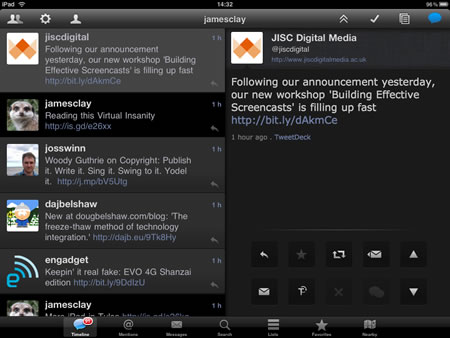
This week’s App is Osfoora HD, for Twitter.
Osfoora HD for Twitter is a blazing fast and clean twitter client for your iPad. Provides elegant and easy access to all of Twitter’s functionalities. Osfoora HD has all the features of Osfoora for iPhone and more.
With a gorgeous user interface, multiple account support, optional full landscape mode (customizable), text expander, boxcar support, twitter lists, nearby tweets, and the ability to tweet songs… using twitter becomes a joy!
£2.39
There are many Twitter Apps out there for the iPad some are free and some like Osfoora HD cost money. With the wonderful screen size of the iPad is that you don’t even need an App you can just use the web interface, the Safari browser works just fine. So why would you spend £2.39 on an App like Osfoora HD?
That’s a good question.
If you use Twitter only occasionally then you probably wouldn’t want to spend hard earned cash on a Twitter App, to be honest I am guessing if you are reading this review you probably are a regular Twitter user and as a result are looking for a tool that enables your use of Twitter to be easier and more effective.
The main reason I switched to Osfoora HD over the free Tweetdeck and the web interface was conversations. When I dip in and out of Twitter I often come across a conversation I don’t just want to know the end of the conversation I also want to know where it started. There may be a way of doing that on Tweetdeck, but I couldn’t work it out. On Osfoora HD all I need to do is click the blue conversation icon!

As with most Twitter Apps you can easily add images, via TwitPic or other Twitter image services, video. Unlike some Apps you can add multiple photographs to single posting if you want.

Yes I know that the iPad doesn’t have a camera, but if you have an iPad camera connection kit you can very easily transfer images from your camera to the iPad. When you add URLs you can “shorten” them making it very easy to add multiple long URLs to any Twitter posting. You can also add your location if you want to.
It’s also very easy on the App to either use the Twitter version of Retweet or to use RT if you prefer that method.
If you use Twitter a lot you may have more than one Twitter account, Osfoora HD allows you to add multiple accounts. This is something that is often missing from many free Twitter Apps.
It’s quick and easy to access searches or lists, though I do think Tweetdeck does this much better.
At the end of the day there is no real reason to buy a Twitter App for the iPad, however I find that using Osfoora HD makes using Twitter easier and more effective. I liked the App so much that I wanted it for my iPhone, this is one downside, unlike a lot of other Apps that you buy once and works on both iPad and iPhone, with Osfoora you need to buy one App for the iPad and one for the iPhone!

Nice review – really like Osfoora on the iPad, both its design and functionality.
Any chance you could do a review of RSS newsreaders for the iPad sometime? Have tried Reeder but just can’t see what the fuss is all about!
I have reviewed two RSS readers already in this series, The Early Edition and NewsRack. I’ve not tried Reeder and I am still looking at Flipboard.
James