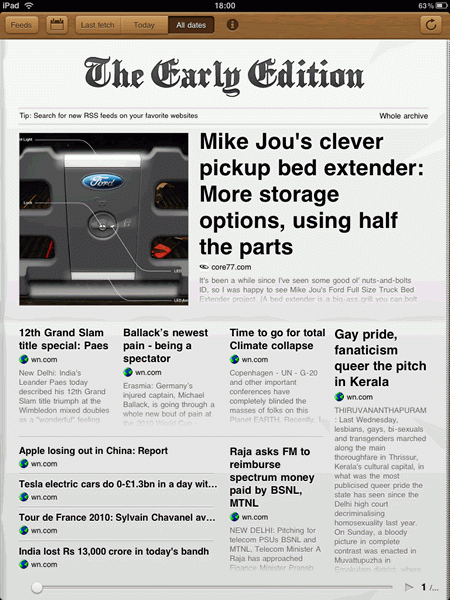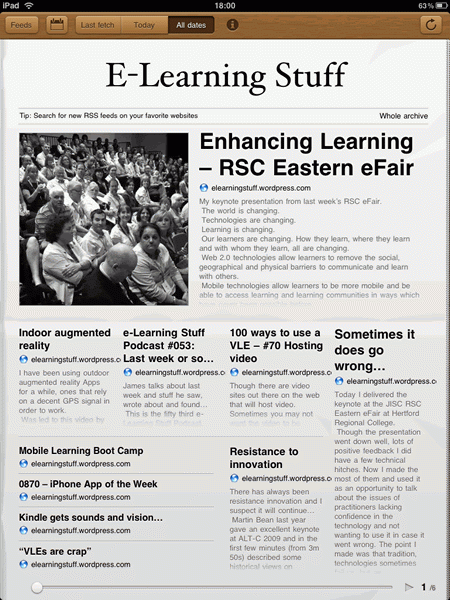From BBC News
The coldest snap for 20 years shows no sign of letting up, with the freezing weather expected to last all weekend and into next week.
Then we read this
Thousands of children are affected by school closures in England, Wales and Scotland after more heavy snowfalls.
Oh these stories are not from last week, but from last February!
Last February we had some of the worst winter weather for twenty years, unprecedented and somewhat unexpected. As a result many schools, colleges and universities closed their doors to learners and students and staff got a “free” holiday.
Sound familiar, well last week we had even worse weather, something not seen since 1963 in some places. Lots of snow, freezing temperatures and once more many more schools, colleges and universities closing due to the snow.
John Popham in his blog does ask the question
Why, in 2010, we are not making more use of the Internet to cope with these conditions. As in many areas of British life, you will probably tell me that the UK has such extreme weather conditions so infrequently that it is not worth the cost of preparing for them, but, as this is now the second consecutive winter where we have had significant snow fall, and it appears likely that climate change may well make this a regular event, surely we should seriously think about how we prepare for such occasions. And, in this context, as we are supposed to be moving increasingly towards both delivering more education online, and adopting more flexible working practices, surely these should come into their own at these times, shouldn’t they?
I agree with him.
Part of the issue in my view is the culture of snow closures.
Look at this tweet from the University of Bath.

Part of a co-ordnated effort as described on Brian Kelly’s blog how the University of Bath used a range of communication channels and technologies to inform their staff and students that they were closed.
Just to note it’s interesting to see that the University is closed, isn’t it just that the physical site is closed? Can’t at least some of the University continue virtually? However by using the language “closed” it implies that no activity will take place, well no formal activity will take place.
Culturally is it because those not involved online can’t see that closing a physical location need not have a significant impact on the business of the University, if that business can be carried out at home or online?
Using the word “closed” also sends the message to staff that the University is closed and that they do not need to go to work, or even do any work – even if they could.
The University of Bath is not alone, many other educational institutions followed a similar line and message to their learners and staff.
The statement from my college initially to all staff was that the college was closed. Obviously the site was closed, but the VLE was still operational. It wasn’t until a few days later that a message about the VLE was put on the website. However I wonder how many staff are “using” the VLE and how many are taking advantage of the closure to have a bit of a break from work.
David Sugden also brings in another institution in his blog post on the snow, he wrote
With no contingency in place, my wife sent texts to her learners and told them that ideas for work would be posted on the Moodle and that she would be there – on chat – during the class time. But no one came. There is no culture amongst the learners (in Sharon’s case full time nursery workers/managers who were probably too busy with extra children anyway) to visit online learning activities at times like these.
He also asks the question
So, how do we change that culture? How do we prepare our colleagues AND our learners for ‘snow time’?
A good question. At the moment staff and learners see snow as an excuse for a break and won’t even think about let alone consider the possibilities that technology allows them to continue despite the snow and site closures.
David also says
I believe that we have to get them all thinking about the use of audio and video for instruction and assessment as a matter of course and to use online collaboration tools as part of their day-to-day college, school (whatever) life.
Last February we recorded a podcast on this topic and it is still relevant this winter.
David continues
We need to wear the technologies and associated techniques like comfortable coats!
This view is also echoed in an Audioboo by Graham Attwell who brings in David White’s excellent Digital Residents and Digital Visitors model. Those of us who are digital residents didn’t see the snow as an issue, those of us who are digital visitors probably didn’t even think about the possibility!
If all staff and learners were familiar with the technologies then snow closures wouldn’t be such an issue. However if the snow in February 2009 and again in January 2010 has shown anything, it has shown that there is there still a long way to go before educational institutions really are making best use of the internet and digital technologies to enhance and enrich learning.
What about those staff who did work from home? Will they get any benefit or overtime for the day that they worked, but others made snowmen and went sledging? Why should I work from home (because I know how and can) when everyone else is not?

Yes snow makes it dangerous to travel, but with the internet and mobile technologies, does it mean that learners need to stop learning just because the decision is taken to close the physical location?
So what if this snow is unprecedented? What if we are now not going to have bad snow for another twenty years? Well even if you ignore the possible impact that climate change can have on our winters, making them colder and with more snow, institutions can still close for other reasons. My own college was closed in 2007 because of the floods in Gloucestershire. Schools in 2009 were closed because of swine flu. Closures happen a lot, time to start thinking about how an educational institution can make best use of the fantastic tools that are available to it for learning. Though the first thing to do will be to change the culture. It’s not just about contingency planning, it’s about changing the way people work when there isn’t snow and changing the way people think when there is.
Last year we had the “worst snow” for twenty years, here we are less than twelve months later and the snow is not only back it’s even worse! Culturally we have some way to go I think before snow only closes the physical location and doesn’t close the institution.