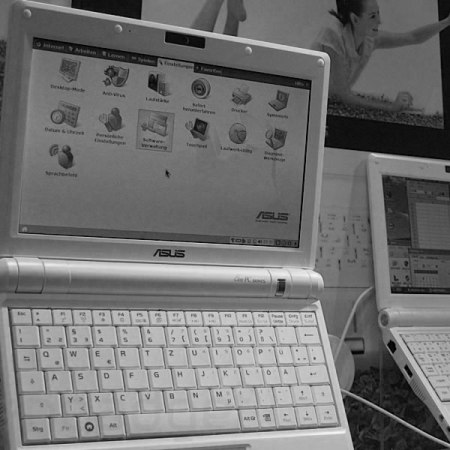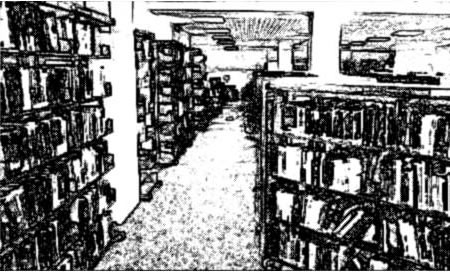I believe that the iPod touch has a lot of potential when it comes to mobile learning.
I think the SDK gives a whole new way of working with the iPod and Exchange intergration via ActivSync allows it to be used at an enterprise/institutional level that wasn’t possible before.
In our MoLeNET project we have a group using the iPod touch and another group using the iPod classic. If you remove the wireless aspect, the classic (or nano) is a much more flexible device. What makes the touch special is the wireless capability.
The fact you can browse the internet, use e-mail, web widgets, etc… on the iPod touch makes it much more usable for some aspects of learning than the “traditional” iPod.
My colleague Alan though mentions one failing of the iPod touch over other iPods. With the nano and the classic you can use them as USB storage devices to store files, however this is not possible with the iPod touch.
You will need to consider that the touch interface does mean the screen gets grubby pretty quickly and the included cloth will need to be used on a regular basis.
Another disadvantage is that it can’t play Flash based content.
So what about the PSP?

Well it has a bigger screen for one thing and it can play games!
I do like the PSP and at £120 is cheaper than the iPod touch.
It does not require iTunes and can be connected to a PC via a simple USB cable. With extras you can use Skype, record video and audio, and use GPS. The PSP also has built in speakers which means you don’t always have to use headphones.
However it comes with no onboard storage, so you will also need to buy a Memory Stick Duo for it. The wireless browser is okay, but nowhere near the level of usability or sophistication of the iPod touch browser.
Text entry is, well let’s just say, it’s interesting compared to other devices, it does mean that entering URLs is not easy.
The PSP can play “some” Flash based content.
So which one do I prefer?
Well I do use both on a regular basis, but for me the iPod touch wins out.