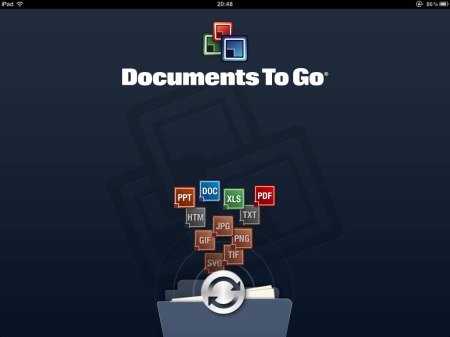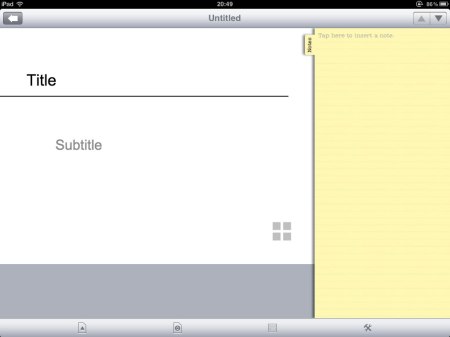Microsoft OneNote for iPad – iPad App of the Week
This is a regular feature of the blog looking at various Apps available. Some of the apps will be useful for those involved in learning technologies, others will be useful in improving the way in which you work, whilst a few will be just plain fun! Some will be free, others will cost a little and one or two will be what some will think is quite expensive.
This week’s App is Microsoft OneNote for iPad.
Microsoft OneNote for iPad is a note-taking app for capturing all of your ideas and to-dos on the go, brought to you by Microsoft Office.
Create searchable notes with text, pictures and bullets. Make and manage to-do lists with checkboxes. Then keep your notes in sync using free Microsoft SkyDrive® online storage to access, edit and manage them from virtually anywhere, from your PC or almost any web browser. Access your notes online at http://skydrive.com.
Free
My preferred note app is Evernote, but working within a Microsoft environment I now and again look at Microsoft’s OneNote. I did manage to get OneNote for the iPhone when it was US only, but it eventually came to the UK. I didn’t use it much, but quite liked certain features.
Microsoft have now released OneNote for the iPad and I think the iPad is a much better platform for note taking compared to the iPhone; the iPhone works better as a to do list and for reading notes in my opinion.
It’s a free app, but you are restricted to 500 notes, however you can go beyond 500 with an £10.49 in-app purchase for unlimited notes. Seems expensive, but Evernote Premium at $5 per month, or $45 per year is a lot more pricey.
You will need a Windows Live ID to use OneNote, but this is free and you get other features (such as Skydrive) which can be useful. There are some functions that will only be possible on the OneNote web app or in the OneNote application, but it’s not as though the Evernote iPad app was free of restrictions.
The app is very easy to use, and it is easy to add photographs or images, you can add bullet points and check lists.
At the end of the day I think the only real way to evaluate OneNote for the iPad is to use it on a regular basis, as it is a free app then it at least won’t cost you anything.