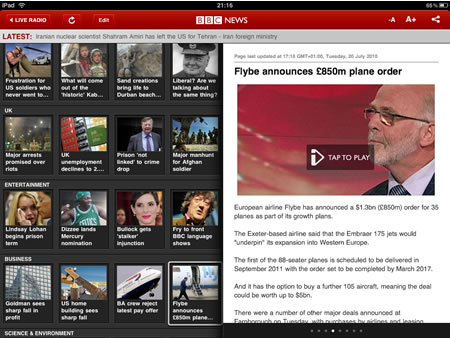Artify – iPad App of the Week

This is a regular feature of the blog looking at various Apps available. Some of the apps will be useful for those involved in learning technologies, others will be useful in improving the way in which you work, whilst a few will be just plain fun! Some will be free, others will cost a little and one or two will be what some will think is quite expensive.
This week’s App is Artify.
Inspired by the great Impressionist painters Monet, Renoir, and Degas, Artify instantly transforms your favorite photos into masterpieces. Create gorgeous impressionistic interpretations of photos of friends, family, landscapes, or anything at all. Reveal and highlight any detail you want with just the touch of a finger.
Simple, elegant and instant:
• Take or import photos and transform them with a single touch of the “Artify!” button into impressionistic artwork
• Choose from three different styles to “Artify” with – each creates a unique look
• Reveal faces or other detail with a stroke of your finger, for a gorgeous mix of soft and sharp that will delight your friends and family
• Zoom in, Pan, Undo and Redo to get the exact effects you want, with fine detail control
• Customize and create your own unique version of a favorite pic by turning your fingertip into a small, medium or large brush
• Hit “Clear” to start again from a clean copy of the original photo
• Nothing to “learn” – Artify is instant and intuitive. One touch and your favorite photo is a masterpiece
• Share your artified pics in email, or post to Facebook or Twitter right from the app
• New photos and artified works are autosaved to camera roll for you to keep
• Create unlimited Artified versions of your pics. Each time you “Artify!” you create a unique interpretation of the image
• Artify now supports extra-large resolution images!
£1.19
Okay I like apps like this, I liked ToonPAINT for example that turns images into comics. This app turns photographs into artworks…
Well not quite…
It does certainly apply a filter to images on your iPad (or your iPhone) and make them look different.
Does it turn it into artwork?
I think not.
However the effect is quite pleasing and it’s something that might work as a presentation background.
You can partially remove the “effect” to emphasise a key part of the photo if you want to.
The real advantage of this app is that it is simple, and the one thing it does, it does quickly and easily.