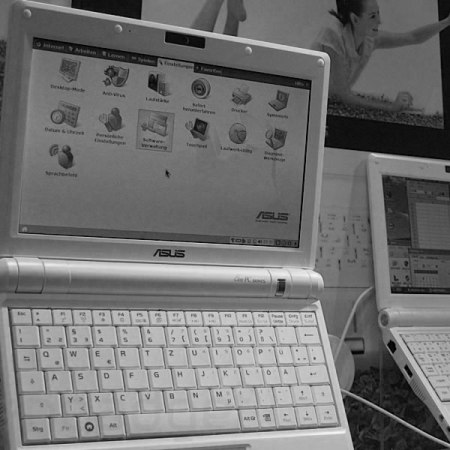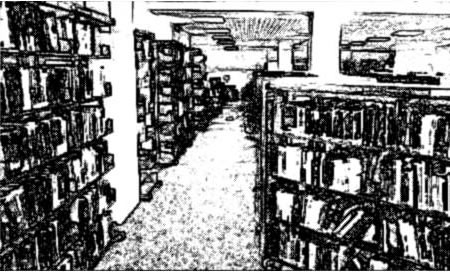BBC reports on how credit companies are using Facebook to advertise their wares.
Credit companies are using the Facebook social networking site to target young people, a debt charity has warned.
Credit Action says adverts promising cheap loans for people with poor credit ratings are appearing on the site and many break advertising regulations.
In particular, they are promoting two new products – payday loans secured against a salary or logbook loans secured against a car, it says.
It is an issue with any advertising based Web 2.0 service and one that you do need to consider if you are considering using Web 2.0 services within an educational institution.
Blocking the ads though may be considered one option, this generally doesn’t work for learners who are accessing the services outside the institution.
Even this blog has advertising inserted by WordPress.com over which I have no control and therefore if you found this blog through Google I suspect that there may be a credit advert embedded into the page.
It happens most times that a new viewer searches Google and finds a link to my site in the search results and clicks through as seen here.

I have no control over those adverts and they are based on the text of my entry (and who is visiting), therefore you could potentially have an unsuitable advert. Now these are text based adverts so offence is less likely.
I could of course move the blog to my own web host and lose all the advertising, but the advantage of WordPress.com is that it is a free service and I don’t need to pay for hosting or bandwidth. Of course the real price I then have to pay is on the inserted advertising.
No such thing as a free lunch!
However other Web 2.0 services (such as Facebook) use banner and image based adverts and therefore there could be some unsuitable advertising.
I recall looking at a video streaming service and the two I looked at Stickam and Ustream, I chose Ustream as the adverts on Stickam could potentially cause offence.
As with any website (or service) which depends on advertising, there is a risk that there may be unsuitable advertising content over which you have little or no control.
It’s all about making a compromise between paying for services through upfront costs or using free services which are funded through advertising. What should we do as institutions?
Personally I believe that the decision about which services we should use it being made for us, by our learners.
Post first appeared on Hood 2.0 Blog.