So I decided to create a quick video on how to use Buzzword, this time it worked.
Check out Buzzword.
So I decided to create a quick video on how to use Buzzword, this time it worked.
Check out Buzzword.
So I decided to create a quick video on how to use Buzzword… well not everthing went to plan!
I am guessing it is proving popular (as American wakes up) and it is causing a little strain on their servers.
Though I mentioned Adobe’s ConnectNow earlier today, it is just one part of a larger community release based at Acrobat.com.
The BBC reports:
Adobe has made a move into online document sharing with the launch of the Acrobat.com community site.
It allows people to create, store and share documents online, and hold web conferences to discuss changes.
Whilst there is a nice review of all the services on the ReadWriteWeb blog:
Acrobat.com is the new entry point to Adobe’s suite of online services. Available now as a public beta, from here you can utilize the Adobe web office tools all from one cohesive and integrated suite that allows for anywhere access and online collaboration. At Acrobat.com, you have access to the following web office tools: Buzzword, ConnectNow, Share, My Files, and Create PDF.
This is another version of the online document collaboration services which have been springing up around the web.
Great for learners who want to work on documents at home, in college and/or at work.
Great for learners who want to work in groups of a group assignment.
Great for anyone who doesn’t own a computer, and wants to write stuff.
According to Mashable, Microsoft will be moving into social bookmarking.
According to Microsoft Evangalist John Martin, the company is set to release a product called “Social Bookmarks” this week. The product sounds a whole lot like del.icio.us, and will initially be deployed on MSDN and TechNet, so look for it to be mostly hardcore techie bookmarks for now. Features include bookmarking (presumably via a bookmarklet), tagging, and a web-based account where your bookmarks are stored.
Social bookmarking as seen on sites such as Del.icio.us, Digg and Stumbleupon allow users to collect (or bookmark) their favourite sites online and share those bookmarks with their friends and others.![]()
Delivering content online for a conference or a meeting can sometimes be problematic. As part of the MoLeNET project I have been delivering a fair few online conferences using InstantPresenter. One of the problems I had with this system was that the screen sharing was Windows only (and those who know me know that I use a Mac).
Today Alan Cann (via Seesmic) told me about Adobe ConnectNow which is a way to meet live over the web and share screens, whiteboards, video conference and then some…
Adobe ConnectNow is a great way to share ideas, discuss details, and complete work together — all online. Reduce travel costs, save time, and increase productivity with a web conferencing solution that is easy to access and simple to use.
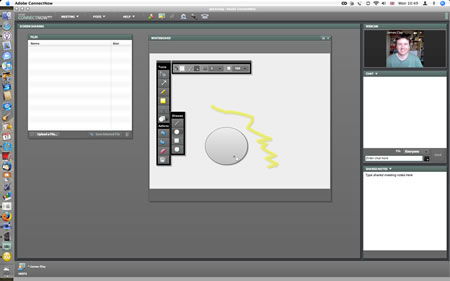
The presenter does need to sign up and install a plugin, and the free version allows for three participants. The participants only need to have Flash installed. The full version seems quite expensive, but the quality is really good.
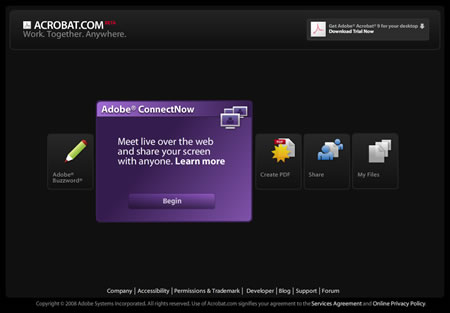
You can see a demo here (from a Seesmic conversation I was having with Alan about it).
Alas the video is no longer available
Now is this not Macromedia Breeze just reinvented?
So let me guess your college or university has spent thousands if not hundreds of thousands of pounds on computers?
Why not get a bundle of typewriters?

According to a BBC news item, a fair few people are doing just that.
They’re clunky, dirty and can’t access the internet, yet every year thousands of people buy typewriters when they could probably afford a computer. Why?
Well it’s individuals getting typewriters, not colleges!
So would you use a typewriter instead of a computer?
It’s difficult to blog with a typewriter mind you!
Photo source.
The JISC and the Guardian jointly published a feature on the digital challenge facing libraries.
Academic libraries are changing faster than at any time in their history. Information technology, online databases, and catalogues and digitised archives have put the library back at the heart of teaching, learning and academic research on campus.
There are some interesting articles in there.
My job role is managing both e-learning (ILT) and the Libraries in my college, something which is happening more often in FE, I know Trafford College has a similar position and another college in the South-West is advertising a similar position soon.
I do believe it is important that the e-learning and learning resources functions within an FE College if not managed by the same person, the relevant managers should be working closely together. Libraries need to embrace the digital challenge not try and fight it.

And before you ask, no, embracing the digital world, does not mean getting rid of all the books!
From BBC News
Dell is joining the burgeoning ranks of companies offering cut-down laptops, called netbooks, aimed at the developing world and general consumers.
The laptop was shown by Michael Dell to the editor of website Gizmodo at the All Things Digital Conference.
Read more.

Dell is the biggest PC maker in the world and the fact that they have entered the market shows how big and how serious this market is to PC makers.
For a lot of consumers this is their second computer, their main computer is a desktop machine which sits at home. The micro-laptop (umpc) format allows them to have a second computer which is very portable. Though similar or slightly more expensive “proper” sized laptops are available, it is the extreme portability of these laptops that are one of the main attractions. The fact it has a proper keyboard is another feature which other UMPCs and portable devices lack and it would seem people like a proper keyboard – even if it is on the small side.
From an e-learning perspective this is a device (format) which I know learners like (from our MoLeNET experiences) and I would suspect that a lot of learners in FE will start buying (or will be bought) these computers. At a price point not much more than a gaming console (or even less) it might be seriously considered as a present for someone attending an FE College.
Also with the growth of student wireless networks in FE, this will allow internet connectivity which turns it from a “dumb” computer to a connected internet device. Even in those institutions without the bandwidth for a student wireless network, those learners may consider getting a 3G USB dongle.
Already I have “caught” a learner in our Library, using an Asus EeePC with a Three 3G USB dongle for learning!
Thanks Gary.
This is the second e-Learning Stuff Podcast, Stuff.
e-Learning Stuff Podcast #002 – Stuff
Subscribe to the podcast in iTunes.
Shownotes
When is an UMPC not an UMPC?
When it’s a 10″ UMPC.
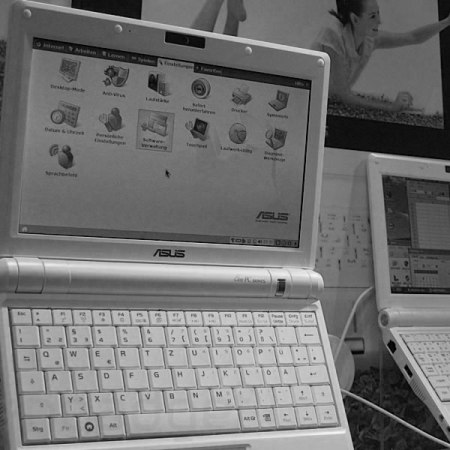
Okay before I mentioned how Asus were releasing a new 9″ version of their EeePC, well according to Engadget they are going to release a 10″ version!
As if it weren’t official enough already, the subnote war is on. According to a Computex invitation from ASUS, the outfit is planning to not only showcase the Eee PC 901, but also a brand new variant that will likely go mano a mano with the 10-inch MSI Wind. We quote: “[ASUS] would also like to specially extend an invitation to you to attend the official global launch of the new Eee PC 901 and 1000 series.” There’s no details beyond that right there, but it’s plenty to whet our appetites on the heels of the 10.6-inch Eee PC 1001 evidence we’ve already collected
So would you count this machine as an UMPC? Well strictly no.
Is it a mobile device? In a way yes!
Will people buy it? Most certainly.