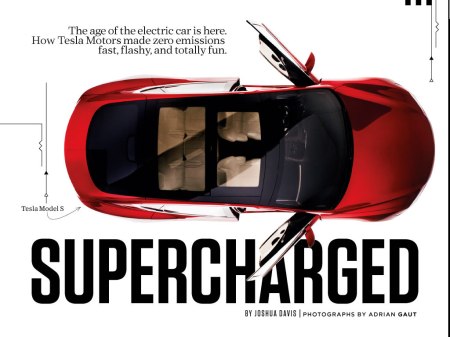I have been working on some internal documents this week which has taken up quite some time.
I read David Kernohan’s piece, What is it about small areas with large numbers of Covid-19 cases? On Wonkhe.
A glance at the Wonkhe dashboards would suggest this is a reasonable conclusion to draw – there are no Mid-level Super Output Areas (MSOA) in England with more than 100 Covid-19 cases in the last 7 days that have less than 2,000 students in residence. As you have probably come to expect, things are a bit more complicated than that.
David points out that blaming students for the rise in covid-19 isn’t just not helpful, but also isn’t accurate.
Universities were suffering again from negative press, saying they shouldn’t have opened. However they weren’t given much choice and on top of that in the most recent restrictions, even at the highest tier, universities are expected to remain open. What does open mean anymore? When we had the full lockdown back in March, yes students were sent home, however universities remained open, their campus may have been shut down, but research was still happening, teaching was going ahead and many students were learning.
Universities can remain open, but doesn’t mean the campus has to be open. Maybe the government should have listened to the advice from their own SAGE scientists who said three weeks ago that “all university and college teaching to be online unless face-to-face teaching is absolutely essential.” If that advice had been followed maybe, many of those covid-19 infection hotspots could have been avoided.
What we do know is that many universities are moving to online delivery curriculum models and for many students self isolation is part of the student experience.
There was substantial press coverage about feeding the isolated students as well.
Universities are facing anger from students over conditions some have faced while self-isolating in campus accommodation. Students have criticised the cost and quality of food provided to them by universities while in isolation. Undergraduates say food parcels have often been filled with “junk”, meaning they have had to request fresh fruit and vegetables from parents.
By the end of the week we were starting to see concern not just about returning home for Christmas, but also if students would return in January.

Apple announced their new iPhone, didn’t watch the announcement and though it would be nice, I don’t think I will be getting one.
Wired published a somewhat sensational article on, as they said, Universities are using surveillance software to spy on students.
Screwed over by the A-levels algorithm, new university students are being hit by another kind of techno dystopia. Locked in their accommodation – some with no means of escape – students are now being monitored, with tracking software keeping tabs on what lectures they attend, what reading materials they download and what books they take out of the library.
Libraries have always taken note of who takes what books out of the library, that was an essential part of the system, so you know what’s been taken out and by whom, so you can track it down if necessary.
Of course analytics means that if you start analysing that data you can start to discover new insights, on how people are using books from the library. Throw in more data and you can start to discover what the story is with different cohorts and subjects.
As with any data collection and analysis there are issues and I sent this missive to a mailing list in response to a question on this issue.
A highly statistically significant correlation exists between stork populations and human birth rates across Europe.
One of the challenges with interpretation of data is that it is a difficult thing to do. You can look at data and have a view, which may not actually be true. When I was working on the Jisc Digital Capability project, one of the core issues that I discussed with colleagues in universities was data capability, having an understanding of what the data was telling them, what was the narrative behind the data. Data is only part of the story. Though talking about analytics the implications of data from VLE systems is just as relevant, so would recommend looking at the Jisc code of practice on analytics.

On Thursday evening Twitter stopped working for me… well what was I going to do now!
Earlier in the day we had a meeting with the Data and Analytics directorate to hear about their future plans.
My top tweet this week was this one.
Why are obsessed with acronyms we move from MOOC to MOOCx SPOC, SOOC, MOPS, MAPS, KITS, MITS we spent too much time on names
— James Clay (@jamesclay) October 11, 2020