CameraBag for iPad – iPad App of the Week

This is a regular feature of the blog looking at the various iPhone and iPad Apps available. Some of the apps will be useful for those involved in learning technologies, others will be useful in improving the way in which you work, whilst a few will be just plain fun! Some will be free, others will cost a little and one or two will be what some will think is quite expensive. Though called iPhone App of the Week, most of these apps will work on the iPod touch or the iPad, some will be iPad only apps.
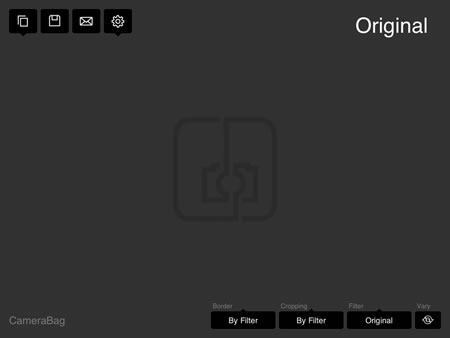
This week’s App is CameraBag for iPad.
A love letter to the analog era, CameraBag is the most popular iPhone photo filter app of all time, and has now come to the iPad. It instantly emulates photography’s most beloved and iconic cameras, film, and processing techniques.
CameraBag’s addictive approach skips hours of processing work and instead puts you in the role of an editor, flipping through a collection of polished, print-ready treatments, each with infinite variation. Simply choose the best one and save, e-mail, or upload it to popular sites.
CameraBag now takes full advantage of the iPad with a re-imagined interface, increased resolution, and innovative new features. The addictive Vary button offers a new take on the current filter each time it’s pressed, for infinite versions of each filter. It’s like telling CameraBag “Try the same look but make it a little different this time.” iPad users also get to mix and match aspect ratio and border styles across filters for fresh new looks.
£1.79
There are various image manipulation apps on the App Store. One type that is quite popular is the filter app. This isn’t an app for editing images, it is there purely to be used to apply filters to an image and then put the image somewhere.
Though the iPad doesn’t have a camera (unlike the iPhone) it is quite simple to get images onto the iPad, either through syncing with iTunes (and iPhoto) on your Mac or using the iPad Camera Connection kit.
I have used CameraBag on the iPhone and did buy it for the iPad. Unlike a lot of apps this is not an universal app and you need to buy separate apps for both the iPhone and the iPad.
This is a relatively simple app to use. Open the image, apply a filter, a border or crop the image.

You can vary the effect of the filter using the vary button.

Unlike other image apps, you can either save the image back to the iPad or e-mail it to someone (or a service if you can remember the unique e-mail for that service).
The filters are quite nice and work well.

This is not my favourite image app, but the simplicity does make it an easy one to use.
