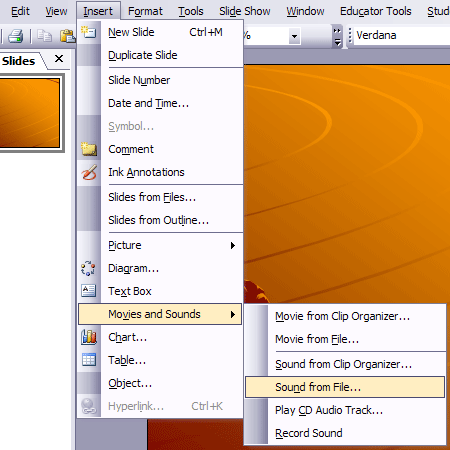It is often thought that e-learning can be used in order to “replace” teachers and save money.
This is a bit of myth for virtually all educational institutions. e-Learning can’t replace teachers, you still need someone to facilitate and support the learning experience.
But e-learning can save money, let me give you an example.
Three local institutions deliver an A Level in Zebra Studies. They each deliver to five or six students.

If all three institutions can collaborate and deliver a single course in a mixed-mode delivery to the 15-18 students, then rather than three staff been paid to deliver, each institution only needs to pay a 1/3 of a member of staff.
You use e-learning to support and enhance the delivery. You use online discussions, video conferencing, podcasts, video webcasts, etc…
The students will benefit from the larger group, more so if students withdraw, withdrawals from a small group could mean not only a group which is unviable from a cost perspective, but also from a learning pespective – it is always difficult to break into groups of three when there are only four students!
Rooming costs will also be lower.
Institutions don’t need to be just FE colleges, they can also be schools, HE institutions as well as colleges.
Only a thought.
Also where there is cross curriculum areas, ie Customer Service, Finance, Health & Safety, groups could be combined in a single college to save on costs. A single cohort of twenty students instead of two groups of ten – actually that one doesn’t even need to use e-learning, just co-ordination!
Photo source.


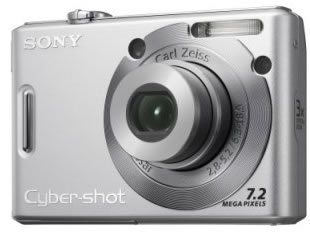 I now have a 7.2MP camera, a
I now have a 7.2MP camera, a