If you have created a PowerPoint presentation and added some audio files, say an audio track or a recording from the British Library Archival Sound Recordings collection you may find when you upload the presentation to a website or your VLE that the audio files are now “missing”.
This is because PowerPoint has an option that for files bigger than a certain size it will link to them rather than embed them. This is fine if you play the presentation from your laptop or computer, but rather annoying for a learner who has downloaded the presentation from the VLE and is attempting to play the presentation at home.
In PowerPoint 2003
Tools > Options > General Tab
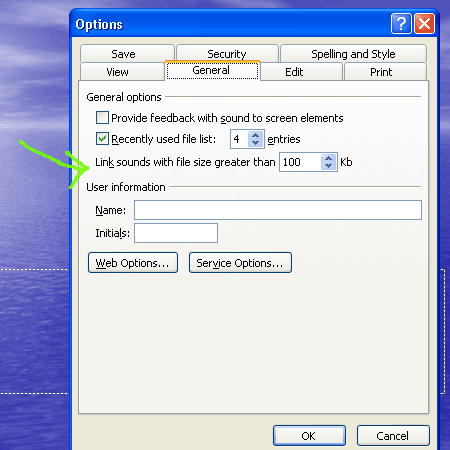
Link sounds with file size greater than <insert a number which is larger than the size of the audio files being used>
I tested this on our Moodle VLE and it worked a treat. I would guess that later and earlier versions of PowerPoint have a similar option.

Have you tried this for Office 2007?
Hi Helen
Alas I don’t have a copy of Office 2007 to try this out.
James
In 2007:
Orb > PowerPoint Options (at the bottom of the menu) > Advanced > (Scroll Down) > Under the “Save” section. Looks to be the same option.
Thanks!