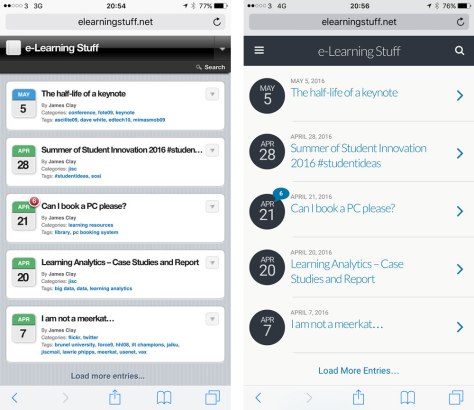A somewhat quieter year this year with just over 150 blog posts posted to the blog.
As I did in 2010 and 2009 here are the top ten blog posts according to views for this year.
10. Using the VLE more
This posting was very much an opinion piece on how learning technologists could engage teachers in using the VLE more to support learners. The key behind this quite short post was about moving the responsibility of using the VLE to the practitioner, and their continuing personal development in the use of the VLE.
9. Moodle 2 Teacher’s Guide
This post proved popular and it was an opportunity to remember where I had seen this great guide to Moodle 2, but also embed it into the blog using Issuu.
8. 100 ways to use a VLE – #89 Embedding a Comic Strip
The eighth most popular post this year was from my ongoing series of ways in which to use a VLE. This particular posting was about embedding a comic strip into the VLE using free online services such as Strip Creator and Toonlet.
It is quite a lengthy post and goes into some detail about the tools you can use and how comics can be used within the VLE.
The series itself is quite popular and I am glad to see one of my favourite in the series and one of the more in-depth pieces has made it into the top ten.
7. Paper Camera – iPhone App of the Week
This review of Paper Camera as part of my App of the Week series certainly struck a chord with many who thought the app was excellent.
This really nice image manipulation app creates cartoon or sketch like images from either your photographs, or applies the filter in real time so you can see what your image will look like through the live image from the camera.
The review which included images I had created using the app, demonstrated to readers what the app was capable of, but also some of the limitations. For me I only review apps that I use and think can be of value to my readers (well apart from one or two exceptions where I want to tell people not to buy the app).
6. “The Best Moodle Tools You’ve Never Used”
Tools such as Moodle have a range of functions that I know many of our staff are using, but of course not everyone knows everything. I like this presentation from the Columbian MoodleMoot 2011 by Michelle Moore, in which she explains some of the other functions of Moodle that can be used to enhance and enrich course delivery.
I do like that I can embed presentations such as this into my blog using a service such as Slideshare. It means I can easily share things I have found, but also curate them with other finds for sharing with others.
5. So how are students using mobile phones?
A simple infographic on how US students were using their mobile phones proved popular and demonstrate their is real interest out there about mobile learning and the use of mobile phones for learning.
4. Podcast Workflow
This was probably my favourite post of the year and is also the longest blog post I have ever written at nearly 4000 words! The post outlined how I recorded the e-Learning Stuff podcast and went over the planning, the technical techniques for recording, editing and distribution. It was a post that I had been writing for a year or so, but back in July decided to finish it off and get it published.
3. Tintin – iPhone and iPad App of the Week
So my third most popular post on my e-learning blog is of a review of a game for the iPad… It’s not even a very good review, as at the time of writing that blog post I hadn’t even played the game as I wanted to see the film first! The reason why it is popular is that the blog post had quite a high search engine ranking and people clicked to see what it was about… I expect they were slightly disappointed.
2. Ten ways to use QR Codes
This post was a very reactionary post to all the posts I was seeing at the time about how to use QR Codes.
Sorry, this is not a blog post on ten ways to use QR Codes, but it is a blog post about what you actually can do with QR Codes. There are in fact only five ways to use QR Codes! Once you know what you can do with QR Codes then you can build learning activities round those functions.
Got people thinking.
1. The VLE is Dead – The Movie
So the most viewed post this year was from 2009 and is the video of the VLE is Dead symposium that I was part of at ALT-C 2009. Considering this post was originally published in September 2009, the fact it is my most popular posts demonstrates the enduring substance of that debate. Is the VLE dead? Well the debate isn’t, it’s alive and well.