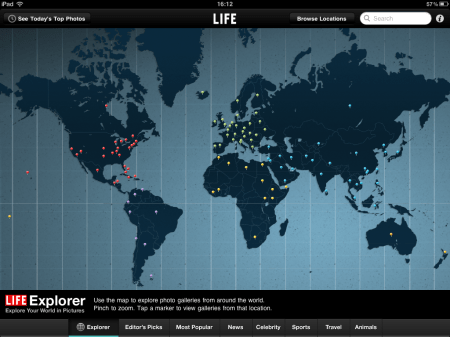BBC iPlayer – iPad App of the Week

This is a regular feature of the blog looking at various Apps available. Some of the apps will be useful for those involved in learning technologies, others will be useful in improving the way in which you work, whilst a few will be just plain fun! Some will be free, others will cost a little and one or two will be what some will think is quite expensive.
This week’s App is BBC iPlayer.
BBC TV and Radio programmes now on your iPad.
Watch and listen live, or choose your favourites from over 400 hours programming from the last 7 days.
– Watch live TV
– Listen to live radio
– Scroll through and find Featured and Most Popular programmes
– Add programmes to your favourites and have them ready and waiting when a new episode or series is available
– Drag and drop programmes to Favourites with one easy move
– Browse through the schedule for upcoming programmes
Free
Sometimes you will want your learners to watch a programme that was on the telly in the past seven days. Even if your institution has an ERA licence you may have “forgotten” to have it recorded, or even if you have, you might want your learners to watch it in their own time and a place of their choosing. BBC iPlayer for many is a great service and allows people to watch a lot of stuff from the last seven days and in some cases with some series, catch-up an entire series. What you can see and what you can’t is not a technical issue, but a rights one. The more we have had iPlayer the more the rights issues are been settled for new content.
There is an App for the iPad for BBC iPlayer. Learners, if they have an iPad can watch the programme when they want to. I have used it a few times and it does work as expected. I think it is better than the website version of iPlayer on the iPad and it seems to be a little more stable. A bit easier to go back to a video you have paused for example. Navigation is slightly different to the website version you get on the iPad, but not much really too different.
This is the iPad App.
This is iPlayer on the iPad browser.
So my next question is why?
Why on earth did the BBC spend time and money on an app for the iPad if it adds virtually nothing to the experience that you get from using the website on the iPad?
So is the content different from what you get on the web on the iPad?
So can you download content for offline viewing? Like when you are on a train? Something you can do on your computer. Well no, you have to have a decent internet connection to watch BBC iPlayer. Also you can’t use the service on 3G, you do need to be on wifi.
The main difference is that the app allows you to watch live BBC TV which is probably the main reason for getting the app, though remember you will need a TV licence to watch the live streams!
In the end I can’t see what the app adds that viewing on the iPlayer on Safari doesn’t have already, apart from “favourites”. What’s the point of that as most content disappears in under seven days anyway…
Neither the App or the web version of iPlayer support AirPlay which is what you would use to stream content to your Apple TV. Now that would be useful especially as BBC iPlayer is not native on the Apple TV (and in the UK it should be). Of course if we could put Apps on the Apple TV then we could put this BBC App on the Apple TV! Sometimes I wish life was a little easier and simpler.
The BBC iPlayer App is an App it currently doesn’t support AV-Out. You can do AV-Out with the web version. If you have an iPad 2 then you can mirror the app using the Digital AV Adapter.
Disappointingly for some this app is only for the iPad, you will need to rely on the web version if you have an iPhone or an iPod touch. Though for those with an Android handset, there is a BBC iPlayer App for Android.
Get the BBC iPlayer App for the iPad in the iTunes App Store.