This is a list of web tools which I have used extensively over the last twelve months. The reason for the list was partly down to the lists Steve Wheeler has been posting on his blog, and a prompt from him on Twitter. This is not an exact copy of Steve’s format I have also been working on a list of devices as well, which hopefully will be a second post later. I do quite like this format which gives an opportunity to review and share the tools which have made a difference to the way I work and have enhanced what I do.
Here are my top ten web tools in reverse order.
10. Google Docs
I had kind of forgotten how useful Google Docs is for working on documents (as well as presentations and spreadsheets) and have now started to use it much more than before. The downside is that you need to be connected (though I believe Google Gears will allow offline working). The main way I use Google Docs is to write a document that I know I will be working from on multiple computers. Now I know I could use a USB stick, but it assumes I have the same application on all machines, which is not always the case. For example my work machines have Office 2003, fine, but my Mac has Office 2008 (the newer version), my home Mac only has Pages, my Samsung Q1 only has Open Office as does the Asus EeePC. Sometimes the PC is runing Office 2007. Using Google Docs allows me to have a single copy of a document, share that document and export or print in variety of formats. For example I can download my document as a PDF. In planning for the e-Learning Stuff podcasts we have been using a Google Spreadsheet to plan topics and times. For collaboration and working together, nothing really beats Google Docs, in many ways I think it is better than Sharepoint based on what I have seen on Sharepoint.
9. Crowdvine
For me a conference is much more than the sum of its parts. It is much more than the keynotes, the presentations and the workshops. It’s the discussion, the coffee breaks, the small group working, the conference dinner and following up afterwards. What I like about Crowdvine is that it allows you to supplement a conference in a similar way to the coffee but doing it online. Though I used Crowdfine at the JISC Conference 2008, it really came of age at the ALT Conference in Leeds.
8 Remember the Milk
If you are like me you have a lot of different tracks happening all at once, college events, projects, conference submissions, workshops to prepare for, training; then keeping on top of all the things you need to do and deadline can be challenging. I had tried Outlook Tasks but the webmail version didn’t work as I needed to, so I tried Remember the Milk. As well as the web based interface (which means I can use any computer) I can also use it on my iPod touch as it is also available as an iPhone app (if you have the pro account). Very easy to add tasks and deadlines and as a result overviews are easy to see. Main result has been, I am meeting more of my deadlines.
7. Evernote
You could ask what does Evernote have that Google Docs doesn’t? There are some features of Evernote that I really like which for note taking beats Google Docs. It has Tablet PC support and I really like the Tablet PC format and the ability to scribble notes. It also has an iPhone app which means I can make notes on the move. There are apps for both Macs and Windows which along with the web app means it doesn’t matter which computer I am on, I can access, edit and print my notes.
6. Flickr
This year, having had a Pro account for a year, renewed my subscription for another two years. I have nearly 1500 photographs on Flickr covering a range of topics and events. From an events perspective I think Flickr adds so much more to an event. It can capture the event in ways that can’t be caught in any other way. Flickr is not only a great way of storing photographs, also a great place to find photographs, and many images on this blog are from photos from Flickr which are creative commons licensed to allow me to use them on the blog.
5. Shozu
This was nearly my number one web tool. What Shozu does for me is when I ever take a photograph using my Nokia N95 I can immediately upload the image to Flickr. With a little preparation I can add relevant tags (or edit tags on the fly) and it will also add the geo-data using the GPS on the N95. What this means is that when I am at an event I can take lots of photographs and people who want to see what is going on can easily see from my photographs. It also allows me to capture my day in a kind of lifestream giving me a record of what I have done, who I have met and where I have been. I also Shozu to upload photographs to Facebook, video to Seesmic, and I have also used it to upload content to my blog.
4. Wordpress
Though a blog is seen as a one to many form of communication, I do enjoy writing mine and over 50,000 views later, I get the feeling quite a few people enjoy reading it as well. I use a WordPress.com blog for many reasons, the main is convenience. As it is web based all I need is a browser to write a blog entry, though there are other tools such as Shozu and the WordPress app on the iPod touch which also allow me to write. I paid $20 for the space upgrade which as well as letting me upload audio and video files, also does a very good job of converting my films into Flash Video. The quality is certainly much better than YouTube, and I can embed the video on other sites as well. The stats are useful in finding out how people are finding the blog, likewise comments allow feedback.
3. Qik
“This is James Clay, live on the internet” those were the immortal words uttered by me at the MoLeNET Dissemination Conference and broadcast live over the internet using Qik. At the time of writing nearly five hundred people have viewed that video which when you know only three hundred were at the conference, shows the power and potential of tools such as Qik. Basically Qik is a service which allows you to stream live video from your phone to the internet.
2. Twitter
Though I joined Twitter nearly two years ago, this year (with lots of other people joining) it has really come of age to me. I use Twitter in various ways, as well as informing my community that I am drinking a coffee, I also let them know about various (what I think are) interesting things I am doing. I tweet about blog posts I have made. I also use Twitter as a back channel at events and conferences, finding out what is going on and what I find interesting. However telling people is only half the story, maybe even as little as 20% of the story. The other key thing about Twitter is about communication, responding to other tweets, having a conversation. Responding to what others have written, or acting on what others have written.
1. Jaiku
Though I like Twitter, I still much prefer Jaiku for functionality and the conversation. Jaiku is everything that Twitter is but with threaded conversations. Want to respond to a message of mine you can as a comment and all comments for that one message can be found in one place. You can also add RSS feeds to Jaiku which allows for responses to your blog posts, flickr photographs, news feeds, music, whatever RSS feeds you have. Jaiku also has channels which work like hashtags on Twitter, but channels are separate to your main feeds, so a conference backchannel won’t clutter up your Jaiku feed. I also think you need to “do” Jaiku for a fair amount of time (and commitment) to get some real value from it. There is value from incidental chat, what is incidental for me, may be new and innovative for you and vice versa.
So Jaiku is my number one web tool of 2008, what’s yours?
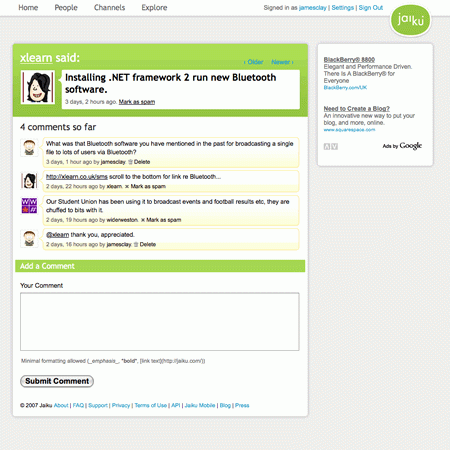

1. Gmail
2. Twitter
3. Google maps
4. National Rail Enquiries
5. igoogle – sticky notes
6. Evernote
7. wikipedia
8. itunes- podcasts
9. Audible.
10. Outlook/GCal/iCal sync
I look at my top ten and it says I spend most of my time working out where to go, travelling, and filling that time as best I can.
this is my list: http://gheller.wordpress.com/
Reading at yours I realize I fail to add google Docs. This year I have moved almost all my doc related work (Microsoft Word and Ecxel) to Google Docs. I am yet to move Powerpoint.
Informative writeup. I enjoyed browsing your blog because the writers usually post well thought out articles about computers and new technology. Great work once again. I think I shall subscribe to your feed. I will bookmark this blog.Until Next Time PS: I intrigued by Haftnotizen..